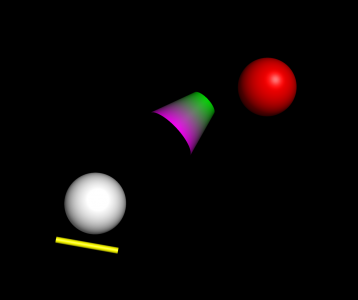CGO Shapes
Revision as of 22:31, 13 February 2022 by Jaredsampson (talk | contribs) (→EXAMPLES: add image for the above examples)
The printable version is no longer supported and may have rendering errors. Please update your browser bookmarks and please use the default browser print function instead.
In PyMOL, a Compiled Graphics Object, or CGO, is a Python list of floating point numbers, which is compiled by PyMOL into a CGO object and associated with a given state. CGOs can be created in the PyMOL scene with the Load_CGO command.
CGO Commands
Based on an old version of the User Manual:
Lowercase names below should be replaced with floating-point numbers. Generally, the TRIANGLE primitive should only be used only as a last restore since it is much less effective to render than using a series of vertices with a BEGIN/END group.
BEGIN, { POINTS | LINES | LINE_LOOP | LINE_STRIP | TRIANGLES | TRIANGLE_STRIP | TRIANGLE_FAN },
VERTEX, x, y, z,
COLOR, red, green, blue,
NORMAL, normal-x, normal-y, normal-z,
END,
LINEWIDTH, line-width,
WIDTHSCALE, width-scale, # for ray-tracing
SPHERE, x, y, z, radius # uses the current color
CYLINDER, x1, y1, z1, x2, y2, z2, radius,
red1, green1, blue1, red2, green2, blue2,
TRIANGLE, x1, y1, z1,
x2, y2, z2,
x3, y3, z3,
normal-x1, normal-y1, normal-z1,
normal-x2, normal-y2, normal-z2,
normal-x3, normal-y3, normal-z3,
red1, green1, blue1,
red2, green2, blue2,
red3, green3, blue3,
CONE, x1, y1, z1,
x2, y2, z2,
r1, r2,
red1, green1, blue1,
red2, green2, blue2,
cap1, cap2 # should the ends be solid (1) or open (0)?
EXAMPLES
from pymol import cgo
# Unit sphere at the origin
plain_sphere = [cgo.SPHERE, 0, 0, 0, 1]
cmd.load_cgo(plain_sphere, "plain_sphere")
# Red unit sphere at (3, 4, 5)
red_sphere = [cgo.COLOR, 1, 0, 0, cgo.SPHERE, 3, 4, 5, 1]
cmd.load_cgo(red_sphere, "red_sphere")
# Narrow yellow cylinder
pos0 = [-1, -1, -1]
pos1 = [-1, -1, 1]
r = 0.1
yellow = [1, 1, 0]
yellow_cyl = [cgo.CYLINDER, *pos0, *pos1, r, *yellow, *yellow]
cmd.load_cgo(yellow_cyl, "yellow_cylinder")
# Magenta and green cone, open on one endray
pos0 = [2, 2, 2]
pos1 = [3, 3, 3]
radii = [1, 0.5]
color0 = [1, 0, 1]
color1 = [0, 1, 0]
caps = [0, 1]
cone = [CONE] + pos0 + pos1 + radii + color0 + color1 + caps
cmd.load_cgo(cone, "cone")
# adjust the camera position
set_view (\
0.022470249, 0.398223877, -0.917012811,\
0.188309744, 0.899140060, 0.395077318,\
0.981853366, -0.181560174, -0.054785311,\
0.000002960, -0.000002829, -28.313688278,\
1.387665749, 1.797374249, 2.392468214,\
21.653684616, 34.973686218, -20.000000000 )
# force a black background and save a PNG image
set ray_opaque_background, 1
png cgo_examples.png, ray=1