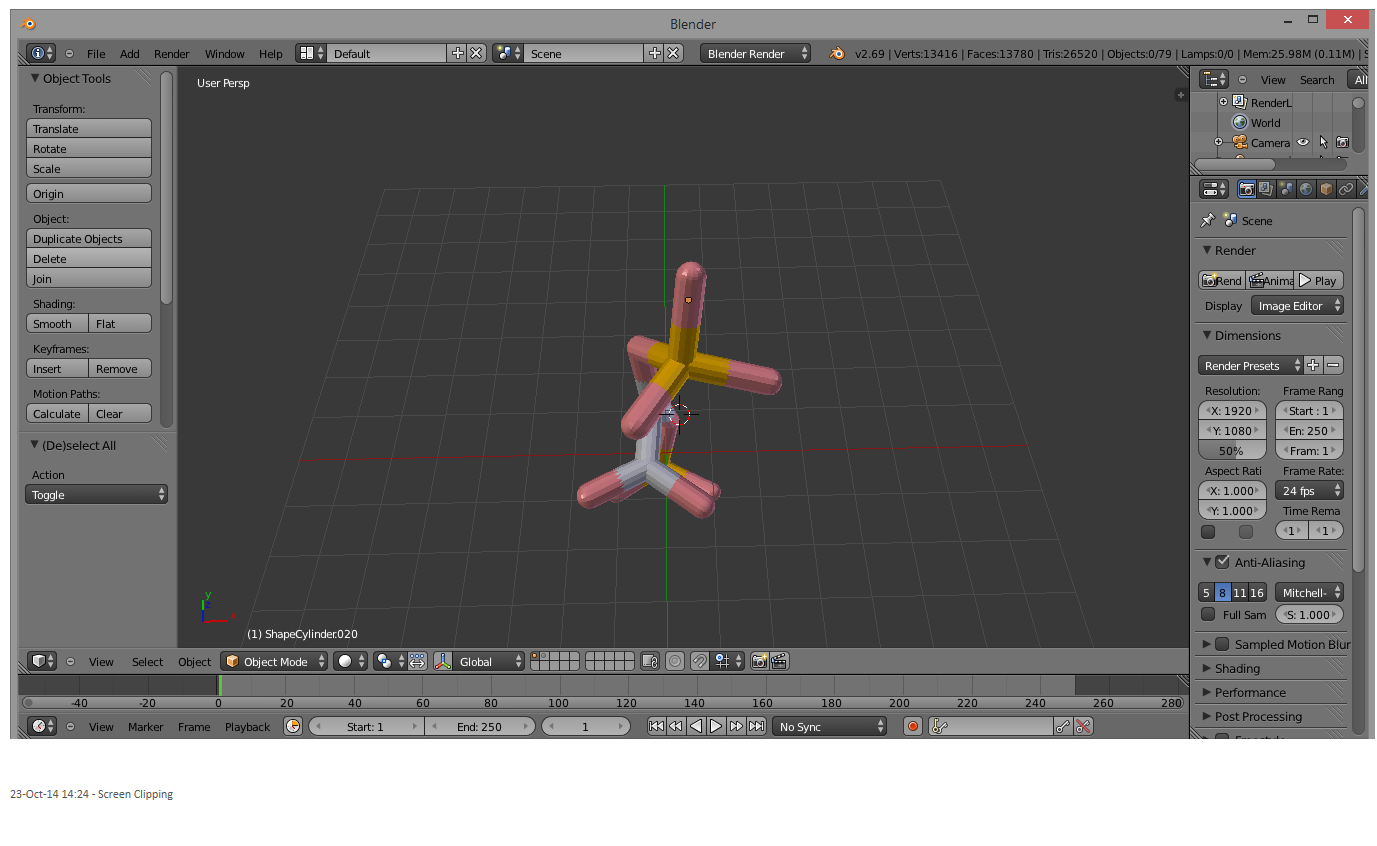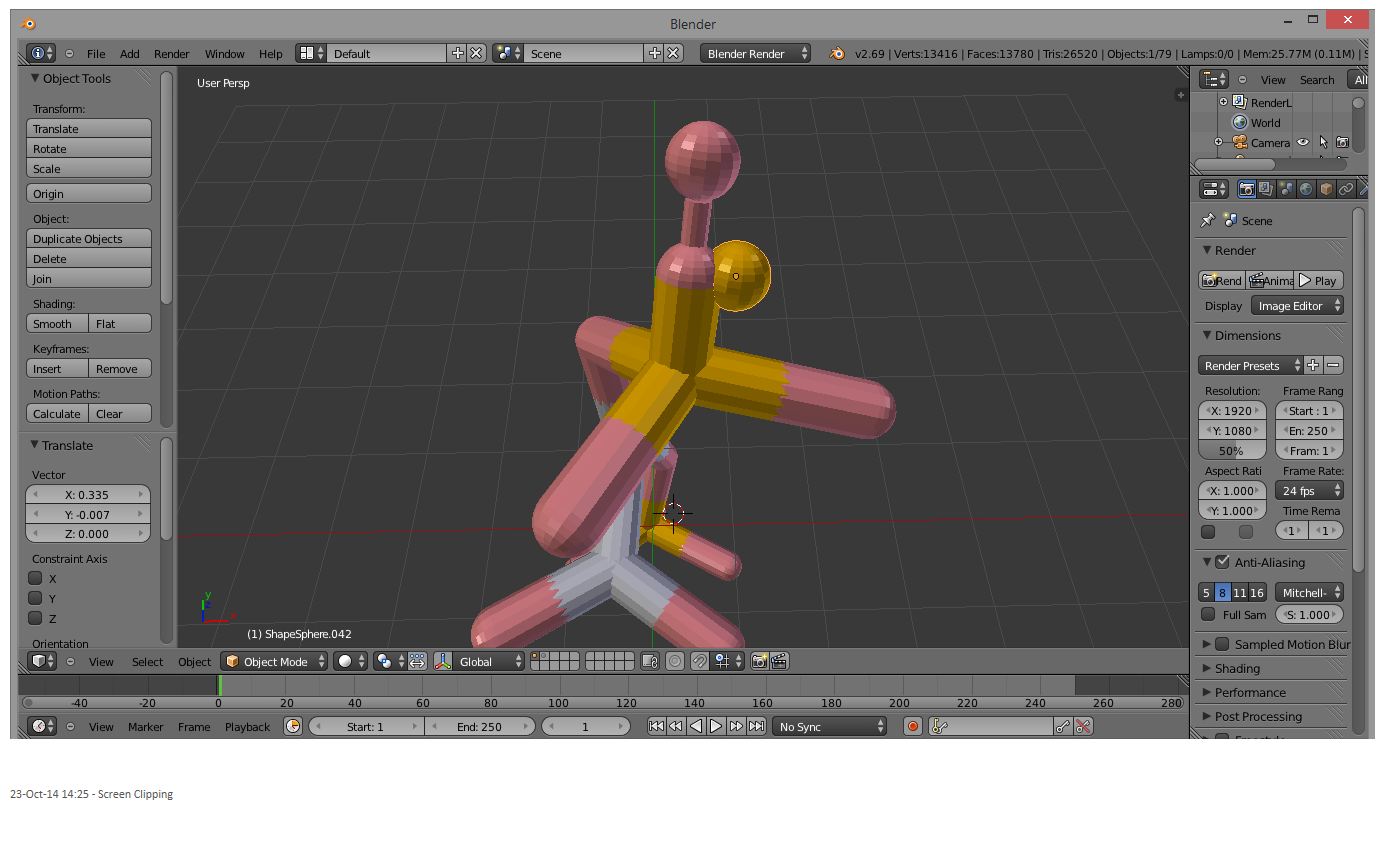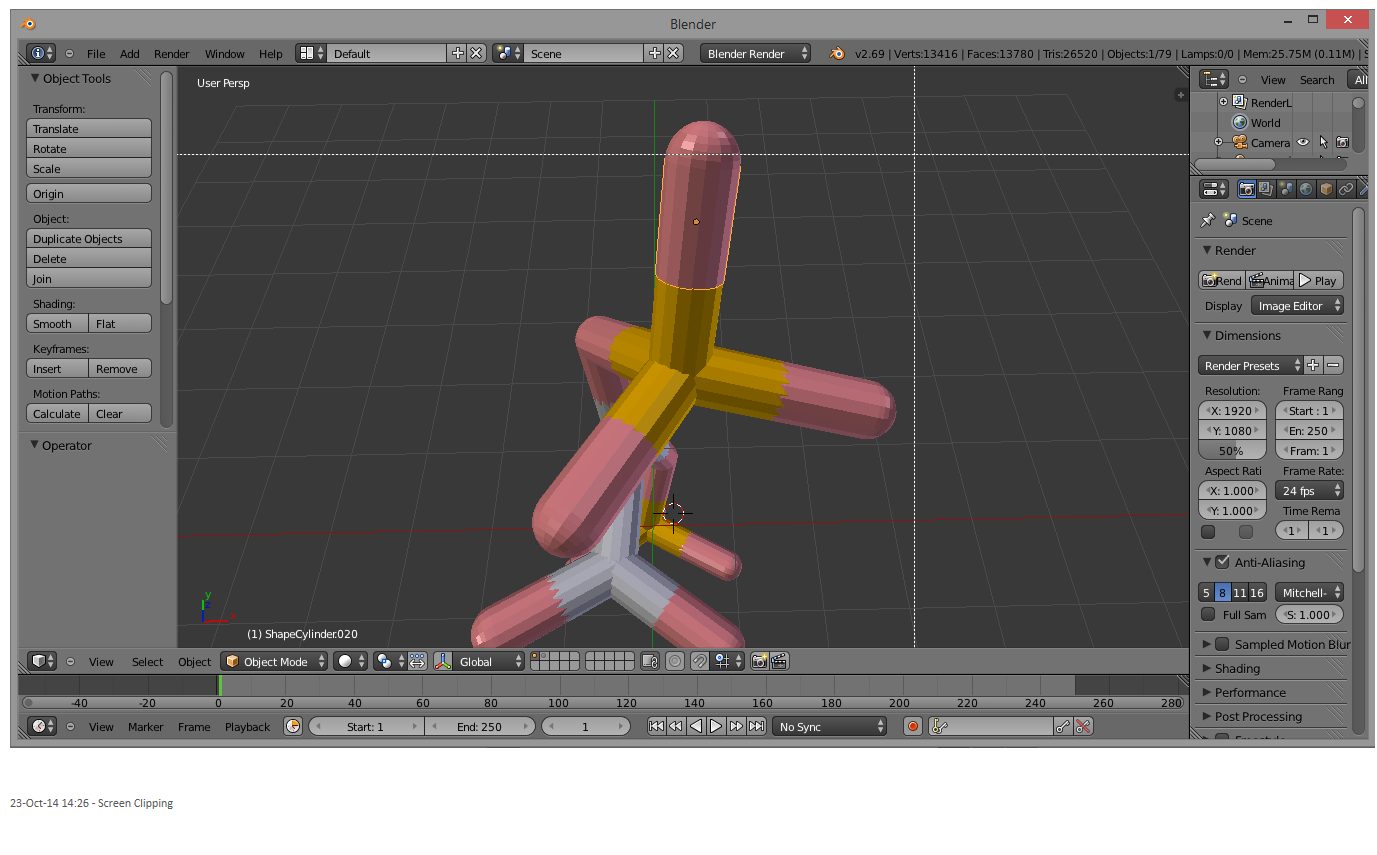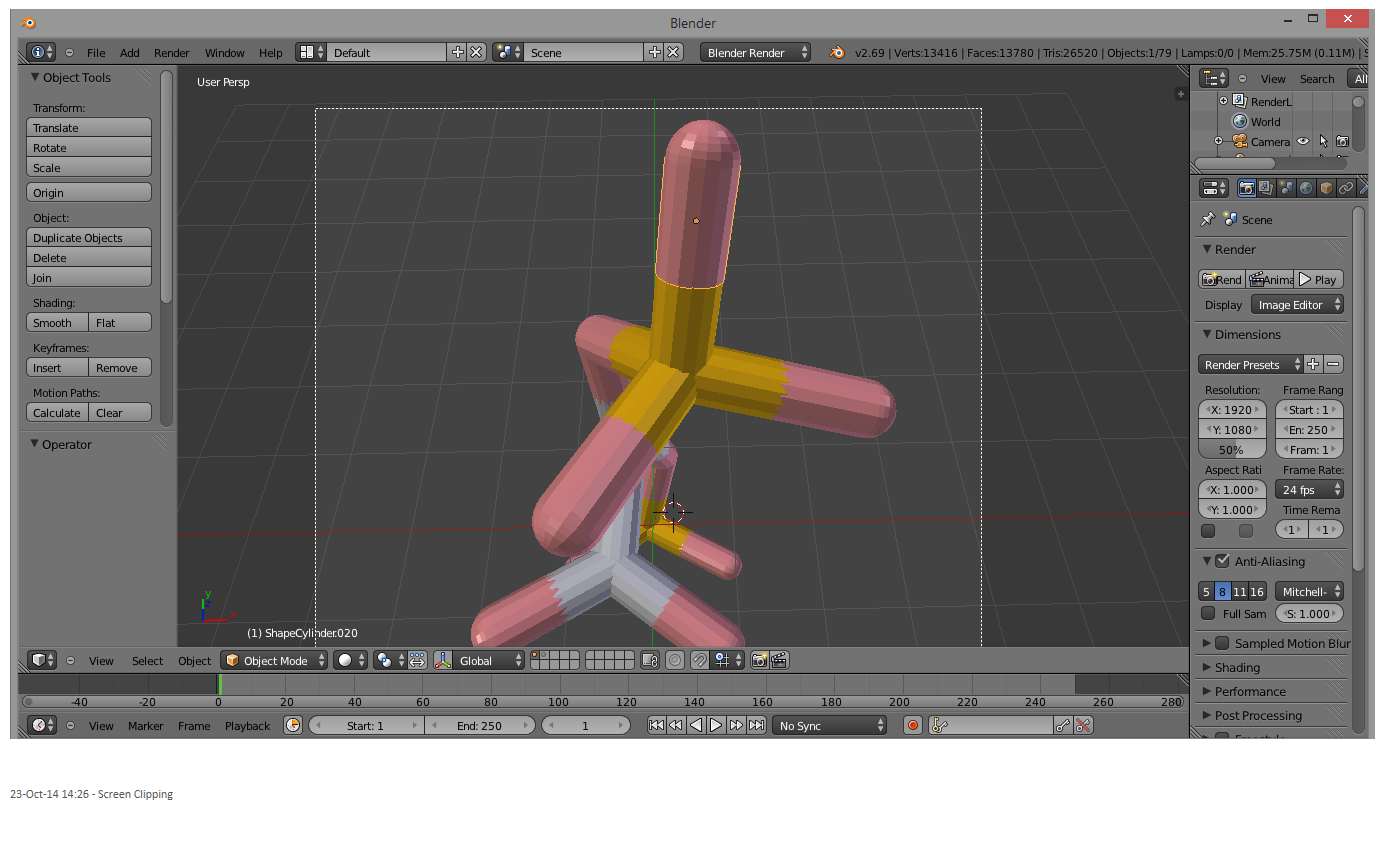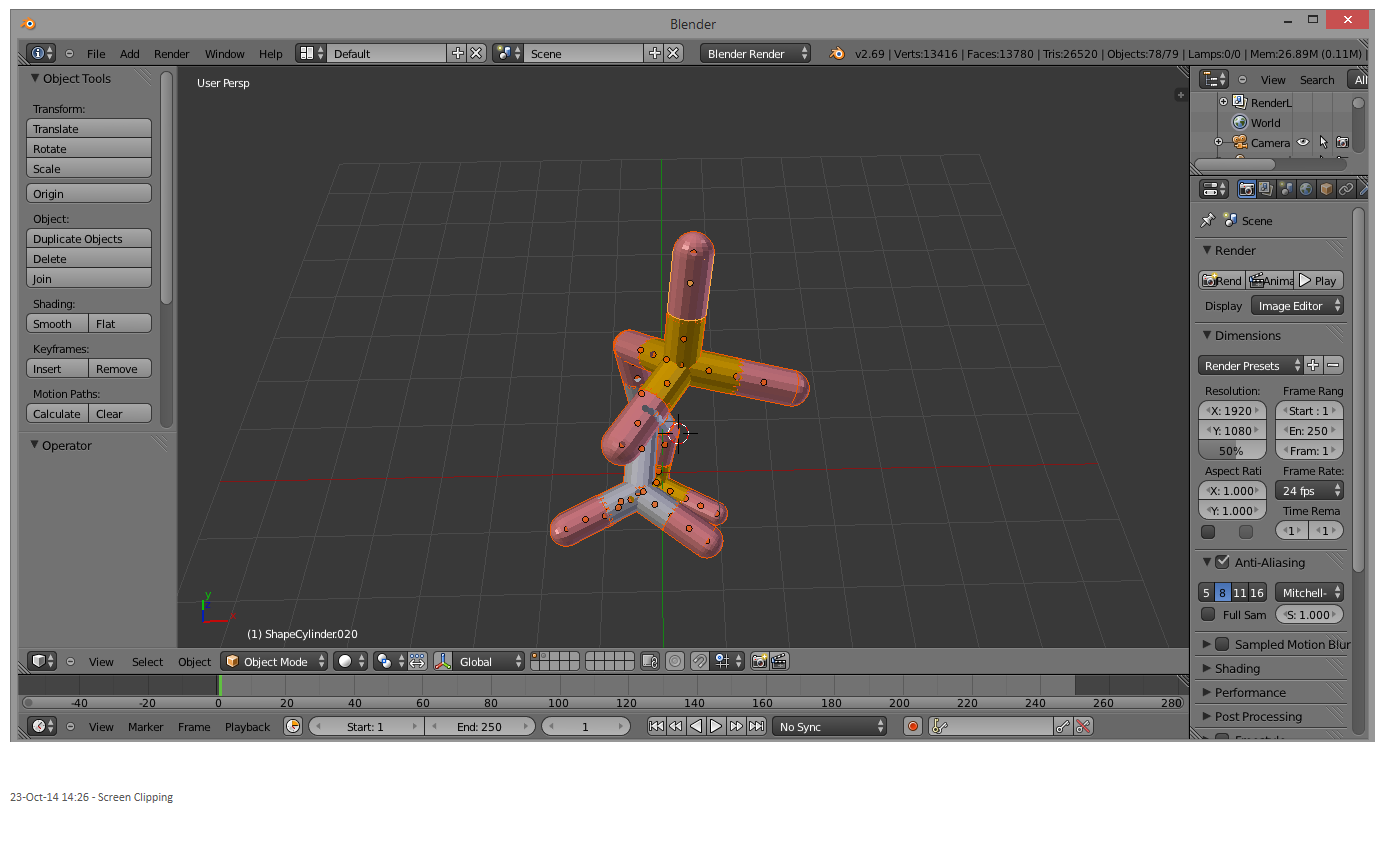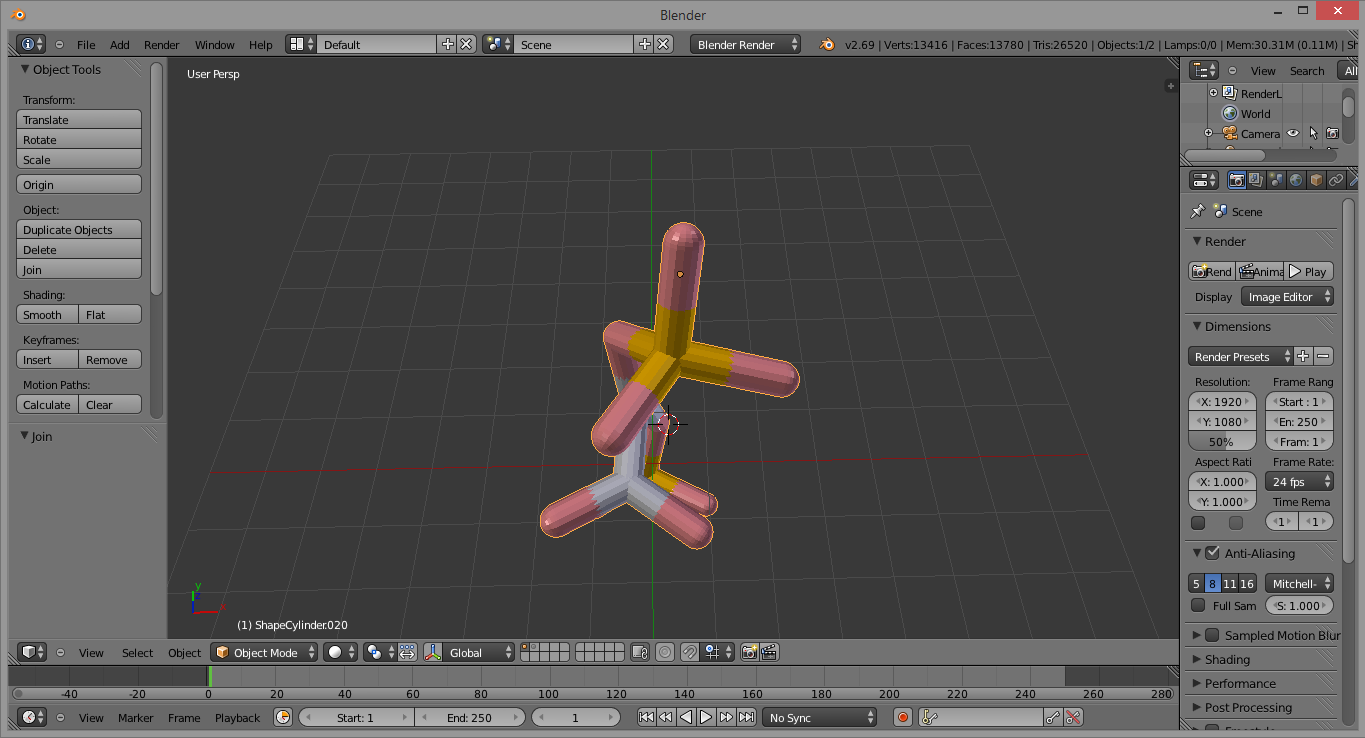Blender
| HELP! : Fellow Blenderheads please help improve this page!!! |
Introduction
This is an attempt at using Blender, an open-source, free, 3D modeling software to render, pose and animate objects exported from Pymol.
Blender may be downloaded freely for all major platforms (Win/Mac/Linux), from: http://www.blender.org/download/get-blender/
A great starting place for getting comfortable with Blender is the Blender Wiki: http://wiki.blender.org/
These tutorials are for Windows.
Tutorials
Representative examples. Please change/improve.
1. Importing a PyMol Structure into Blender
2. Translucent Surfaces
High quality translucent surfaces, better than PyMOL's internal renderer/ray-tracer.
3. Joining Atoms
- Step 1
When a molecule is imported into Blender from a PyMOL export (see the first tutorial), it will look like this:
(2,3-BPG from 1B86.pdb)
- Step 2
The problem is that this molecule is actually an assembly of spheres and cylinders. When the individual parts are selected using the Shift+right-click method (for scaling, rotating, moving, etc.), some parts are unable to be selected and are left behind. This ruins the molecule:
- Step 3
This problem is solved by grouping the individual pieces. Press b to launch the Blender bounding box tool:
Left-click and drag over the entire molecule. This will select all the pieces:
(selecting)
(all molecule parts selected)
- Step 4
Press Ctrl + j to join all the parts. The final product should look like this:
And there you go! Now the molecule can be moved, rotated, scaled, colored etc. as a whole entity, and selected with a single right-click.
- Step 5
If you are dealing with more than one molecule, you may want to import them into different layers, group them there, and then move them to the main layer.
Why Blender?
- Blender is FREE (as in beer)
- Blender is Open Source and therefore FREE (as in freedom)
- Blender is an extremely capable 3D graphics program and perhaps the only FOSS program capable of taking on similar commercial software head-to-head (Maya/Max/Modo etc.)
- To see some examples of what Blender can do check out:
Blender Help
Blender is a perfect complement to PyMOL for creating high quality images and animation, but has a pretty steep learning curve. The following are a few resources that may be of help along the way:
- http://www.blender.org/education-help/
- http://en.wikibooks.org/wiki/Blender_3D:_Noob_to_Pro/Beginner_Tutorials
- http://forums.cgsociety.org/forumdisplay.php?f=91
- http://blenderartists.org/forum/
References
- Blender : http://www.blender.org/