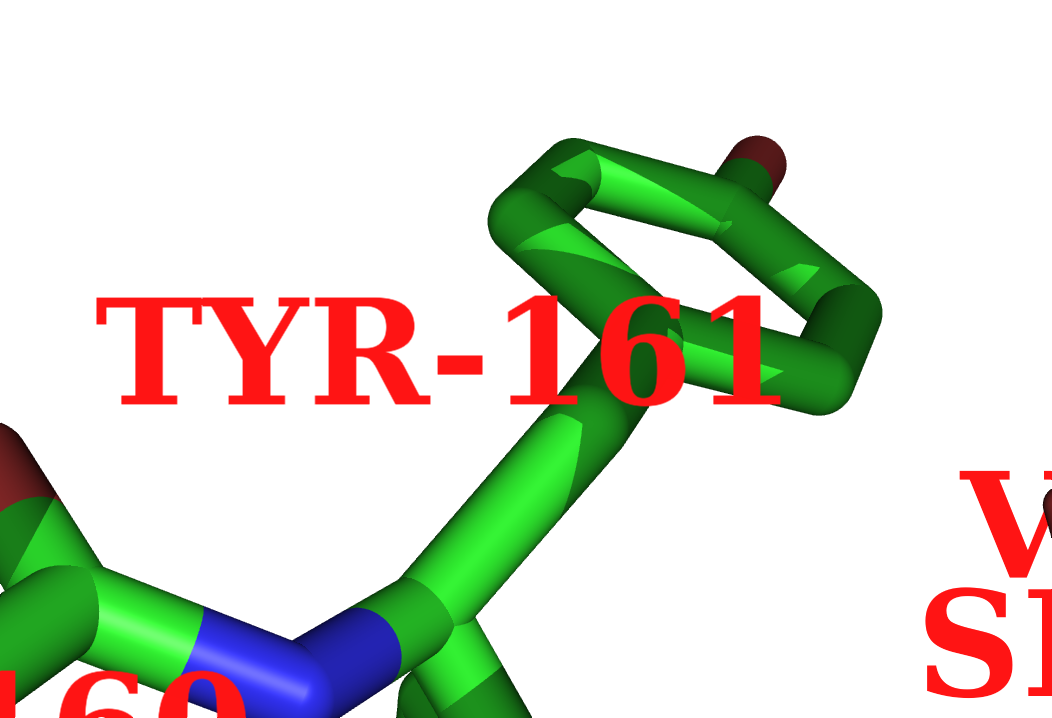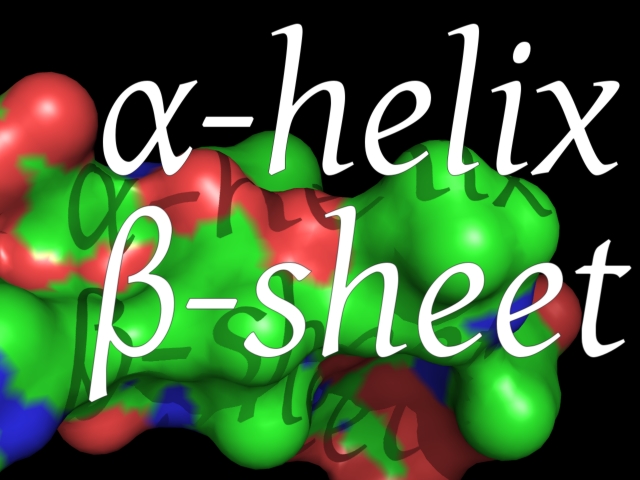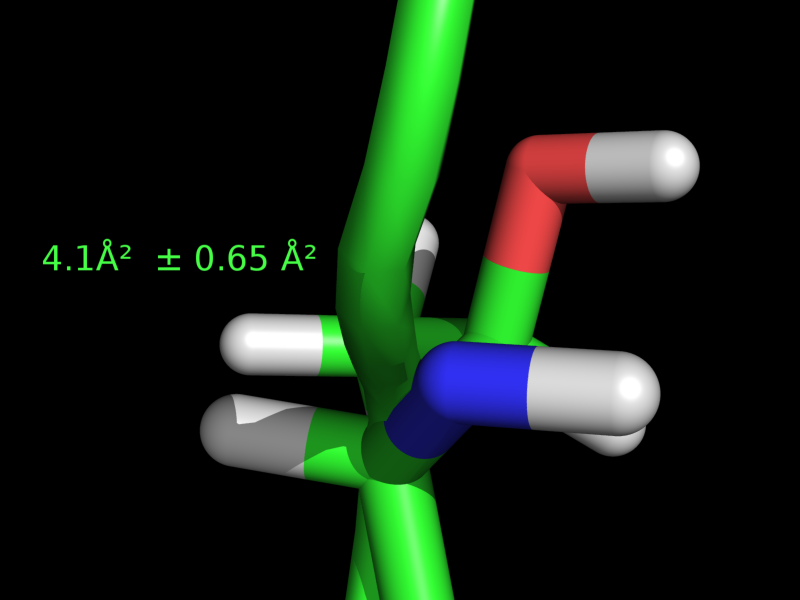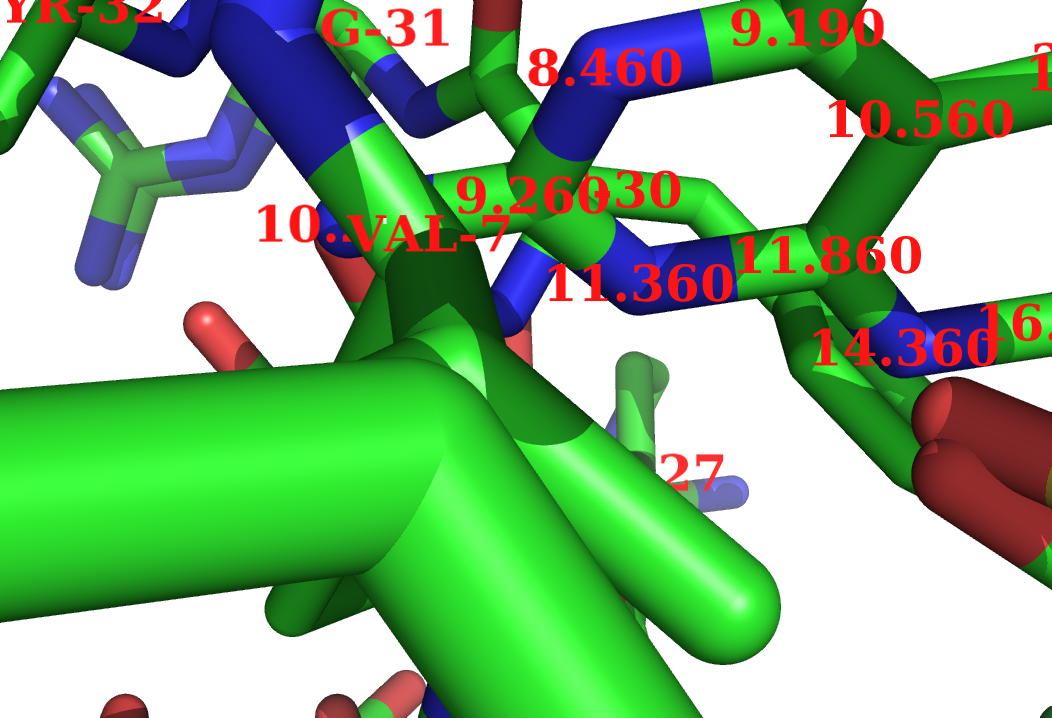Talk:Label
Fixes
- Updates needed
New Page Content
New Page Overview
This is the content for the new labels page.
Overview
The Label command controls how PyMOL draws text labels for PyMOL objects. Labeling is important so there are many options for your fine tuning needs. You can change the label size, label color, positioning, font, the label outline color that masks the font and much, much more.
You can have PyMOL label atoms by properties or arbitrary strings as you want; you can even use Unicode fonts for special symbols like, , etc.
The following gallery shows some examples of how extensible the Label command is.
Object Properties
Aside from arbitrary string labels, like "This is the catalytic residue" for an atom/residue you can also use the following built-in molecular properties:
- name, the atom name
- resn, the residue name
- resi, the residue number/identifier
- chain, the chain name
- q, charge
- b, the occupancy/b-factor
- segi, the segment identifier
- type (ATOM,HETATM), the type of atom
- formal_charge, the formal charge
- partial_charge, the partial charge
- numeric_type, the numeric type
- text_type, the text type
Syntax
To use the label command follow this syntax:
# labeling syntax
label [ selection[, expression]]
where selection is some object/selection you want to label and expression is some string (or set of strings) which PyMOL is to use to label the given selection.
We have plenty of examples. See the examples below.
Settings
Here are all the label settings and their general effect:
- (no idea)
- (no idea)
- sets whether or not PyMOL will ray trace shadows for your label text
- sets the color of the label text
- sets the font to render your label
- sets the size of the text
- (no idea)
- each label is outlined (so you can do white-on-white labels, for example). This options sets the color of the label outline.
- (no idea)
- sets any offset from the original X,Y,Z coordinates for the label