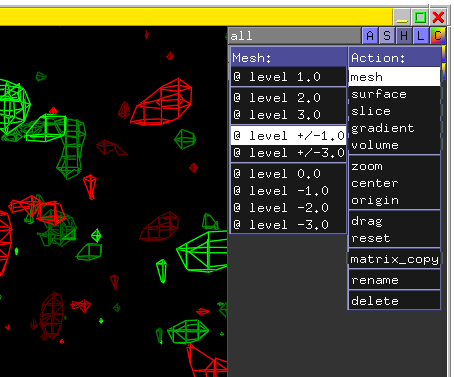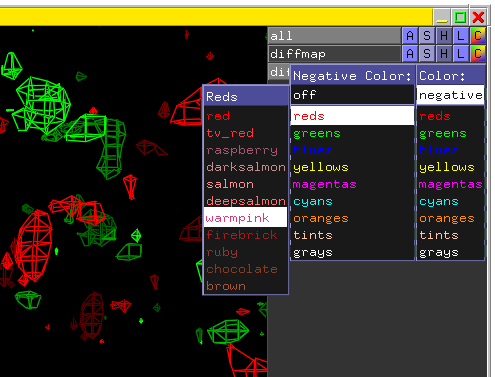Mesh negative visible
(Redirected from Mesh negative color)
Jump to navigation
Jump to search
If the mesh_negative_visible setting is on, then an isomesh at iso level 3.0 will in addition show the -3.0 contour. The color of the negative contour is defined by the mesh_negative_color setting. The color of the positive contour is defined with the color command, or with the mesh_color setting.
The surface_negative_visible and surface_negative_color settings control the same behavior for isosurface objects.
Since PyMOL 1.8.4 the negative color can be controlled from the color menu ("C > negative > ...").
Example
Show the +/- 3 sigma iso-level mesh ("wire-frame") of a difference density map.
fetch 1ubq, diffmap, type=fofc, async=0 isomesh diffmesh, diffmap, 3.0 color green, diffmesh set mesh_negative_color, red set mesh_negative_visible
Same, but with a closed surface:
fetch 1ubq, diffmap, type=fofc, async=0 isosurface diffsurf, diffmap, 3.0 color green, diffsurf set surface_negative_color, red set surface_negative_visible