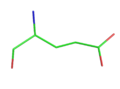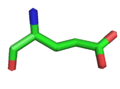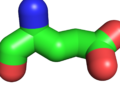Difference between revisions of "Stick radius"
Jump to navigation
Jump to search
(→Syntax) |
|||
| Line 1: | Line 1: | ||
==Overview== | ==Overview== | ||
| + | This setting affects the radius of sticks in the sticks representation. Default scale is set to 0.25. | ||
| − | + | <gallery> | |
| + | Image:Stick_rad_0.05.png|stick_radius set to 0.05 | ||
| + | Image:Stick_radius_default.png|stick_radius set to the default 0.25 | ||
| + | Image:Stick_rad_0.85.png|stick_radius set to 0.85 | ||
| + | </gallery> | ||
==Syntax== | ==Syntax== | ||
| + | <source lang="python"> | ||
| + | set stick_radius, ''size'', selection | ||
| + | </source> | ||
| + | where, | ||
| + | *''size'' can be any float number. Using 0.25 (default value) is usually appropriate for most representations, although 0.15 migh be preferred for comparing closely related structures, e.g., conformers. | ||
| − | + | ''Note:'' <source lang="python">set stick_radius</source> by itself will revert to 1.00. | |
| − | |||
| − | |||
| − | |||
| − | ''Note:'' < | ||
==Related settings== | ==Related settings== | ||
| − | |||
*[[sphere_scale]] | *[[sphere_scale]] | ||
*[[stick_ball_ratio]] | *[[stick_ball_ratio]] | ||
| + | |||
| + | [[Category:Sticks]] | ||
| + | [[Category:Settings]] | ||
Revision as of 17:07, 28 August 2008
Overview
This setting affects the radius of sticks in the sticks representation. Default scale is set to 0.25.
Syntax
set stick_radius, ''size'', selection
where,
- size can be any float number. Using 0.25 (default value) is usually appropriate for most representations, although 0.15 migh be preferred for comparing closely related structures, e.g., conformers.
Note:
set stick_radius
by itself will revert to 1.00.