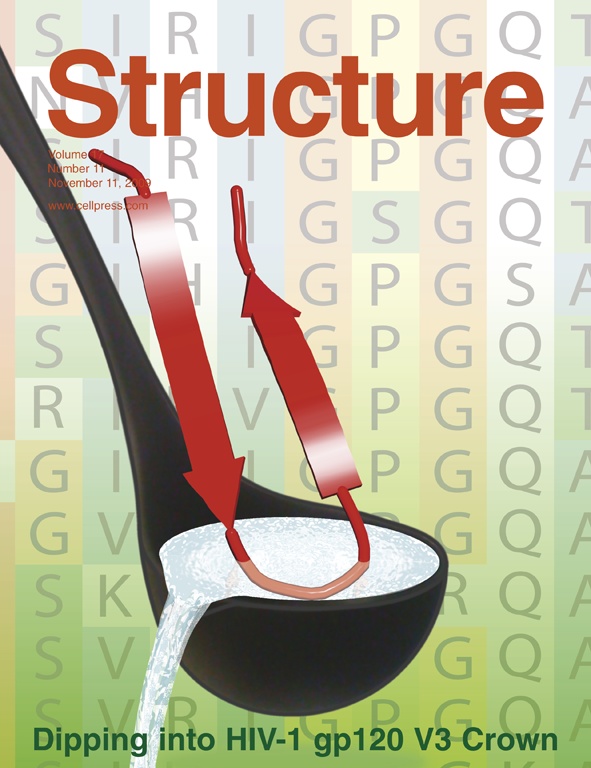Sets the color that PyMol uses to draws/renders labels. This can be set for all objects/selections or for one in particular.
# set object's color to colorName
set label_color, colorName, object
# example showing two different objects
# each with their own coloring.
pseudoatom foo
label foo, "foo"
pseudoatom another
label another, "Another label"
set label_color, green, foo
set label_color, lightpink, another
translate [0, -10, 0], object=another
set label_size, -2
zoom foo or another, 10
unset depth_cue
unset ray_label_specular