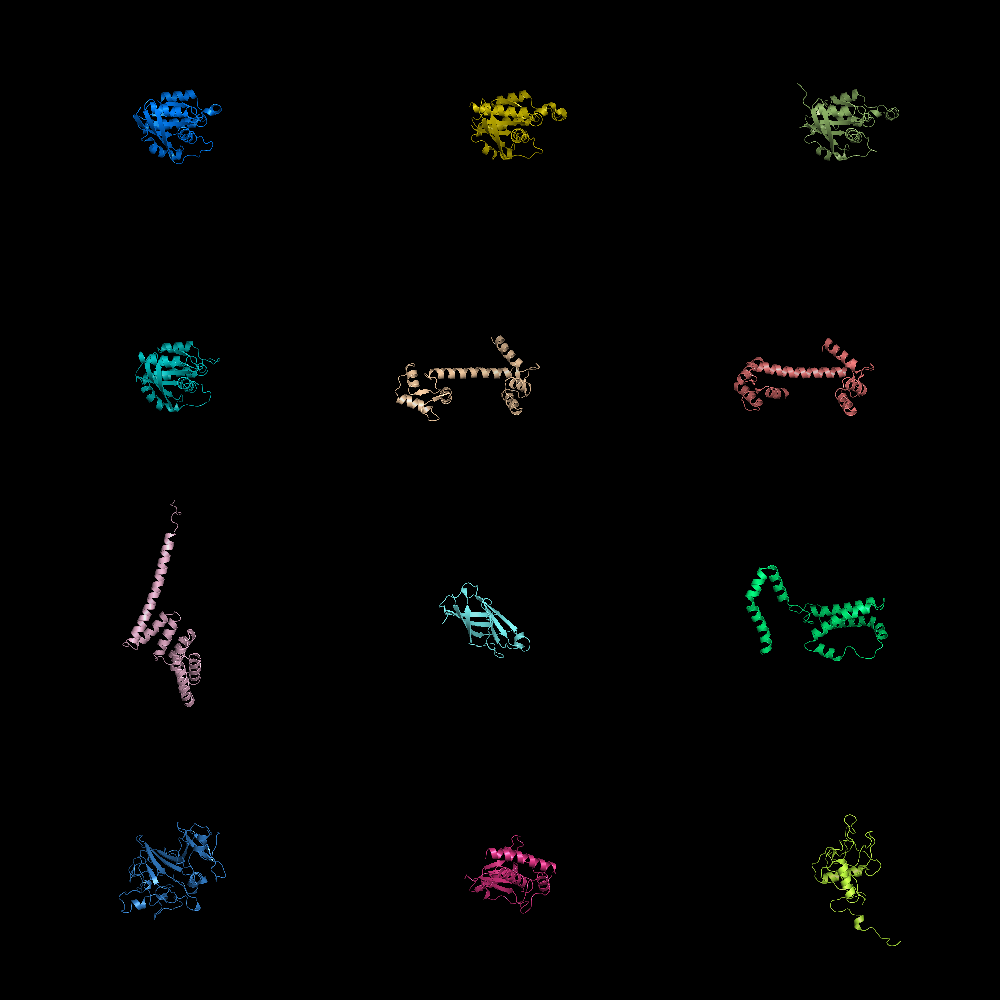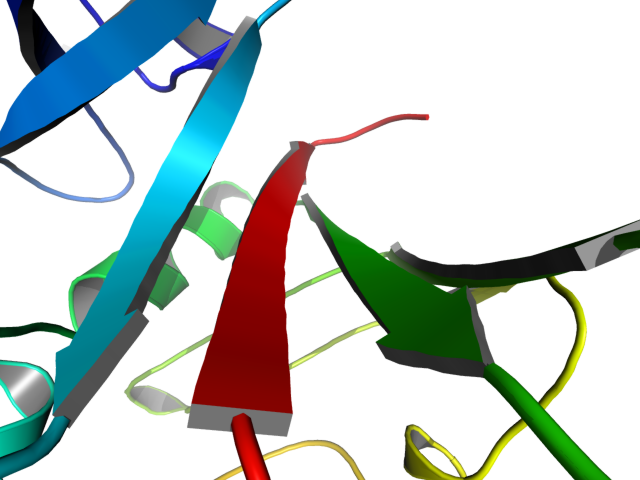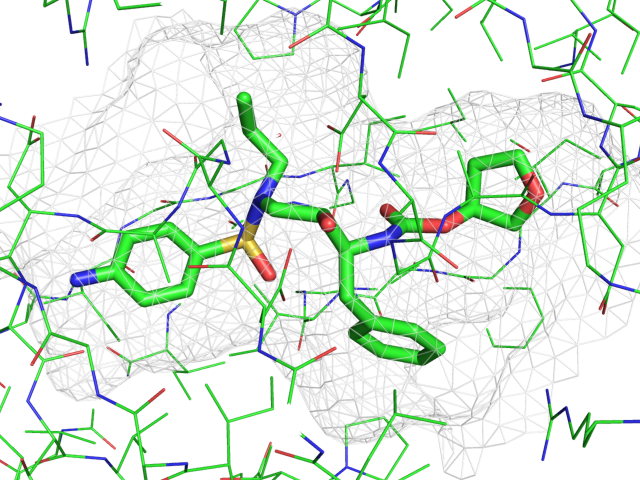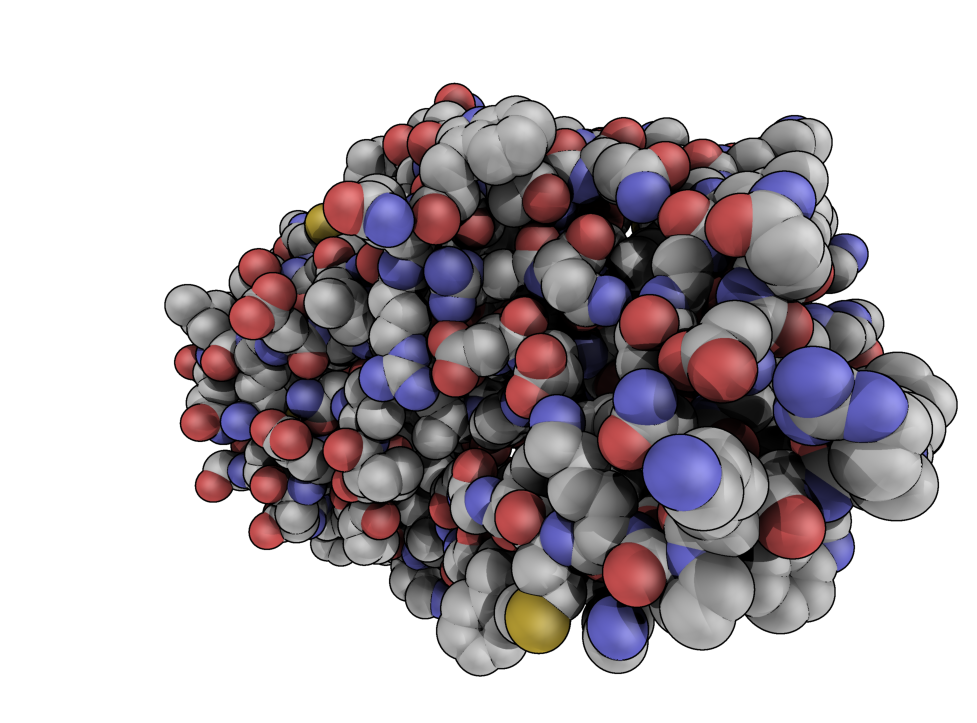Gallery: Difference between revisions
Jump to navigation
Jump to search
No edit summary |
mNo edit summary |
||
| Line 70: | Line 70: | ||
{{GalleryImage | {{GalleryImage | ||
|image=QuteMolLike.png|size=400px|title= | |image=QuteMolLike.png|size=400px|title=QuteMol Like|description=QuteMol like image--modern ''feel'' to it. | ||
|cmdString=<source lang="python"> | |cmdString=<source lang="python"> | ||
load $TUT/1hpv.pdb | load $TUT/1hpv.pdb | ||
Revision as of 16:59, 18 June 2008
| Cool PyMOL-generated Images and their Scripts. Add Your Own |
| Grid Mode | What To Type | |||||
|
fetch 1cll 1sra 1ggz 5pnt 1rlw 1cdy;
set grid_mode
|
| Cool Perspective | What To Type | |||||
|
load prot.pdb;
zoom i. 46-49 and n. CA
set field_of_view, 60
ray
|
| QuteMol Like | What To Type | |||||
|
load $TUT/1hpv.pdb
set_color oxygen, [1.0,0.4,0.4]
set_color nitrogen, [0.5,0.5,1.0]
remove solvent
as spheres
util.cbaw
bg white
set light_count,10
set spec_count,1
set shininess, 10
set specular, 0.25
set ambient,0
set direct,0
set reflect,1.5
set ray_shadow_decay_factor, 0.1
set ray_shadow_deday_range, 2
unset depth_cue
# for added coolness
# set field_of_view, 60
ray
|