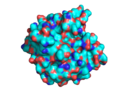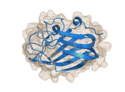Show
Show displays atom and bond representations for certain selections.
Details
-
Example of a shown surface.
-
Ball and sticks shown.
-
A cartoon inside a mesh shown.
The Show command, is one of the most often used commands in PyMOL. For example, you can show certain atoms as Lines or Sticks or Cartoons or any of the following representations:
USAGE
show show reprentation [,object] show reprentation [,(selection)] show (selection)
PYMOL API
cmd.show( string representation="", string selection="" )
EXAMPLES
Example
# show the backbone using lines.
show lines,(name ca or name c or name n)
Example
# show the ribbon representation for all objects
show ribbon
Example
# show all hetero atoms as spheres
show spheres, het
Example
# show only polar hydrogens
hide everything, ele h
show lines, ele h and neighbor (ele n+o)
# hide nonpolar hydrogens
hide (h. and (e. c extend 1))
Note:
The above code hides all representations of nonpolar hydrogens, including surface representations, resulting in broken surface representations. It might be better to remove the nonpolar hydrogens instead:
# show only polar hydrogens
hide everything, ele h
show lines, ele h and neighbor (ele n+o)
# remove nonpolar hydrogens
remove (h. and (e. c extend 1))
NOTES
selection can be an object name.
show alone will turn on lines and nonbonded for all bonds.
show cell will show the triclinic unit cell, provided it's described in the PDB. For cell packing, you need a script. See The Script Library or Robert Campbell's Site
SEE ALSO
Hide, Enable, Disable, Suspend_updates, Lines, Cartoon, Spheres, Mesh, Ribbon, Sticks, Dots, Surface, Label, Extent, Slice, Cell, Select, Show_as