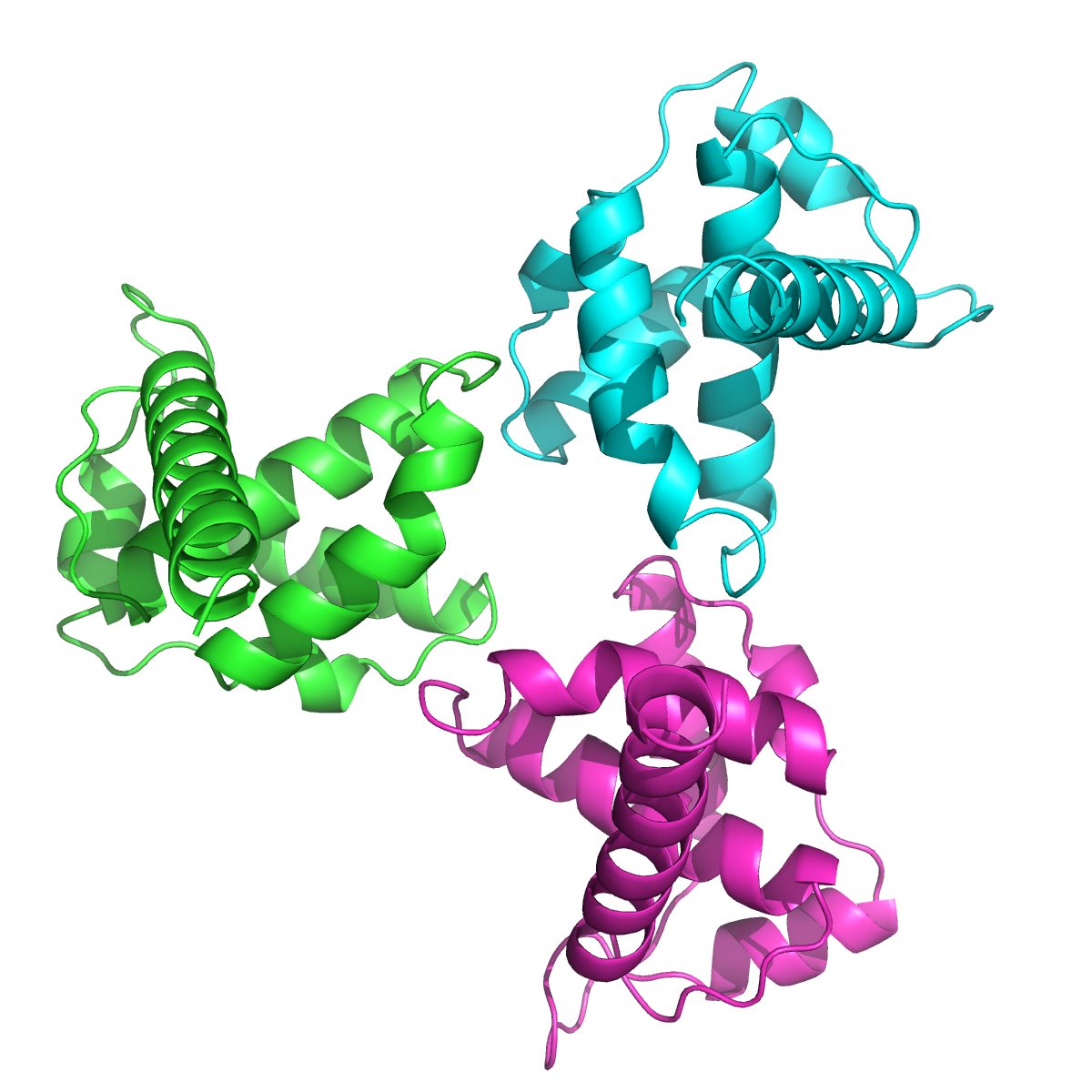Orient: Difference between revisions
Jump to navigation
Jump to search
No edit summary |
Jaredsampson (talk | contribs) (provided an example of orient for a model with NCS symmetry) |
||
| Line 1: | Line 1: | ||
'''orient''' aligns the principal components of the atoms in the selection with the XYZ axes. The function is similar to the orient command in X-PLOR. | '''orient''' aligns the principal components of the atoms in the selection with the XYZ axes. The function is similar to the orient command in X-PLOR. | ||
| Line 15: | Line 14: | ||
state = -1 use only coordinates for the current state | state = -1 use only coordinates for the current state | ||
state > 0 use coordinates for a specific state | state > 0 use coordinates for a specific state | ||
===EXAMPLES=== | |||
For models with NCS symmetry, orient will align the model with the symmetry axis centered along the viewport's z axis. For example, | |||
fetch 1hiw, async=0 | |||
as cartoon | |||
remove (!chain A,B,C) | |||
orient | |||
util.cbc | |||
png 1hiw_orient.png, width=1200, height=1200, dpi=300, ray=1 | |||
will produce the following image. | |||
<gallery> | |||
Image:1hiw orient.png|One trimer from 1hiw after executing "orient" command. | |||
</gallery> | |||
===SEE ALSO=== | ===SEE ALSO=== | ||
Revision as of 13:19, 7 September 2010
orient aligns the principal components of the atoms in the selection with the XYZ axes. The function is similar to the orient command in X-PLOR.
USAGE
orient object-or-selection [, state] orient (selection)
PYMOL API
cmd.orient( string object-or-selection [, state = 0] )
NOTES
state = 0 (default) use all coordinate states state = -1 use only coordinates for the current state state > 0 use coordinates for a specific state
EXAMPLES
For models with NCS symmetry, orient will align the model with the symmetry axis centered along the viewport's z axis. For example,
fetch 1hiw, async=0 as cartoon remove (!chain A,B,C) orient util.cbc png 1hiw_orient.png, width=1200, height=1200, dpi=300, ray=1
will produce the following image.