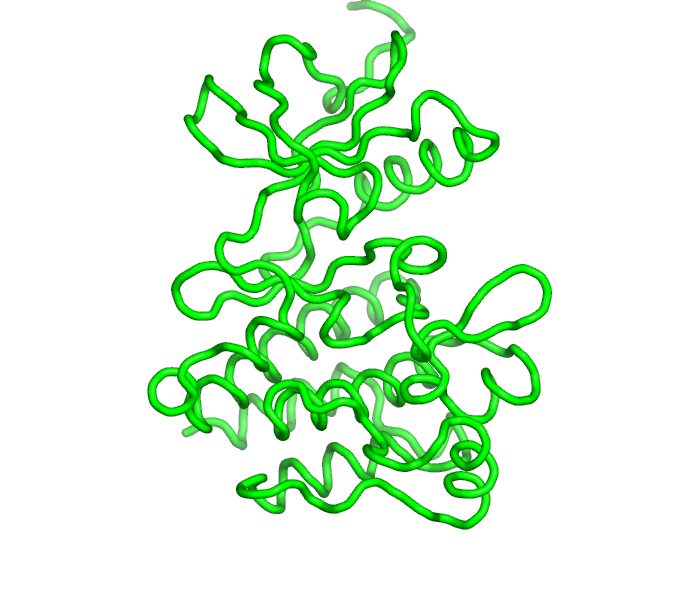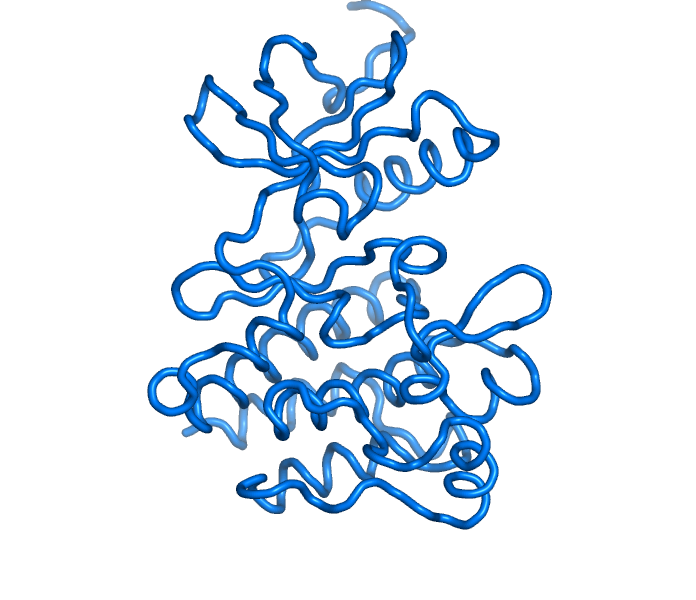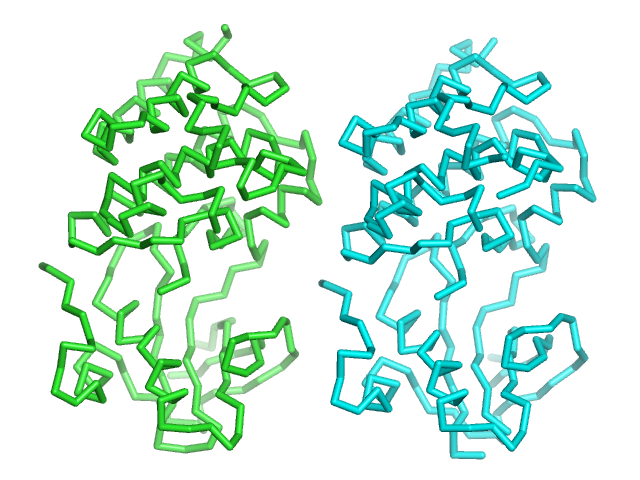Ribbon color: Difference between revisions
Jump to navigation
Jump to search
No edit summary |
No edit summary |
||
| Line 56: | Line 56: | ||
[[Category:Settings|Ribbon color]] | [[Category:Settings|Ribbon color]] | ||
[[Category:Coloring]] | [[Category:Coloring]] | ||
[[Category:States]] | |||
Revision as of 08:11, 19 January 2009
Overview
ribbon_color allows one to explicitly state the color to be applied to a ribbon object.
Syntax
set ribbon_color, marine (default auto-cycles the color for each new object)
set ribbon_color, green /obj01 (apply green to the ribbon only for object obj01)
set ribbon_color, orange /obj01//B (apply orange to the ribbon only for chain B of object obj01; NB: not fully enabled until version 1.0)
Examples
Advanced details
Some notes on general "set" syntax (From PyMOL "help set"):
DESCRIPTION
"set" changes one of the PyMOL state variables,
USAGE
set name, [,value [,object-or-selection [,state ]]] set name = value # (DEPRECATED)
PYMOL API
cmd.set ( string name, string value=1,
string selection=, int state=0,
int updates=1, quiet=1)
NOTES
The default behavior (with a blank selection) changes the global settings database. If the selection is 'all', then the settings database in all individual objects will be changed. Likewise, for a given object, if state is zero, then the object database will be modified. Otherwise, the settings database for the indicated state within the object will be modified. If a selection is provided, then all objects in the selection will be affected.