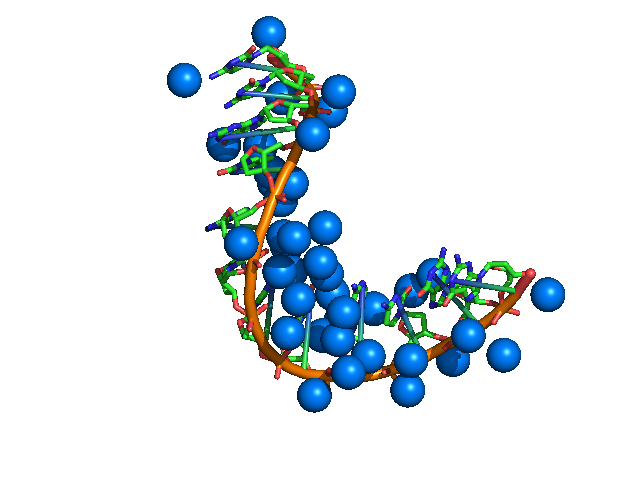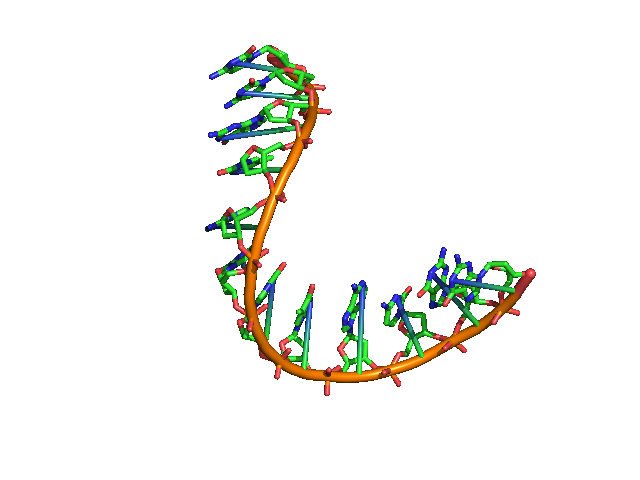Hide: Difference between revisions
Jump to navigation
Jump to search
mNo edit summary |
m (→SEE ALSO) |
||
| (3 intermediate revisions by 3 users not shown) | |||
| Line 1: | Line 1: | ||
'''hide''' conceals atom and bond representations for a certain selection or other graphical objects like distances. | '''hide''' conceals atom and bond representations for a certain selection or other graphical objects like distances. | ||
| Line 45: | Line 44: | ||
# hides sticks in protA and all residues that aren't in the range of 40-65 | # hides sticks in protA and all residues that aren't in the range of 40-65 | ||
hide sticks, protA and not i. 40-65 | hide sticks, protA and not i. 40-65 | ||
# hide hydrogen atoms | |||
hide (hydro) # or hide (h.) | |||
</source> | </source> | ||
===SEE ALSO=== | ===SEE ALSO=== | ||
[[Show]], [[Enable]], [[Disable]] | [[Show]], [[Enable]], [[Disable]], [[Suspend_updates]] | ||
[[Category:Commands|Hide]] | [[Category:Commands|Hide]] | ||
[[Category:View Module|Hide]] | |||
Latest revision as of 16:11, 20 May 2014
hide conceals atom and bond representations for a certain selection or other graphical objects like distances.
The available representations are:
- lines
- spheres
- mesh
- ribbon
- cartoon
- sticks
- dots
- surface
- labels
- nonbonded
- nb_spheres
USAGE
hide representation [,object]
hide representation [,(selection)]
hide (selection)
PYMOL API
cmd.hide( string representation="", string selection="")
EXAMPLES
# hides all lines
hide lines,all
# hides all ribbons
hide ribbon
# hides all distances
hide dashes
# hides sticks in protA and all residues that aren't in the range of 40-65
hide sticks, protA and not i. 40-65
# hide hydrogen atoms
hide (hydro) # or hide (h.)