Main Page: Difference between revisions
Jump to navigation
Jump to search
No edit summary |
|||
| Line 1: | Line 1: | ||
. | __NOTOC__ | ||
{| align="center" style="padding-bottom: 4em;" | |||
|+ style="font-size:210%; font-weight: bold; color:#032d45; text-align:center; padding: 5px; margin-bottom: 4px;" | Welcome to the PyMOL Wiki! | |||
|- style="text-align:center; font-weight:bold; color: #6d6003; font-size: 140%; font-style: italic; font-family: serif;" | |||
| The community-run support site for the [http://pymol.org PyMOL] molecular viewer. | |||
|- style="text-align:center; font-weight:bold; color: #6d6003; font-size: 140%; font-style: italic; font-family: serif;" | |||
| | |||
|- style="text-align:center; font-weight:bold; color: #6d6003; font-size: 140%; font-style: italic; font-family: serif;" | |||
| For Educational downloads go to http://pymol.org/educational | |||
|} | |||
{| align="center" width="45%" style="background: #EDEBD5; margin-bottom: 4em; border-bottom: 1px solid #AFB29E; border-left: 1px solid #AFB29E; border-right: 1px solid #AFB29E;" | |||
|+ style="font-size: 1.4em; font-weight: bold; color: #032d45; text-align:center; background: #5F7F96; padding-top:0.5em; padding-bottom: 0.25em; border-top: 2px solid #AFB29E; border-bottom: 1px solid #fff;" |Quick Links | |||
|- | |||
| style="font-size: 1.1em; color #61021F; padding: 0.5em 1em 0.5em 3em;"|'''[[:Category:Tutorials|Tutorials]]''' || '''[[TOPTOC|Table of Contents]]''' || '''[[:Category:Commands|Commands]]''' | |||
|- | |||
| style="font-size: 1.1em; color #61021F; padding: 0.5em 1em 0.5em 3em;"|'''[[:Category:Script_Library|Script Library]]''' || '''[[:Category:Plugins|Plugins]]''' || '''[[:Category:FAQ|FAQ]]''' | |||
|- | |||
| style="font-size: 1.1em; color #61021F; padding: 0.5em 1em 0.5em 3em;"|'''[[Gallery]]''' | '''[[Covers]]''' | |||
||'''[[CheatSheet|PyMOL Cheat Sheet]]''' (''[[Media:PymolRef.pdf|PDF]]'') | |||
||'''[[GoogleSearch]]''' | |||
|} | |||
. | {| width="100%" | ||
| style="vertical-align: top; width: 40%" | | |||
{| class="jtable" style="float: left; width: 90%;" | |||
|+ style="font-size: 1.4em; font-weight: bold; text-align:left; border-bottom: 2px solid #6678b1;" | News & Updates | |||
|- | |||
! New Script | |||
| [[ColorByDisplacement]] Do an (specified) alignment of residues between an open and closed form of a protein. Calculates the distance displacement between each residue and saves it as its b-factor. Then it color according to the b-factor. Quite neat feature for rotation axis in proteins. | |||
|- | |||
! New Script | |||
| [[DisplacementMap]] Calculates CA-CA distances between Open and Closed form of protein. Output best suggestions for site-directed mutagenesis for EPR/FRET experiments. Make distance matrix file, and output a gnuplot plot file for easy visualisation of interesting residues. Parses best suggestions back to pymol, for visual inspections. | |||
|- | |||
! New Script | |||
| Two new scripts: [[AAindex]] and [[Sidechaincenters]] | |||
|- | |||
! New Plugin | |||
| [[CAVER_2.0]] update to the CAVER plugin. | |||
|- | |||
! New Script | |||
| [[AngleBetweenHelices]] calculates the angle between two helices. | |||
|- | |||
! Search | |||
| [[GoogleSearch]] widget fixed. | |||
|- | |||
! New Script | |||
| [[Spectrumany]] creates color gradients with arbitrary color sequences. | |||
|- | |||
! New Script | |||
| [[BbPlane]] will draw CGO planes across the backbone highlighting planarity of arrangement. | |||
|- | |||
! New Script | |||
| [[Center Of Mass]] has been re-written to calculate either the center-of-geometry or (mass-weighted) center-of-mass for a given selection and represents that selection as a pseudoatom (rather than a CGO sphere). | |||
|- | |||
! New Script | |||
| [[Jump]] is a tool for jumping from one frame to another when you have a movie, MD simulation, or multiple models loaded into PyMOL. | |||
|- | |||
! New Scripts | |||
| [[ResDe]] is a suite of programs designed to assist crystallographers in defining user defined hydrogen bond distance restraints, which can be helpful when refining low-resolution structures. | |||
|- | |||
! New Script | |||
| See [[BiologicalUnit]], for a workaround to the buggy [[Symexp]] command or if you just want to learn more about symmetry expansion in PyMOL. | |||
|- | |||
! New Script | |||
| See [[Supercell]], the new script for making XxYxZ supercells. | |||
|- | |||
! New Script | |||
| See [[Split_Object_Along_Axis]], for a script that allows one to select a bond, and then generate 2 selections: one for the selection of all atoms that are on one side of this bond, and the other selection for the atoms on the other side of the bond. | |||
|- | |||
! New Script | |||
| See [[Consistent_View/_Map_Inspect]], which is a toolkit for rapidly inspecting multiple maps and models. | |||
|- | |||
! Server updates | |||
| The underlying servers upon which the PyMOLWiki runs were upgraded over the weekend. We are now fully functional. A '''deep''' thanks to [http://www.bitgnome.net BitGnome] for donating time and hardware for the PyMOL project. | |||
|- | |||
! fetch_host setting | |||
| [[Fetch_Host]] has been added to allow users to download PDBs from their PDB server (pdb, pdb euro, or pdb japan) of choice. | |||
|- | |||
! Fetch | |||
| [[Fetch]] has been updated to also load electron density maps. | |||
|- | |||
! Schrodinger Buys PyMOL | |||
| Schrodinger has purchased PyMOL. Development, support and open-source fun to continue! Read about the [http://www.schrodinger.com/news/47/ sale]. | |||
|- | |||
! User Movie | |||
| One of our users has posted another [http://www.youtube.com/watch?v=eQWw6x3fLF0 interesting movie], images from which were created with PyMOL. | |||
|- | |||
! New setting | |||
| [[surface_cavity_mode]] to change how PyMOL displays cavities. | |||
|- | |||
! Search fixed. | |||
| Thanks to a eagle-eyed user, our search has been fixed. Please let us know if you have any search-related problems. | |||
|- | |||
! New Command | |||
| [[Cache]]—stores information on structures, so we don't have to recompute them. | |||
|- | |||
! Warren | |||
| News about Warren DeLano's passing may be read on [[Warren|Warren's memorial page]]. | |||
|- | |||
! Setting | |||
| [[Fetch_Path]]—Sets the default path for the [[fetch]] command. | |||
|- | |||
! New Script | |||
| [[SelInside]]—Creates a custom selection of all atoms spatially inside some user-defined box. | |||
|} | |||
|style="vertical-align: top; width: 40%"| | |||
{| class="jtable" style="float: right; width: 90%" | |||
|+ style="font-size: 1.4em; font-weight: bold; text-align:left; border-bottom: 2px solid #6678b1;" |Did you know... | |||
|- | |||
|<div class="didyouknow" > | |||
<DPL> | |||
namespace= | |||
category=Commands|Plugins|Script_Library|Settings | |||
includepage=* | |||
includemaxlength=450 | |||
escapelinks=false | |||
resultsheader=__NOTOC__ __NOEDITSECTION__ | |||
randomcount=1 | |||
mode=userformat | |||
addpagecounter=true | |||
listseparators=,<h3>[[%PAGE%]]</h3>,,\n | |||
</DPL> | |||
</div> | |||
<div style="clear: both;"></div> | |||
|} | |||
| | |||
|style="vertical-align: top; width: 18%"| | |||
<DPL> | |||
imagecontainer=Covers | |||
randomcount=1 | |||
escapelinks=false | |||
openreferences=true | |||
listseparators=[[,%PAGE%,|thumb|185px|A Random PyMOL-generated Cover. See [[Covers]].]],\n | |||
ordermethod=none | |||
</DPL> | |||
|} | |||
Revision as of 13:03, 27 January 2011
| The community-run support site for the PyMOL molecular viewer. |
| For Educational downloads go to http://pymol.org/educational |
| Tutorials | Table of Contents | Commands |
| Script Library | Plugins | FAQ |
| Gallery | Covers | PyMOL Cheat Sheet (PDF) | GoogleSearch |
|
|
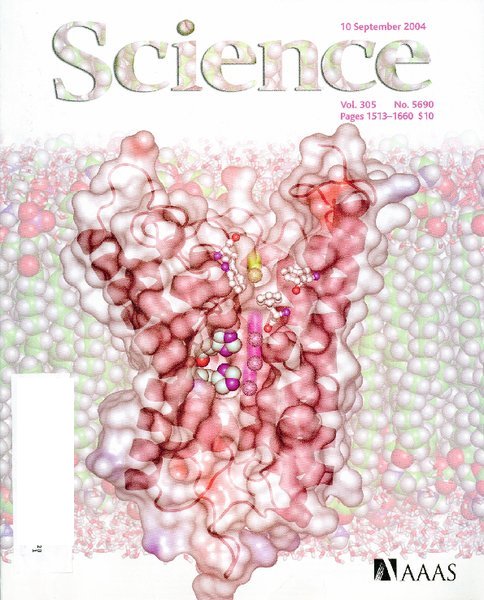 A Random PyMOL-generated Cover. See Covers.
| ||||||||||||||||||||||||||||||||||||||||||||||||||||||||||||||||