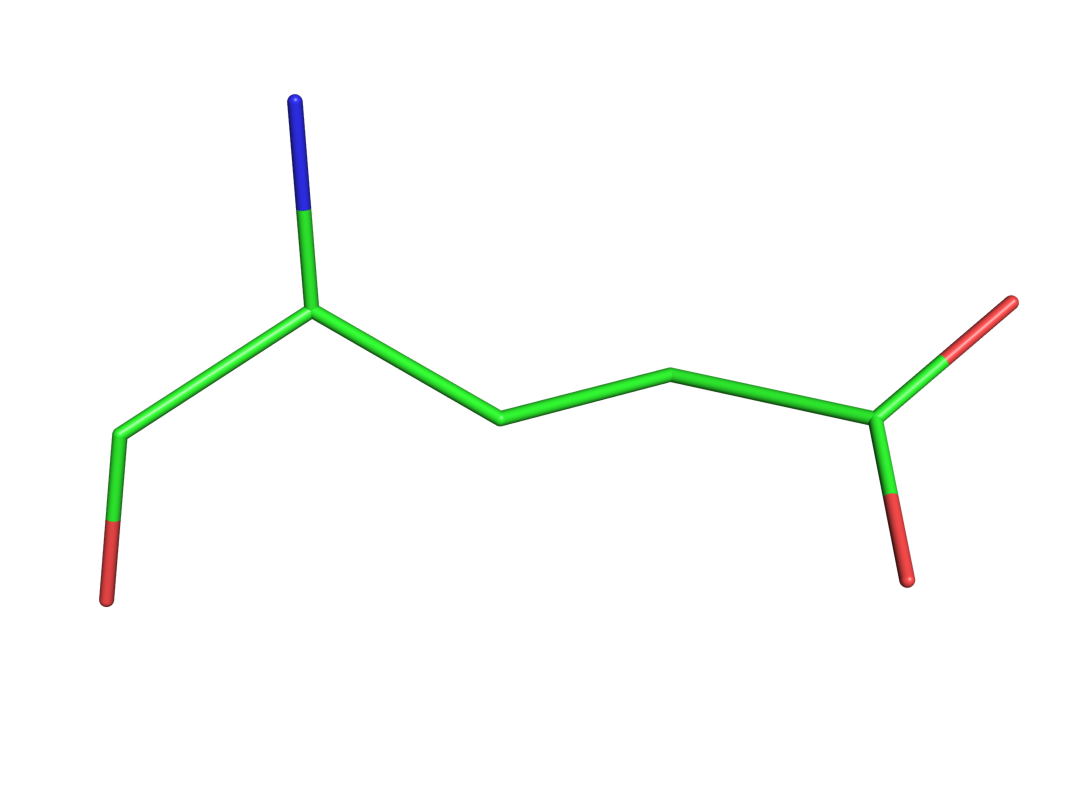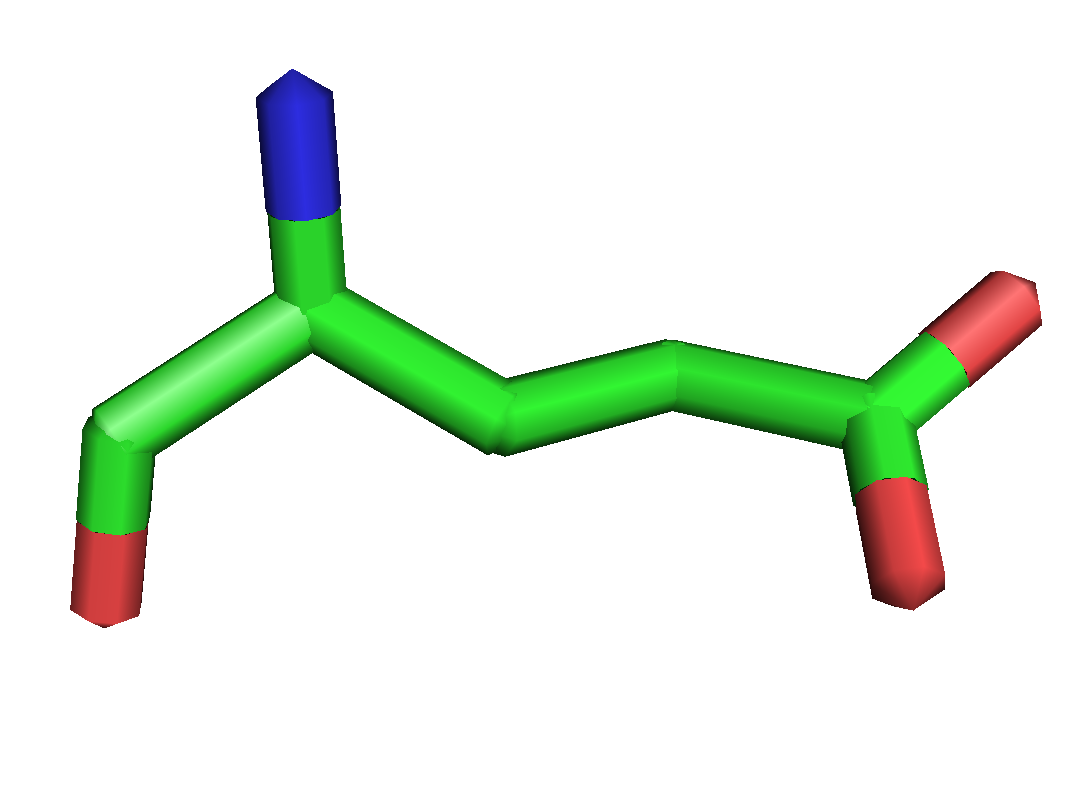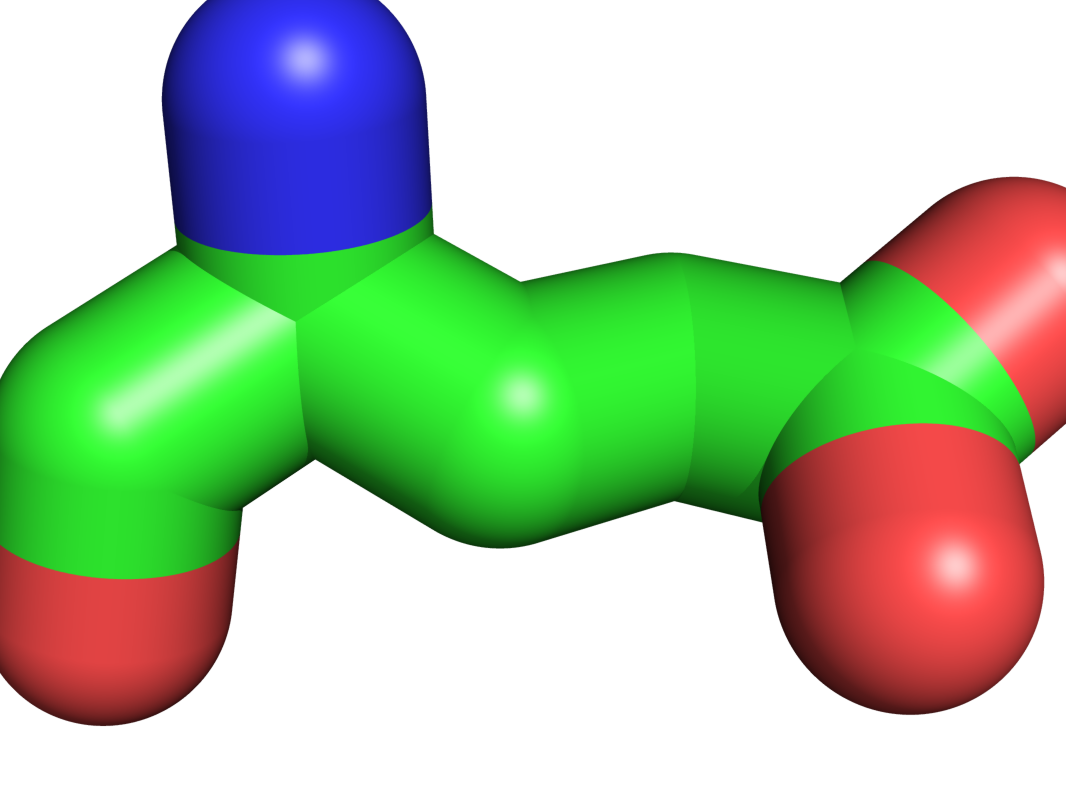Stick radius: Difference between revisions
Jump to navigation
Jump to search
No edit summary |
(→Syntax) |
||
| Line 18: | Line 18: | ||
''Note:'' <source lang="python">set_bond stick_radius</source> by itself will revert to 1.00. | ''Note:'' <source lang="python">set_bond stick_radius</source> by itself will revert to 1.00. | ||
==If the above commands do not work== | |||
You can do something like below | |||
<source lang="python"> | |||
set stick_radius=0.12 | |||
</source> | |||
==Related settings== | ==Related settings== | ||
Revision as of 23:11, 30 August 2009
Overview
This setting affects the radius of sticks in the sticks representation. Default scale is set to 0.25.
In newer versions of PyMOL, one may set the Stick_radius on a per-bond basis. So, you can set for example, the radius of only selected bonds if you want. This is done through the Set_bond command.
Syntax
set_bond stick_radius, ''size'', selection
where,
- size can be any float number. Using 0.25 (default value) is usually appropriate for most representations, although 0.15 migh be preferred for comparing closely related structures, e.g., conformers.
Note:
set_bond stick_radius
by itself will revert to 1.00.
If the above commands do not work
You can do something like below
set stick_radius=0.12