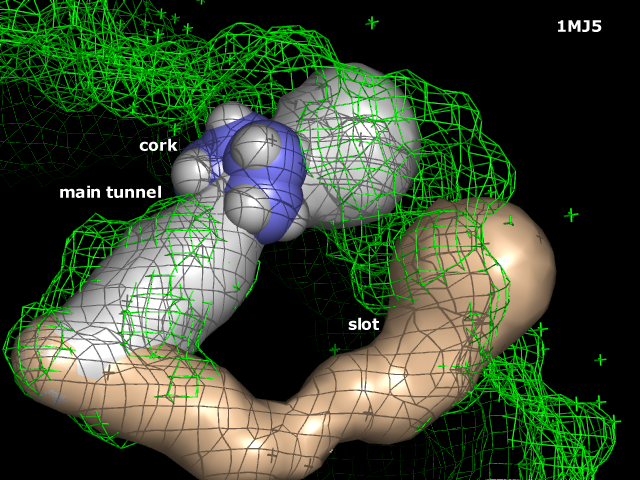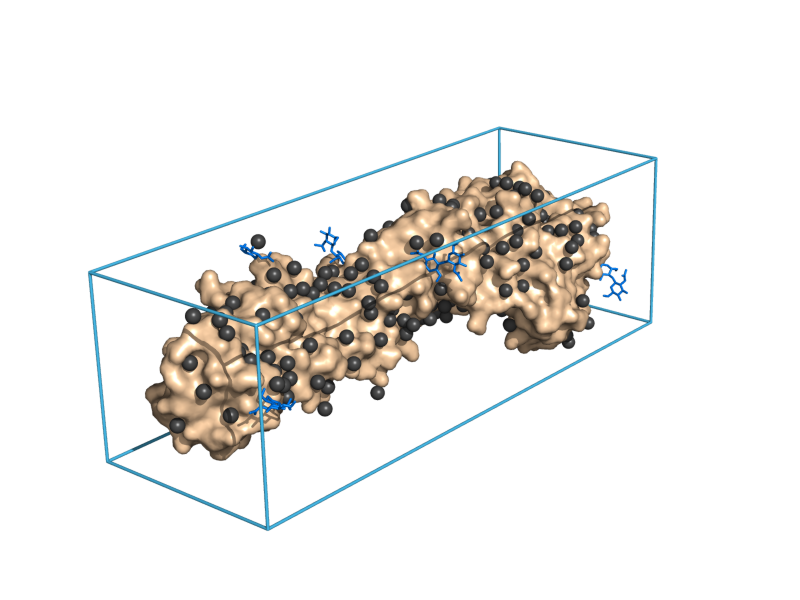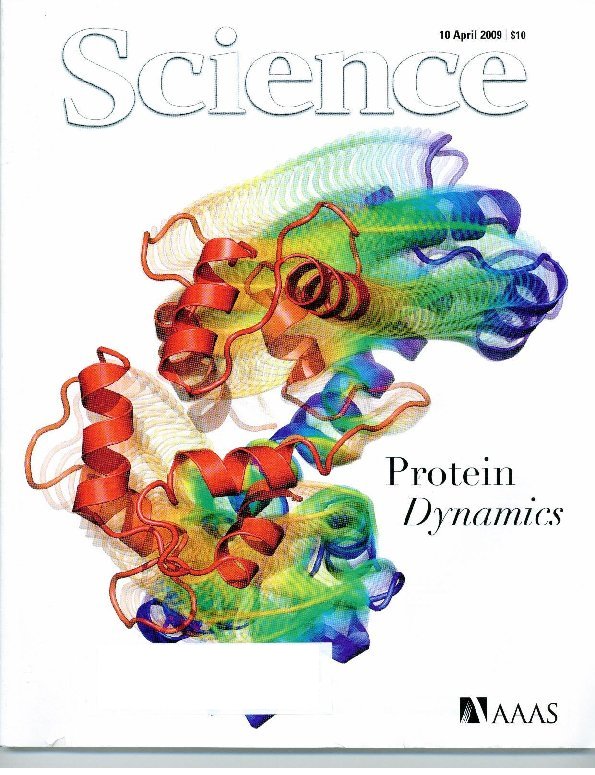Main Page: Difference between revisions
Jump to navigation
Jump to search
No edit summary |
No edit summary |
||
| Line 118: | Line 118: | ||
| style="padding: 2px 5px 0px 15px;"| ♦ New category about PyMOL [[:Category:Performance|performance]]: making the impossible possible, and the difficult easier/faster. | | style="padding: 2px 5px 0px 15px;"| ♦ New category about PyMOL [[:Category:Performance|performance]]: making the impossible possible, and the difficult easier/faster. | ||
|} | |} | ||
|valign="bottom" width="150px" style="padding: 0 20px 20px 0; clear:right;" |[[Image: | |valign="bottom" width="150px" style="padding: 0 20px 20px 0; clear:right;" |[[Image:Science090410.jpg|125px]] Sample Cover from the [[Covers]] gallery. | ||
|} | |} | ||
|} | |} | ||
Revision as of 14:50, 12 May 2009
| We are the community-based support site for the popular molecular visualization program, PyMOL. |
|
|||||||||||||||||||
| ||||||||||||||||||||||||||
|