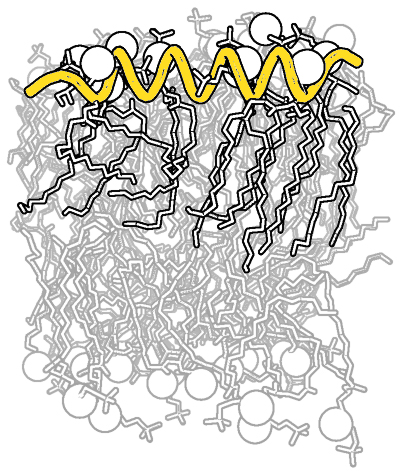Template:GalleryImageTest: Difference between revisions
Jump to navigation
Jump to search
No edit summary |
|||
| (15 intermediate revisions by the same user not shown) | |||
| Line 2: | Line 2: | ||
==GalleryImageTest Template== | ==GalleryImageTest Template== | ||
'''Usage:''' | '''Usage:''' | ||
<source lang=css> | |||
{{GalleryImageTest | |||
| title=theTitle | |||
| image=[[ImageName.png]] | |||
| description=theDescription | |||
| seeAlso=seeAlso | |||
| cmdString=commandString | |||
}} | |||
</source> | |||
* '''ImageName.png''' is the name of the image (the image should already be in the wiki) | |||
* '''theTitle''' is the title you would like at the top of your image | |||
* '''theDescription''' is the description you would like added to your image | |||
* '''cmdString''' are the commands used to create the image. You can use '''<nowiki><source lang="python">...</source></nowiki>''' within this area to prettify your PyMOL commands | |||
* '''seeAlso''' can include quick links to commands used | |||
* the order of these variables does not matter | |||
* images are resized to 200px mainly to make columns line up better | |||
==Example== | ==Example== | ||
<br> | <br> | ||
| Line 32: | Line 33: | ||
many pymol commands | many pymol commands | ||
</source> | </source> | ||
You can put other text also. | You can put other text also.<br> | ||
* even bulleted lists | '''Bold text'''<br> | ||
|<!-- 'See Also' section --> | ''Italic text''<br> | ||
* even bulleted lists! | |||
|<!-- 'See Also' section (shows up below the image)--> | |||
seeAlso= | seeAlso= | ||
* [[ | * [[Main_Page|PyMOLWiki]] | ||
* [[template:GalleryImage|GalleryImage template]] | * [[template:GalleryImage|GalleryImage template]] | ||
}} | }} | ||
==Template== | ==Template== | ||
</noinclude> | </noinclude> | ||
{| align=left; width=100%; | |||
{| align= | |||
|- style="font-weight:bold; color:#333; font-size:125%; font-style:italic; text-align:center;" | |- style="font-weight:bold; color:#333; font-size:125%; font-style:italic; text-align:center;" | ||
| {{{title}}} || What To Type | | {{{title}}} || What To Type | ||
|- style="font-weight:medium; background:#ddd; color: #333; font-style: normal; vertical-align:top;" | |- style="font-weight:medium; background:#ddd; color: #333; font-style: normal; vertical-align:top;" | ||
| style="background:white | | width=25%; style="background:white; vertical-align:top;"| | ||
<table BORDER="0" CELLPADDING="0" CELLSPACING="0"> | <table BORDER="0" CELLPADDING="0" CELLSPACING="0" width=100%;> | ||
<tr><td align="center">[[Image:{{{image}}}|200px]]</td></tr> | <tr><td align="center">[[Image:{{{image}}}|200px]]</td></tr> | ||
<tr><td align="center"><b>Description</b></td></tr> | <tr><td align="center"><b>Description</b></td></tr> | ||
| Line 56: | Line 59: | ||
</td></tr> | </td></tr> | ||
</table> | </table> | ||
| | |width=75%;| | ||
{{{cmdString}}} | {{{cmdString}}} | ||
|} | |} | ||
< | <hr> | ||
Latest revision as of 10:04, 26 August 2008
GalleryImageTest Template
Usage:
{{GalleryImageTest
| title=theTitle
| image=[[ImageName.png]]
| description=theDescription
| seeAlso=seeAlso
| cmdString=commandString
}}
- ImageName.png is the name of the image (the image should already be in the wiki)
- theTitle is the title you would like at the top of your image
- theDescription is the description you would like added to your image
- cmdString are the commands used to create the image. You can use <source lang="python">...</source> within this area to prettify your PyMOL commands
- seeAlso can include quick links to commands used
- the order of these variables does not matter
- images are resized to 200px mainly to make columns line up better
Example
| This is the title | What To Type | |||||
|
many pymol commands
You can put other text also.
|
Template
| {{{title}}} | What To Type | |||||
|
{{{cmdString}}} |