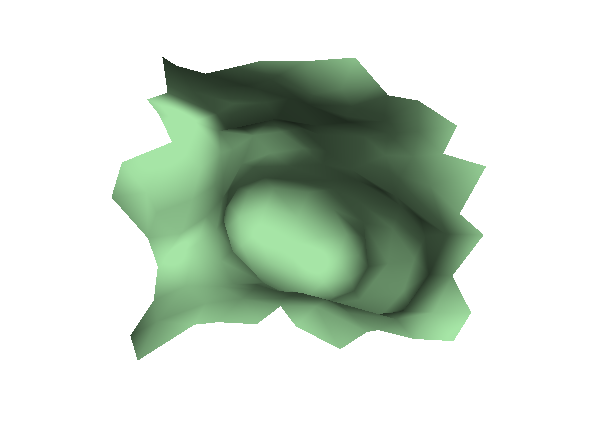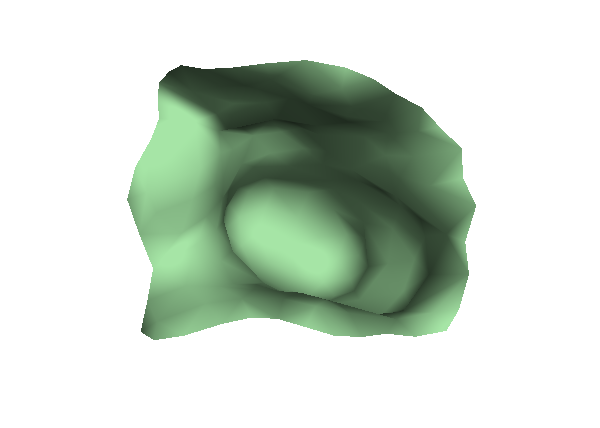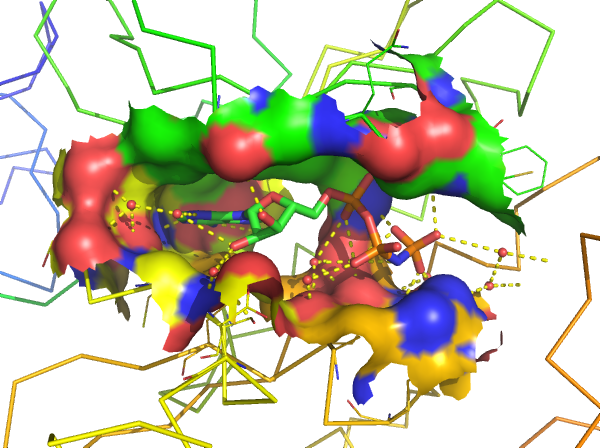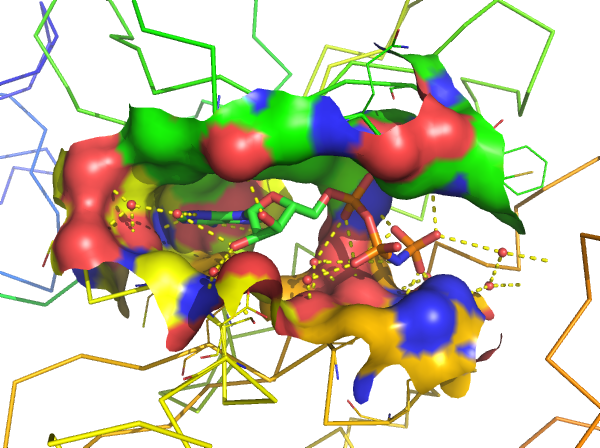Surface smooth edges: Difference between revisions
Jump to navigation
Jump to search
(see also) |
|||
| Line 31: | Line 31: | ||
* [[surface]] representation | * [[surface]] representation | ||
* [[surface_proximity]] | |||
* [[surface_carve_selection]] | |||
[[Category:Settings]] | [[Category:Settings]] | ||
Latest revision as of 15:09, 9 March 2017
When the surface representation is only partially visible (e.g. ligand binding site surface), the surface_smooth_edges setting controls appearance of the surface edges.
New in Incentive PyMOL 1.8.6
Values
- surface_smooth_edges=off: (default) disables surface edge smoothing.
- surface_smooth_edges=on: enables surface edge smoothing. Consecutive vertices of the surface edge are averaged resulting in smoother-looking edge.
Examples
set surface_smooth_edges, off
set surface_smooth_edges, on
set surface_smooth_edges, off
set surface_smooth_edges, on
See Also
- surface representation
- surface_proximity
- surface_carve_selection