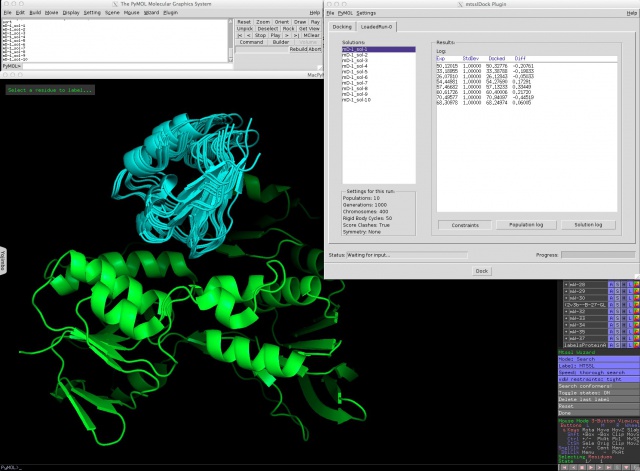Difference between revisions of "MtsslDock"
(→Usage) |
|||
| Line 23: | Line 23: | ||
==Usage== | ==Usage== | ||
===Installation=== | ===Installation=== | ||
| + | *Step 1: | ||
Install the program by copying the code from the link above into an empty text file (e.g. "mtsslDock.py") located in the \Pymol\modules\pmg_tk\startup directory. After PyMOL has been started, the program can be launched from the WIZARDS menu. | Install the program by copying the code from the link above into an empty text file (e.g. "mtsslDock.py") located in the \Pymol\modules\pmg_tk\startup directory. After PyMOL has been started, the program can be launched from the WIZARDS menu. | ||
Alternatively install the wizard via the plugins menu. | Alternatively install the wizard via the plugins menu. | ||
| + | *Step 2: | ||
| + | Installation might be a bit tricky: You will need scipy, numpy and a module called tkintertable (http://code.google.com/p/tkintertable/). You can just download it and put it into the 'site-packages' folder of the Python installation that PyMOL uses. On Windows it is usually the system-wide installation, on my Mac PyMOL uses its own Python: /Applications/PyMOLX11Hybrid.app/pymol/ext/lib/python2.7/site-packages | ||
| + | |||
| + | On my Mac I also had to install a new version of the Pmw module (for the GUI). You can get it here: | ||
| + | http://sourceforge.net/projects/pmw/files/Pmw/Pmw.1.3.3/ | ||
| + | Install it to /Applications/PyMOLX11Hybrid.app/pymol/modules into a folder called 'Pmw'. You might want to rename the original Pmw folder in case something gets messed up… | ||
mtsslDock has been tested with PyMOL 1.5. | mtsslDock has been tested with PyMOL 1.5. | ||
Revision as of 10:24, 4 July 2013
| Type | PyMOL Plugin |
|---|---|
| Download | plugins/mtsslDock.py |
| Author(s) | Gregor Hagelueken |
| License | - |
| This code has been put under version control in the project Pymol-script-repo | |
mtsslDock
mtsslWizard is a PyMOL plugin for distance constrained rigid-body docking.
News
2013-07-04:
Version 1.0 submitted to script repository.
If you use this program, please reference:
Screen shot
Usage
Installation
- Step 1:
Install the program by copying the code from the link above into an empty text file (e.g. "mtsslDock.py") located in the \Pymol\modules\pmg_tk\startup directory. After PyMOL has been started, the program can be launched from the WIZARDS menu. Alternatively install the wizard via the plugins menu.
- Step 2:
Installation might be a bit tricky: You will need scipy, numpy and a module called tkintertable (http://code.google.com/p/tkintertable/). You can just download it and put it into the 'site-packages' folder of the Python installation that PyMOL uses. On Windows it is usually the system-wide installation, on my Mac PyMOL uses its own Python: /Applications/PyMOLX11Hybrid.app/pymol/ext/lib/python2.7/site-packages
On my Mac I also had to install a new version of the Pmw module (for the GUI). You can get it here: http://sourceforge.net/projects/pmw/files/Pmw/Pmw.1.3.3/ Install it to /Applications/PyMOLX11Hybrid.app/pymol/modules into a folder called 'Pmw'. You might want to rename the original Pmw folder in case something gets messed up…
mtsslDock has been tested with PyMOL 1.5.
Additional requirements:
- SciPy
- NumPy
- tkintertable
Contact
hagelueken'at'pc.uni-bonn.de
Acknowledgement
Thanks to Jason Vertrees and Thomas Holder for some programming tips.