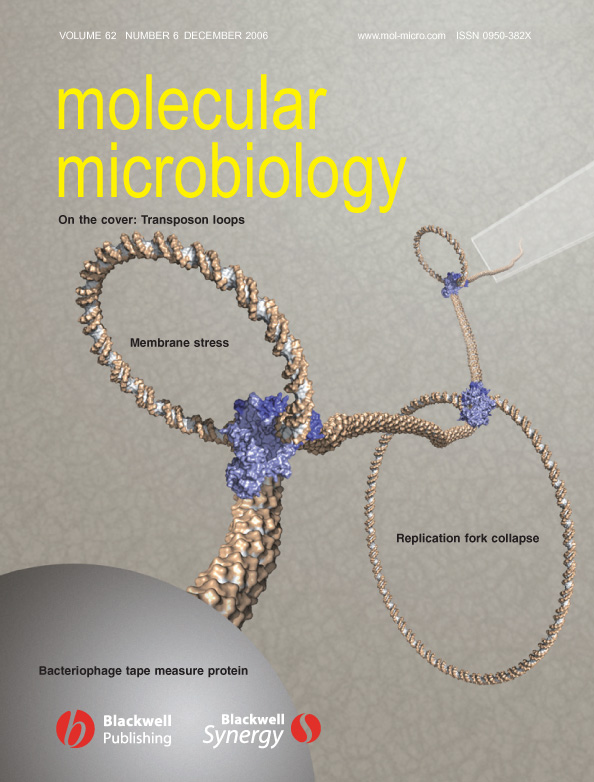News & Updates
| Warren
|
News about Warren DeLano's passing may be read on Warren's memorial page.
|
| Setting
|
Fetch_Path—Sets the default path for the fetch command.
|
| New Script
|
SelInside—Creates a custom selection of all atoms spatially inside some user-defined box.
|
| New Script
|
ContactsNCONT—The script selects residues and atoms from the list of the contacts found by NCONT from CCP4 Program Suite
|
| Fun
|
PCR Rap video made with PyMOL (YouTube).
|
| PyMOLWiki
|
Reformatted Main Page. Some delays might occur from resizing images, but that should go away once the images are cached.
|
| PyMOLWiki
|
New — Search the PyMOLWiki via GoogleSearch
|
| PyMOL
|
PyMOL is known to work under Mac OS X 10+ (Snow Leopard) using the new Fink and incentive builds. See Installing PyMOL under Fink.
|
| PyMOL
|
PyMOL now has a Set command for basic settings, and a Set_bond command for bond-only settings.
|
|
Did you know...
set_name can be used to change the name of an object or selection.
Not only can you simply rename an object or selection, but this command is also a powerful tool for those who deal with multiple structures in one file --- say a collection of NMR models. The user can execute the Split_States command and then rename the molecule of choice in the state of choice. For example, if one loads an NMR structure (with, say, 20 states) and ..→
|
|
|
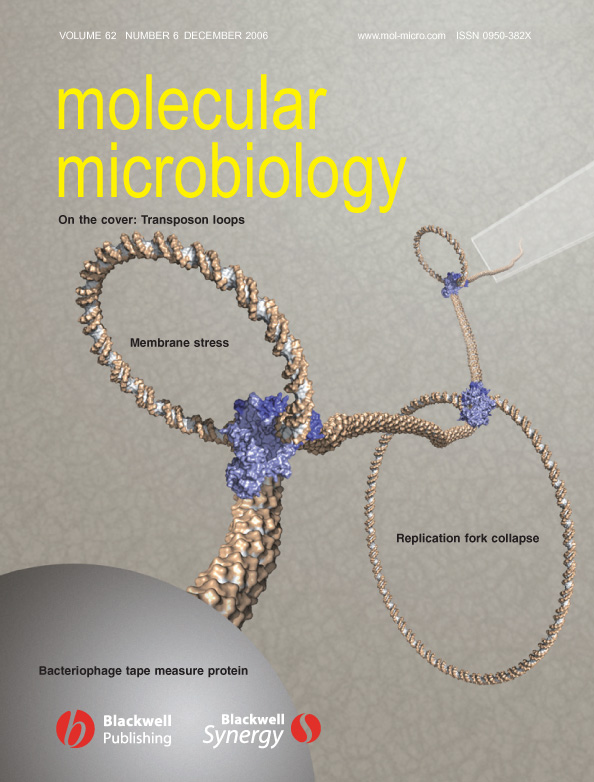 A Random PyMOL-generated Cover. See Covers.
|