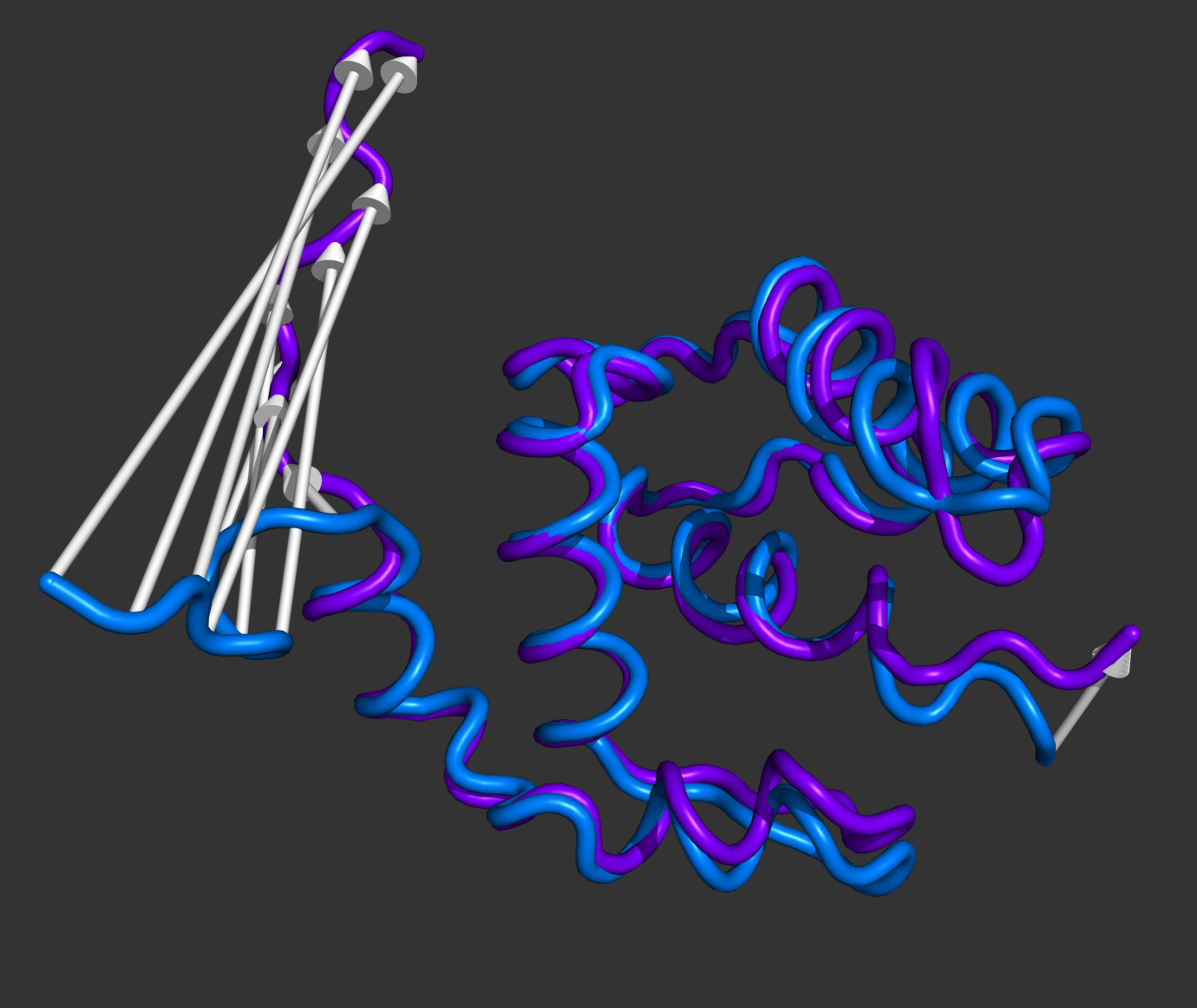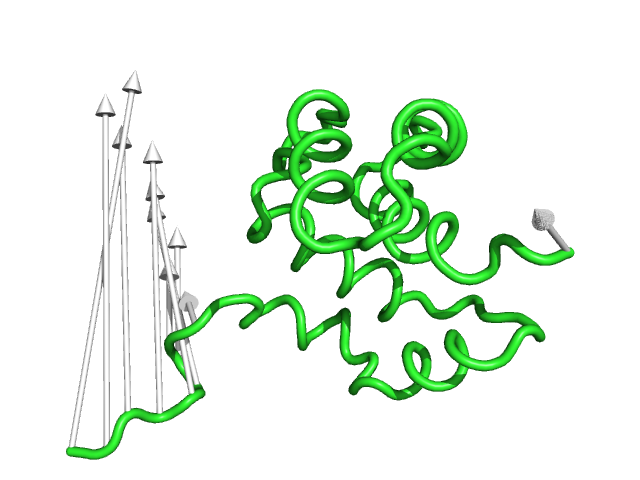Modevectors
DESCRIPTION
modevectors.py is a PyMol script that was originally written to visualize results obtained from Normal Mode Analysis (NMA) by drawing arrows or vectors from a starting structure to a final structure. However, this script can be used to visualize the direction of motion between two specified states (e.g. targeted MD, comparing open and closed structures, etc). The strength of this script is that the arrows are highly customizable with numerous options to choose from (see script below). It is important to note that the two states MUST be identical except for the X, Y, and Z coordinates. That is, you cannot draw vectors between homologous structures. The default settings sets the background to white and displays the arrows along with the first object frame (in cartoon representation).
USAGE
load the script using the run command
modevectors first_obj_frame, last_obj_frame [,outname=modevectors [,head=1.0 [,tail=0.3 \
[,head_length=1.5 [,headrgb=(1.0,1.0,1.0) [,tailrgb=(1.0,1.0,1.0) [,cutoff=4.0 [,skip=0 \
[,cut=0.5 [,atom=CA [,stat=show [,factor=1.0]]]]]]]]]]]
Please see the script comments for further custom options. Once the script completes, it will generate a new object called "modevectors" (which can be changed through the options).
EXAMPLES
modevectors 1E3M, 1W7A
modevectors 1E3M, 1W7A, outname="arrows"
modevectors 1E3M, 1W7A, atom="P"
Copy/paste the following code to see an example of modevectors. This uses a multistate protein and the arrows are connected between the first and last states.
# load the code
run modevectors.py
# fetch the PDBs from pdb.org
fetch 1c3y, finish=1, multiplex=0
# separate the first and last states of the NMR ensemble to individual objects
split_states 1c3y, 1, 1
split_states 1c3y, 23, 23
hide
# run the modevectors code
modevectors 1c3y_0001, 1c3y_0023
# just setup a nice representation
as cartoon, 1c3y_0001 or 1c3y_0023
show cgo, modevectors
color marine, 1c3y_0001
color purpleblue, 1c3y_0023
The following set of examples will illustrate the power of each optional argument. Each example should be compared to the default figure in the table below.
PYMOL API
from pymol.cgo import * # get constants
from math import *
from pymol import cmd
def modevectors( first_obj_frame, last_obj_frame, outname="modevectors", head=1.0,tail=0.3, head_length=1.5, headrgb="1.0,1.0,1.0",tailrgb="1.0,1.0,1.0",cutoff=4.0,skip=0,cut=0.5,atom="CA",stat="show",factor=1.0):
"""
Authors Sean Law & Srinivasa
Michigan State University
slaw_(at)_msu_dot_edu
Editor Sacha Yee
USAGE
While in PyMOL
load modevectors.py
modevectors( first_obj_frame, last_obj_frame, outname=modevectors, head=1.0,tail=0.3, head_length=1.5, headrgb=(1.0,1.0,1.0),tailrgb=(1.0,1.0,1.0),cutoff=4.0,skip=0,cut=0.5,atom=CA,stat=show,factor=1.0)
Parameter Preset Type Description
first_obj_frame Undefined String Object name of the first structure. The mode vector will propagate from this structure. Defined by user.
last_obj_frame Undefined String Object name of the last structure. The mode vector (arrow head) will end at this structure. Defined by user.
outname modevectors String Name of object to store mode vectors in.
head 1.0 Float Radius for the circular base of the arrow head (cone)
tail 0.3 Float Radius for the cylinder of the arrow tail (cylinder)
head_length 1.5 Float Length of the arrow head (from the base of the cone to the tip of cone)
head_rgb 1.0,1.0,1.0 String RGB colour for the arrow head.
tail_rgb 1.0,1.0,1.0 String RGB colour for the arrow tail.
cutoff 4.0 Float Skips mode vectors that do not meet the cutoff distance (in Angstroms).
skip 0 Integer Denotes how many atoms to skip. No arrows will be created for skipped atoms.
cut 0.0 Float Truncates all arrow tail lengths (without disturbing the arrow head) (in Angstroms).
atom CA String Designates the atom to derive mode vectors from.
stat show String Keeps track and prints statistics (total modevectors, skipped, cutoff).
factor 1.0 Float Multiplies each mode vector length by a specified factor.
Values between 0 and 1 will decrease the relative mode vector length.
Values greater than 1 will increase the relative mode vector length.
"""
framefirst=cmd.get_model(first_obj_frame)
framelast=cmd.get_model(last_obj_frame)
objectname=outname
factor=float(factor)
arrow_head_radius=float(head)
arrow_tail_radius=float(tail)
arrow_head_length=float(head_length)
cutoff=float(cutoff)
skip=int(skip)
cut=float(cut)
atomtype=atom.strip('"[]()')
headrgb=headrgb.strip('" []()')
tailrgb=tailrgb.strip('" []()')
hr,hg,hb=map(float,headrgb.split(','))
tr,tg,tb=map(float,tailrgb.split(','))
pi=4*atan2(1,1)
arrow=[]
arrowhead = []
arrowtail = []
x1 = []
y1 = []
z1 = []
x2 = []
y2 = []
z2 = []
exit_flag=0
##############################################################
# #
# Define an object called "tail" and store the tail and a #
# circular base of the triangle in this object. #
# #
##############################################################
skipcount=0
skipcounter=0
keepcounter=0
atom_lookup={}
for atom in framefirst.atom:
if atom.name == atomtype:
if skipcount == skip:
x1.append(atom.coord[0])
y1.append(atom.coord[1])
z1.append(atom.coord[2])
##########################################
# #
# Set atom_lookup for a specific atom #
# equal to ONE for the first input set. #
# This dictionary will be used as a #
# reference for the second set. #
# #
##########################################
current_atom="CHAIN "+atom.chain+" RESID "\
+atom.resi+" RESTYPE "\
+atom.resn+\
" ATMNUM "+str(atom.index)
# print current_atom
atom_lookup['current_atom']=1
skipcount=0
keepcounter=keepcounter+1
else:
# print skipcount
skipcount=skipcount+1
skipcounter=skipcounter+1
skipcount=0
for atom in framelast.atom:
if atom.name == atomtype:
if skipcount == skip:
x2.append(atom.coord[0])
y2.append(atom.coord[1])
z2.append(atom.coord[2])
#########################################
# #
# Get atom information from second set #
# and compare with first set. All #
# atoms from this second set MUST be #
# found in the first set! Otherwise, #
# the script will exit with an error #
# since modevectors can only be created #
# by calculating values from identical #
# sources. #
# #
#########################################
current_atom="CHAIN "+atom.chain+" RESID "\
+atom.resi+" RESTYPE "\
+atom.resn+\
" ATMNUM "+str(atom.index)
# print current_atom
if atom_lookup.has_key('current_atom') != 1:
print "\nError: "+current_atom+" from \""\
+last_obj_frame+\
" \"is not found in \""+first_obj_frame+"\"."
print "\nPlease check your input and/or selections and try again."
exit_flag=1
break
skipcount=0
else:
skipcount=skipcount+1
if exit_flag == 1:
###########################################
# #
# Exit script because an atom cannot be #
# found in both input files #
# #
###########################################
return
cutoff_counter=0 # Track number of atoms failing to meet the cutoff
###################################################
# #
# Check that the two selections/PDB files contain #
# the same number of atoms. #
# #
###################################################
if len(x2) != len(x1):
print "\nError: \""+first_obj_frame+\
"\" and \""+last_obj_frame+\
"\" contain different number of residue/atoms."
print "\nPlease check your input and/or selections and try again."
return
else:
#Continue with representing modevectors!
#########################################
# #
# Delete old selection or object if it #
# exists so that it can be overwritten #
# #
#########################################
save_view=cmd.get_view(output=1,quiet=1)
cmd.delete(name=outname)
cmd.hide(representation="everything",selection=first_obj_frame)
cmd.hide(representation="everything",selection=last_obj_frame)
###################################################
# #
# Begin drawing arrow tails #
# #
###################################################
arrowtail = []
for mv in range(len(x1)):
vectorx=x2[mv]-x1[mv]
vectory=y2[mv]-y1[mv]
vectorz=z2[mv]-z1[mv]
length=sqrt(vectorx**2+vectory**2+vectorz**2)
if length < cutoff:
cutoff_counter=cutoff_counter+1
continue
t=1.0-(cut/length)
x2[mv]=x1[mv]+factor*t*vectorx
y2[mv]=y1[mv]+factor*t*vectory
z2[mv]=z1[mv]+factor*t*vectorz
vectorx=x2[mv]-x1[mv]
vectory=y2[mv]-y1[mv]
vectorz=z2[mv]-z1[mv]
length=sqrt(vectorx**2+vectory**2+vectorz**2)
d=arrow_head_length # Distance from arrow tip to arrow base
t=1.0-(d/length)
tail = [
# Tail of cylinder
CYLINDER, x1[mv],y1[mv],z1[mv]\
,x1[mv]+(t+0.01)*vectorx,y1[mv]+(t+0.01)*vectory,z1[mv]+(t+0.01)*vectorz\
,arrow_tail_radius,tr,tg,tb,tr,tg,tb # Radius and RGB for each cylinder tail
]
arrow.extend(tail)
x=x1[mv]+t*vectorx
y=y1[mv]+t*vectory
z=z1[mv]+t*vectorz
dx=x2[mv]-x
dy=y2[mv]-y
dz=z2[mv]-z
seg=d/100
intfactor=int(factor)
for i in range (100,0,-1):
t1=seg*i
t2=seg*(i+1)
radius=arrow_head_radius*(1.0-i/(100.0)) #Radius of each disc that forms cone
head=[
CYLINDER, x+t2*dx,y+t2*dy,z+t2*dz\
,x+t1*dx,y+t1*dy,z+t1*dz\
,radius,hr,hg,hb,hr,hg,hb # Radius and RGB for slice of arrow head
]
arrow.extend(head)
##############################################################
# #
# Load the entire object into PyMOL #
# #
# Print statistics if requested by user #
# #
##############################################################
if stat == "show":
natoms=skipcounter+keepcounter
print "\nTotal number of atoms = "+str(natoms)
print "Atoms skipped = "+str(skipcounter)
if keepcounter-cutoff_counter > 0:
print "Atoms counted = "+str(keepcounter-cutoff_counter)+" (see PyMOL object \""+outname+"\")"
else:
print "Atoms counted = "+str(keepcounter-cutoff_counter)+" (Empty CGO object not loaded)"
print "Atoms cutoff = "+str(cutoff_counter) #Note that cutoff occurs AFTER skipping!
if keepcounter-cutoff_counter > 0:
cmd.load_cgo(arrow,objectname) #Ray tracing an empty object will cause a segmentation fault. No arrows = Do not display in PyMOL!!!
cmd.show(representation="cartoon",selection=first_obj_frame)
cmd.cartoon("tube")
cmd.show(representation="cartoon",selection=last_obj_frame)
cmd.hide(representation="cartoon",selection=last_obj_frame)
cmd.bg_color(color="white")
cmd.set_view(save_view)
return
cmd.extend("modevectors",modevectors)