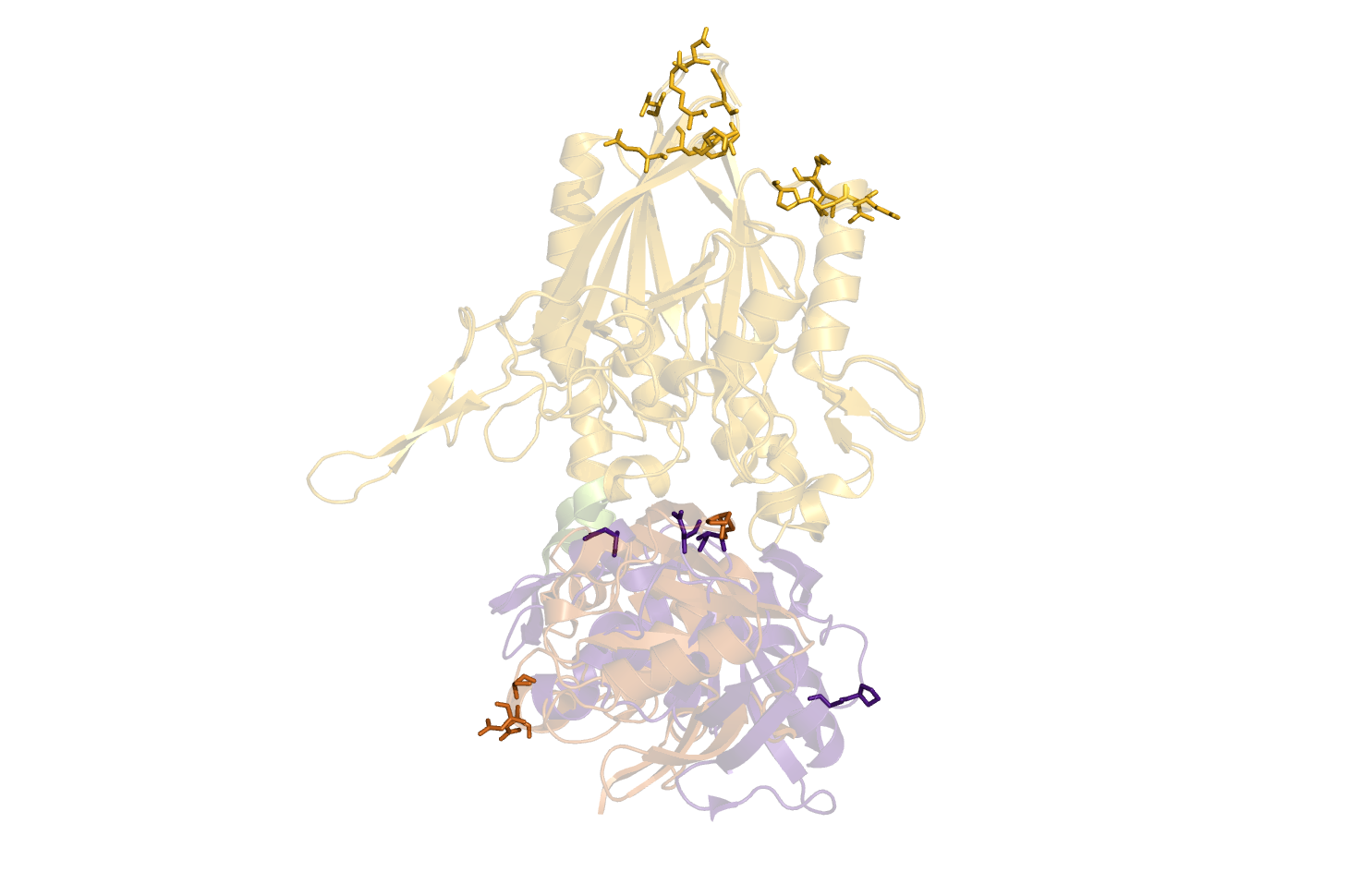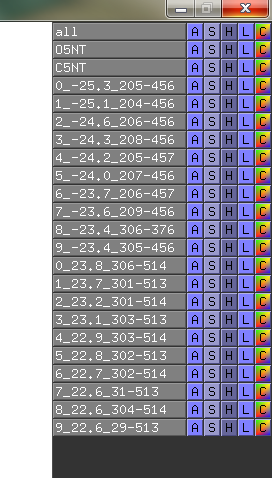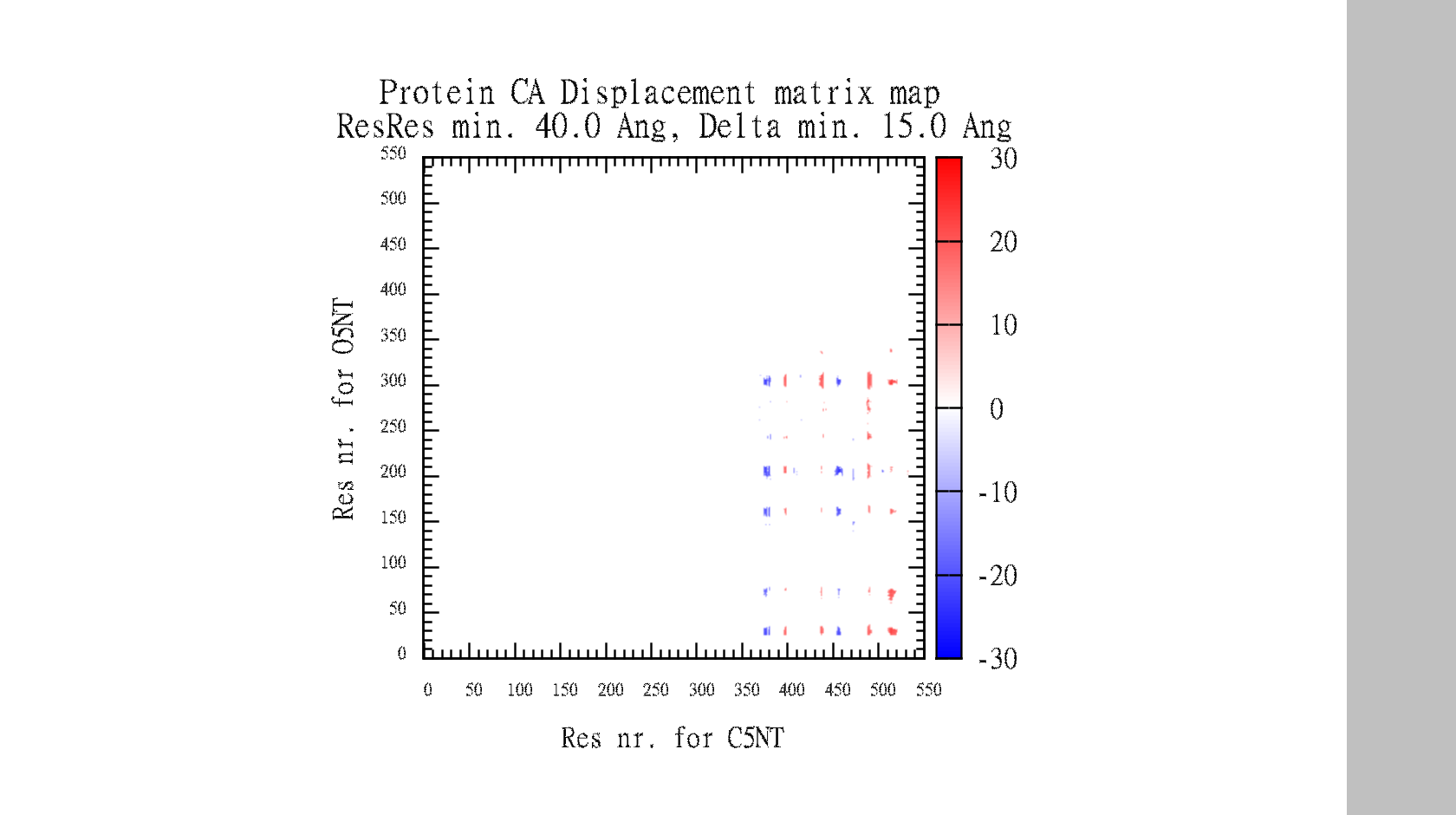Displacementmap
Overview
DisplacementMap is made for easy investigations of suitable positions for site-directed mutagenesis of amino residues into cysteines and FRET/EPR pair labelling. A Open and Closed form of a protein should be loaded. New objects should be created for the selected asymmetric unit. Parts of the protein should be aligned, leaving the flexible part in two different positions. The input is the the objects, Open (Object1) and Closed (Object2). Further is the criteria for selecting which atom the distance should be calculated between. Standard is atom='CA' (atom). Then one selects the Förster distance R0 (MinResResDist). This is the minimum distance between the residues. This depends of the selection of the FRET pair and protein at hand. But usually in the range 40 - 80 Angstrom is suitable. Then one defines the minimum displacement that is accepted. Usually R0/2 (MinDeltaDist). The script will find the 5 best (MinMaxListLength=5) positive and negative distance displacement between the two objects. It parses the results back to Pymol, that is standard set to show it as sticks (showsticks='yes'). If one is looking for a particular residue range for the fret pair, this can be specified in the last two input. Res1=24.45-47.86 Res2=100-105.107 Res1 is "from" and Res2 is "to". Individual residues are split by a ".", and ranges are defined with "-". In the end, it makes a large data-matrix with all the distances. It also produces a gnuplot file, for easy visualisation. Just drag the .plt file for win gnuplot command window and it plots your datamatrix.
Bugs
If the criterion is set to low, the memory gets flooded in the data-matrix file, making the file unreadable. No solutions found yet.
Instructions
- Make a folder
- Copy the code to your machine, and name: DisplacementMap.py
- Download the .pdb files of the Open and Closed form of your protein
- Make a pymol script file, that makes the alignment and such. See example.
- Run the script and see the results in command window and suggestions in pymol window
- Run the gnuplot file to see the data-matrix
Example
DisplacementMap(Object1, Object2, atom='CA', MinResResDist=40.0, MinDeltaDist=15.0, MinMaxListLength=5, showsticks='yes', Res1=str(0), Res2=str(0)):
DisplacementMap O5NT-1HP1-A, C5NT-1HPU-C, CA, 40.0, 15.0, 5, showsticks=yes, 23.50-500, 40-250.270-550
Used for output examples:
DisplacementMap O5NT, C5NT, CA, 40.0, 15.0, 10, Res2=1-512.515-550
Output
Suggestions are created in pymol, and gnuplot file is created for easy visualisation of data-matrix.
Text output
In the data-matrix.txt file, you find the best suggestions
# Input 1: O5NT and Input 2: C5NT
# Find for: CA with min. residue-residue dist: 40.0 Angstrom
# Looking for min. displacement dist: 15.0 Angstrom
# I give nr# suggestions: 10, and do I show sticks in pymol?: yes
# I look for suggestions in the range: ([0]=>means all residues)
# for Input 1: ['0'] and for Input 2: ['1-512', '515-550']
# Mutation info is BLOSUM62 log-odds likelihood score and PAM250 is probability in % for evolutionary distance
#########################################################################################################
# Max Negative and positive distances # Mutation info #
#########################################################################################################
# Obj.1 Obj.2 Delta Op-Op Cl-Cl # Obj.1 Obj.2 Delta Op-Op Cl-Cl # Res.1 Res.2 # Res.1 Res.2 #
# Res.1 Res.2 -Dist Dist Dist # Res.1 Res.2 +Dist Dist Dist # B62/PAM250% # B62/PAM250% #
#########################################################################################################
# GLN205 ASP456 -25.3 68.1 42.8 # ARG303 VAL516 21.5 42.8 64.3 # -3/1 -3/1 # -3/1 -1/2 #
# GLN204 ASP456 -25.1 65.6 40.5 # THR31 VAL516 21.1 44.6 65.7 # -3/1 -3/1 # -1/2 -1/2 #
# THR206 ASP456 -24.6 68.3 43.7 # ASN304 VAL516 21.0 44.0 65.0 # -1/2 -3/1 # -3/1 -1/2 #
# LYS208 ASP456 -24.3 67.3 43.0 # GLY305 VAL516 21.0 40.6 61.6 # -1/1 -3/1 # -3/2 -1/2 #
# GLN205 SER457 -24.2 64.9 40.7 # ASP29 VAL516 21.0 48.7 69.7 # -3/1 -1/3 # -3/1 -1/2 #
# GLU207 ASP456 -24.0 67.1 43.2 # GLU301 TYR515 20.8 40.4 61.2 # -4/1 -3/1 # -4/1 -2/4 #
# THR206 SER457 -23.7 65.1 41.5 # GLU306 TYR515 20.8 40.4 61.2 # -1/2 -1/3 # -4/1 -2/4 #
# PRO209 ASP456 -23.6 64.7 41.1 # GLY243 THR490 20.6 41.2 61.8 # -3/2 -3/1 # -3/2 -1/2 #
# GLU306 ASP376 -23.4 66.1 42.8 # ALA242 LYS489 20.6 42.4 62.9 # -4/1 -3/1 # 0/2 -1/1 #
# GLY305 ASP456 -23.4 67.1 43.7 # LYS30 VAL516 20.4 47.4 67.8 # -3/2 -3/1 # -1/1 -1/2 #
The script also automatically make the gnuplot plot file (.plt), with all the defined variables, for easy visualisation of the data-matrix.txt
reset
cd 'C:\Users\tlinnet\Documents\My Dropbox\Speciale\5NT-project\Mutant-construct\Distance-Plot'
#Title hacks \n is newline, and 0,1 is x,y offset adjustment
#set title "Protein CA Displacement matrix map \n ResRes min. 40.0 Ang, Delta min. 15.0 Ang" 0,1
set title "Protein CA Displacement matrix map \n ResRes min. 40.0 Ang, Delta min. 15.0 Ang" 0,1 font "Times-Roman,12"
# x is column
#set xlabel 'Res nr. for C5NT
set xlabel 'Res nr. for C5NT' font 'Times-Roman,10'
# y is row
#set ylabel 'Res nr. for O5NT
set ylabel 'Res nr. for O5NT' font 'Times-Roman,10'
#set xrange [300:550]; set yrange [0:400]
set xtics 50 font 'Times-Roman,6'
set ytics 50 font 'Times-Roman,6'
set mxtics 5
set mytics 5
set size ratio 1
unset key
set cbrange [-30:30]
set palette defined (-30 'blue', 0 'white', 30 'red')
set pm3d map
splot 'O5NT-C5NT-CA-dist.txt' matrix
pause -1
Pymol script file
#cd /homes/linnet/Documents/Speciale/5NT-project/Mutant-construct/Distance-Plot
C:\Users\tlinnet\Documents\My Dropbox\Speciale\5NT-project\Mutant-construct\Distance-Plot
### load pdb files and rename
load 1HP1.pdb, O5NT-1HP1
load 1HPU.pdb, C5NT-1HPU
hide everything
### Select asymmetric units from pdb file
create O5NT, /O5NT-1HP1//A
create C5NT, /C5NT-1HPU//C
delete O5NT-1HP1
delete C5NT-1HPU
cartoon auto
show cartoon, O5NT
show cartoon, C5NT
set cartoon_fancy_helices=1
set bg,[1,1,1]
### align
#align O5NT and resi 26-355, C5NT and resi 26-355
# Super is must faster than align http://www.pymolwiki.org/index.php/Super
super O5NT and resi 26-355, C5NT and resi 26-355
set auto_zoom, off
set_view (\
0.094686687, -0.390707940, 0.915631354,\
0.809000611, -0.505792081, -0.299485058,\
0.580131471, 0.769104064, 0.268191338,\
0.000000000, 0.000000000, -280.940521240,\
26.240486145, 46.146961212, 21.702068329,\
231.830673218, 330.050415039, -20.000000000 )
### Color
set_color goldenrod1, [1.000, 0.757, 0.145]
color goldenrod1, resi 26-355
set_color darkolivegreen1, [0.792, 1.000, 0.439]
color darkolivegreen1, O5NT and resi 356-362
set_color darkolivegreen4, [0.431, 0.545, 0.239]
color darkolivegreen4, C5NT and resi 356-362
set_color chocolate3, [0.804, 0.400, 0.114]
color chocolate3, O5NT and resi 363-550
set_color purple4, [0.333, 0.102, 0.545]
color purple4, C5NT and resi 363-550
### Make sharper, and transparent
set fog=0
set cartoon_transparency, 0.7
### Load my function
run DisplacementMap.py
DisplacementMap O5NT, C5NT, CA, 40.0, 15.0, 10
DisplacementMap.py
from pymol import cmd, stored
from math import sqrt
import os
## Thx for inspiration from Andreas Henschel
## http://www.mail-archive.com/pymol-users@lists.sourceforge.net/msg05595.html (17 dec 2010)
## And from Simple scriptin PymMOl http://www.pymolwiki.org/index.php/Simple_Scripting
### This is a rather slow version, since many matrix modules is not available on our system
### Ma.Sc student. Troels Linnet, 2010-12-18. troels.linnet@bbz.uni-leipzig.de
###Calculates the distance for example between all CA atoms between a closed and open form of a structure.
### Give a data matrix and a gnuplot file, and input to pymol for easy visualisation
### Possible so select interesting residues in ranges. Needs to be separated with a dot '.'
### Example input from pymol. with 2 objects.
### DistMatrix O5NT-1HP1-A, C5NT-1HPU-C, CA, 40.0, 15.0, 5, showsticks=yes, 23-25
def DisplacementMap(Object1, Object2, atom='CA', MinResResDist=40.0, MinDeltaDist=15.0, MinMaxListLength=5, showsticks='yes', Res1=str(0), Res2=str(0)):
print "\n"
print "Hello, PyMOLers in Leipzig"
print "You passed in %s and %s" % (Object1, Object2)
### Open filenames
filename = str(Object1) + "-" + str(Object2) + "-" + str(atom) + "-dist.txt"
gnufilename = str(Object1) + "-" + str(Object2) + "-" + str(atom) + "-dist.plt"
outfile = open(filename, "w")
gnuoutfile = open(gnufilename, "w")
print "I have opened matrix %s for you" % (filename)
print "\n"
### Sorting for interesting residues for Obj1 and Obj2.
### Input is a string, and need to be sorted.
Res1 = Res1.split('.')
Res2 = Res2.split('.')
Res1List = []
Res2List = []
for i in Res1:
if '-' in i:
tmp = i.split('-')
Res1List.extend(range(int(tmp[0]),int(tmp[-1])+1))
if '-' not in i:
Res1List.append(int(i))
for i in Res2:
if '-' in i:
tmp = i.split('-')
Res2List.extend(range(int(tmp[0]),int(tmp[-1])+1))
if '-' not in i:
Res2List.append(int(i))
Res1List.sort()
Res2List.sort()
### Only take the lines where atom is specified in input
Object3 = Object1 + " and name " + str(atom)
Object4 = Object2 + " and name " + str(atom)
### Open 2 name arrays
### Append residue and atom name to the arrays
stored.OpenPDB = []
stored.ClosedPDB = []
cmd.iterate(Object3, "stored.OpenPDB.append((resi, name, resn))")
cmd.iterate(Object4, "stored.ClosedPDB.append((resi, name, resn))")
### Open 2 x,y,z position arrays
### Append atom position
stored.OpenPos = []
stored.ClosedPos = []
cmd.iterate_state(1, selector.process(Object3), "stored.OpenPos.append((x,y,z))")
cmd.iterate_state(1, selector.process(Object4), "stored.ClosedPos.append((x,y,z))")
### Sometimes residues gets skipped in X-ray crys, because of low signal or sim. This leads to number conflict.
### Make ordered array according to residue number. Find largest residue number via -1
OpenOrderedPDB = []
ClosedOrderedPDB = []
OpenOrderedPos = []
ClosedOrderedPos = []
### First fill arrays with zeros
for i in range(int(stored.OpenPDB[-1][0])+1):
OpenOrderedPDB.append([0,0,0])
for i in range(int(stored.ClosedPDB[-1][0])+1):
ClosedOrderedPDB.append([0,0,0])
for i in range(int(stored.OpenPDB[-1][0])+1):
OpenOrderedPos.append((0,0,0))
for i in range(int(stored.ClosedPDB[-1][0])+1):
ClosedOrderedPos.append((0,0,0))
### Fill in data the right places
j=0
for i in stored.OpenPDB:
OpenOrderedPDB[int(i[0])]=[int(i[0]),i[1],i[2]]
OpenOrderedPos[int(i[0])]=stored.OpenPos[j]
j = j + 1
j=0
for i in stored.ClosedPDB:
ClosedOrderedPDB[int(i[0])]=[int(i[0]),i[1],i[2]]
ClosedOrderedPos[int(i[0])]=stored.ClosedPos[j]
j = j + 1
### Make a list with the missing residues
MissingRes = []
for index, resi in enumerate(OpenOrderedPDB):
if abs(OpenOrderedPDB[index][0]-ClosedOrderedPDB[index][0]) != 0:
MissingRes.append(abs(OpenOrderedPDB[index][0]-ClosedOrderedPDB[index][0]))
print "Following residues miss in one of the files, and are discharged for"
print "further calculations"
print MissingRes
print "\n"
### Make the data matrix
CalcMatrix = create_nXn_matrix(len(OpenOrderedPos))
print "Calculate a %s X %s distance Matrix" % (len(OpenOrderedPos), len(ClosedOrderedPos))
### Make a list with 10 most negative/positive distances
MaxNegDist = []
MaxPosDist = []
for i in range(int(MinMaxListLength)):
MaxNegDist.append([0,0,0,0,0,0,0])
MaxPosDist.append([0,0,0,0,0,0,0])
### Calculate distances
for i in range(len(OpenOrderedPos)):
for j in range(len(ClosedOrderedPos)):
if OpenOrderedPos[i][0] != 0 and ClosedOrderedPos[j][0] != 0 and OpenOrderedPDB[i][0] not in MissingRes and ClosedOrderedPDB[j][0] not in MissingRes:
distOpenOpen = distance(OpenOrderedPos, OpenOrderedPos, i, j)
distClosedClosed = distance(ClosedOrderedPos, ClosedOrderedPos, i, j)
distOpenClosed = distance(OpenOrderedPos, ClosedOrderedPos, i, j)
DeltaDist = distOpenClosed - distOpenOpen
###Test if distance is larger than threshold
if distOpenOpen > float(MinResResDist) and distClosedClosed > float(MinResResDist) and abs(DeltaDist) > float(MinDeltaDist):
CalcMatrix[i][j] = str(round(DeltaDist, 0))
if DeltaDist < 0 and DeltaDist < MaxNegDist[-1][0] and (i in Res1List or Res1List[-1]==0) and (j in Res2List or Res2List[-1]==0):
MaxNegDist[-1][0] = DeltaDist
MaxNegDist[-1][1] = i
MaxNegDist[-1][2] = j
MaxNegDist[-1][3] = distOpenOpen
MaxNegDist[-1][4] = distOpenClosed
MaxNegDist[-1][5] = str(OpenOrderedPDB[i][2])
MaxNegDist[-1][6] = str(ClosedOrderedPDB[j][2])
MaxNegDist = sorted(MaxNegDist)
if DeltaDist > 0 and DeltaDist > MaxPosDist[-1][0] and (i in Res1List or Res1List[-1]==0) and (j in Res2List or Res2List[-1]==0):
MaxPosDist[-1][0] = DeltaDist
MaxPosDist[-1][1] = i
MaxPosDist[-1][2] = j
MaxPosDist[-1][3] = distOpenOpen
MaxPosDist[-1][4] = distOpenClosed
MaxPosDist[-1][5] = str(OpenOrderedPDB[i][2])
MaxPosDist[-1][6] = str(ClosedOrderedPDB[j][2])
MaxPosDist = sorted(MaxPosDist, reverse=True)
print "I made a datamatrix txt file for you"
print "filename: %s" % (filename)
print "I made a gnuplot file for you, to view the datamatrix"
print "filename: %s" % (gnufilename)
print "\n"
###Print distance matrix
outfile.write(("# Input 1: %s and Input 2: %s" + '\n') % (Object1, Object2))
outfile.write(("# Find for: %s with min. residue-residue dist: %s Angstrom" + '\n') % (atom, MinResResDist))
outfile.write(("# Looking for min. displacement dist: %s Angstrom" + '\n') % (MinDeltaDist))
outfile.write(("# I give nr# suggestions: %s, and do I show sticks in pymol?: %s" + '\n') % (MinMaxListLength, showsticks))
outfile.write(("# I look for suggestions in the range: ([0]=>means all residues)" + '\n'))
outfile.write(("# for Input 1: %s and for Input 2: %s " + '\n') % (Res1, Res2))
outfile.write(("###########################################################################" + "\n"))
outfile.write(("# Max Negative and positive distances #" + "\n"))
outfile.write(("###########################################################################" + "\n"))
print("# Input 1: %s and Input 2: %s") % (Object1, Object2)
print("# Find for: %s with min. residue-residue dist: %s Angstrom") % (atom, MinResResDist)
print("# Looking for min. displacement dist: %s Angstrom") % (MinDeltaDist)
print("# I give nr# suggestions: %s, and do I show sticks in pymol?: %s") % (MinMaxListLength, showsticks)
print("# I look for suggestions in the range: ([0]=>means all residues)")
print("# for Input 1: %s and for Input 2: %s ") % (Res1, Res2)
print("###########################################################################")
print("# Max Negative and positive distances #")
print("###########################################################################")
outfile.write("# Obj.1 Obj.2 Delta Op-Op Cl-Cl # Obj.1 Obj.2 Delta Op-Op Cl-Cl #" + "\n")
outfile.write("# Res.1 Res.2 -Dist Dist Dist # Res.1 Res.2 +Dist Dist Dist #" + "\n")
outfile.write("###########################################################################" + "\n")
print("# Obj.1 Obj.2 Delta Op-Op Cl-Cl # Obj.1 Obj.2 Delta Op-Op Cl-Cl #")
print("# Res.1 Res.2 -Dist Dist Dist # Res.1 Res.2 +Dist Dist Dist #")
print("###########################################################################")
for i in range(len(MaxNegDist)):
outfile.write("# " + str(MaxNegDist[i][5]) + str(MaxNegDist[i][1]) + (5-len(str(MaxNegDist[i][1])))*" " + str(MaxNegDist[i][6]) + str(MaxNegDist[i][2]) + (5-len(str(MaxNegDist[i][2])))*" " + str(round(MaxNegDist[i][0], 1)) + " " + str(round(MaxNegDist[i][3], 1)) + " " + str(round(MaxNegDist[i][4], 1)) + " # " + str(MaxPosDist[i][5]) + str(MaxPosDist[i][1]) + (5-len(str(MaxPosDist[i][1])))*" " + str(MaxPosDist[i][6]) + str(MaxPosDist[i][2]) + (5-len(str(MaxPosDist[i][2])))*" " + str(round(MaxPosDist[i][0], 1)) + " " + str(round(MaxPosDist[i][3], 1)) + " " + str(round(MaxPosDist[i][4], 1)) + "\n")
print("# " + str(MaxNegDist[i][5]) + str(MaxNegDist[i][1]) + (5-len(str(MaxNegDist[i][1])))*" " + str(MaxNegDist[i][6]) + str(MaxNegDist[i][2]) + (5-len(str(MaxNegDist[i][2])))*" " + str(round(MaxNegDist[i][0], 1)) + " " + str(round(MaxNegDist[i][3], 1)) + " " + str(round(MaxNegDist[i][4], 1)) + " # " + str(MaxPosDist[i][5]) + str(MaxPosDist[i][1]) + (5-len(str(MaxPosDist[i][1])))*" " + str(MaxPosDist[i][6]) + str(MaxPosDist[i][2]) + (5-len(str(MaxPosDist[i][2])))*" " + str(round(MaxPosDist[i][0], 1)) + " " + str(round(MaxPosDist[i][3], 1)) + " " + str(round(MaxPosDist[i][4], 1)))
for i in range(len(CalcMatrix)):
writing = ""
for j in range(len(CalcMatrix)):
writing = writing + " " + str(CalcMatrix[i][j])
### Add break line
writing = writing + " " + "\n"
outfile.write(writing)
outfile.close()
print "\n"
###Make gnuplot plot file
gnuoutfile.write("reset" + "\n")
gnuoutfile.write("cd " + "'" + os.getcwd() + "'" + "\n")
gnuoutfile.write("\n")
gnuoutfile.write("#Title hacks \\n is newline, and 0,1 is x,y offset adjustment" + "\n")
gnuoutfile.write('#set title "Protein ' + str(atom) + ' Displacement matrix map \\n ResRes min. ' + str(MinResResDist) + ' Ang, ' + 'Delta min. ' + str(MinDeltaDist) + ' Ang" 0,1' + "\n")
gnuoutfile.write('set title "Protein ' + str(atom) + ' Displacement matrix map \\n ResRes min. ' + str(MinResResDist) + ' Ang, ' + 'Delta min. ' + str(MinDeltaDist) + ' Ang" 0,1' + ' font "Times-Roman,12"' + '\n')
gnuoutfile.write("# x is column" + "\n")
gnuoutfile.write("#set xlabel 'Res nr. for " + str(Object2) + "\n")
gnuoutfile.write("set xlabel 'Res nr. for " + str(Object2) + "' font 'Times-Roman,10'" + "\n")
gnuoutfile.write("# y is row" + "\n")
gnuoutfile.write("#set ylabel 'Res nr. for " + str(Object1) + "\n")
gnuoutfile.write("set ylabel 'Res nr. for " + str(Object1) + "' font 'Times-Roman,10'" + "\n")
gnuoutfile.write("\n")
gnuoutfile.write("#set xrange [300:550]; set yrange [0:400]" + "\n")
gnuoutfile.write("set xtics 50" + " font 'Times-Roman,6'" + "\n")
gnuoutfile.write("set ytics 50" + " font 'Times-Roman,6'" + "\n")
gnuoutfile.write("set mxtics 5" + "\n")
gnuoutfile.write("set mytics 5" + "\n")
gnuoutfile.write("set size ratio 1" + "\n")
gnuoutfile.write("unset key" + "\n")
gnuoutfile.write("\n")
gnuoutfile.write("set cbrange [-30:30]" + "\n")
gnuoutfile.write("set palette defined (-30 'blue', 0 'white', 30 'red')" + "\n")
gnuoutfile.write("set pm3d map" + "\n")
gnuoutfile.write("\n")
gnuoutfile.write("splot '" + str(filename) + "' matrix" + "\n")
gnuoutfile.write("pause -1" + "\n")
###Create stick residue objects
for i in range(len(MaxNegDist)):
name = str(i) + "_" + str(round(MaxNegDist[i][0],1))+"_"+str(MaxNegDist[i][1])+"-"+str(MaxNegDist[i][2])
selection = str(Object1)+" and resi "+str(MaxNegDist[i][1]) + "+"+str(MaxNegDist[i][2])+" + "+str(Object2)+" and resi "+str(MaxNegDist[i][2])
cmd.create(name, selection)
if showsticks=='yes' or showsticks=='y':
cmd.show("sticks", name)
for i in range(len(MaxPosDist)):
name = str(i) + "_" + str(round(MaxPosDist[i][0],1))+"_"+str(MaxPosDist[i][1])+"-"+str(MaxPosDist[i][2])
selection = str(Object1)+" and resi " + str(MaxPosDist[i][1])+"+" + str(MaxPosDist[i][2])+" + " + str(Object2)+" and resi "+str(MaxPosDist[i][2])
cmd.create(name, selection)
if showsticks=='yes' or showsticks=='y':
cmd.show("sticks", name)
print "Done"
print "\n"
cmd.extend("DisplacementMap",DisplacementMap)
def create_nXn_matrix(n):
return [[0.0 for x in range(n)] for x in range(n)]
def distance(array1, array2, i, j):
i = int(i); j = int(j)
dist = sqrt((array1[i][0] - array2[j][0])**2 + (array1[i][1] - array2[j][1])**2 + (array1[i][2] - array2[j][2])**2)
return dist
Author
Troels Emtekær Linnet, troels.linnet (at) bbz.uni-leipzig.de Master Thesis student
References
For EPR considerations
Conformation of T4 Lysozyme in Solution. Hinge-Bending Motion and the Substrate-Induced Conformational Transition Studied by Site-Directed Spin Labeling
Hassane S. Mchaourab, Kyoung Joon Oh, Celia J. Fang, and Wayne L. Hubbell
Biochemistry 1997, 36, 307-316
Probing Single-Molecule T4 Lysozyme Conformational Dynamics by Intramolecular Fluorescence Energy Transfer
Yu Chen, Dehong Hu, Erich R. Vorpagel, and H. Peter Lu
J. Phys. Chem. B 2003, 107, 7947-7956
For FRET pair selection and considerations
Fluorescent probes and bioconjugation chemistries for single-molecule fluorescence analysis of biomolecules
Achillefs N. Kapanidisa and Shimon Weiss
Journal of chemical physics VOLUME 117, Number 24 22 December 2002
For inspiration to DisplacementMap. Fig: 6, Difference-distance matrix for the difference in CA-CA distances.
Structure of a Hinge-bending Bacteriophage T4 Lysozyme Mutant, Ile3 -> Pro
M. M. Dixon, H. Nicholsont, L. Shewchuk W. A. Baase and B. W. Matthews1
J. Mol. Biol. (1992) 227. 917-933