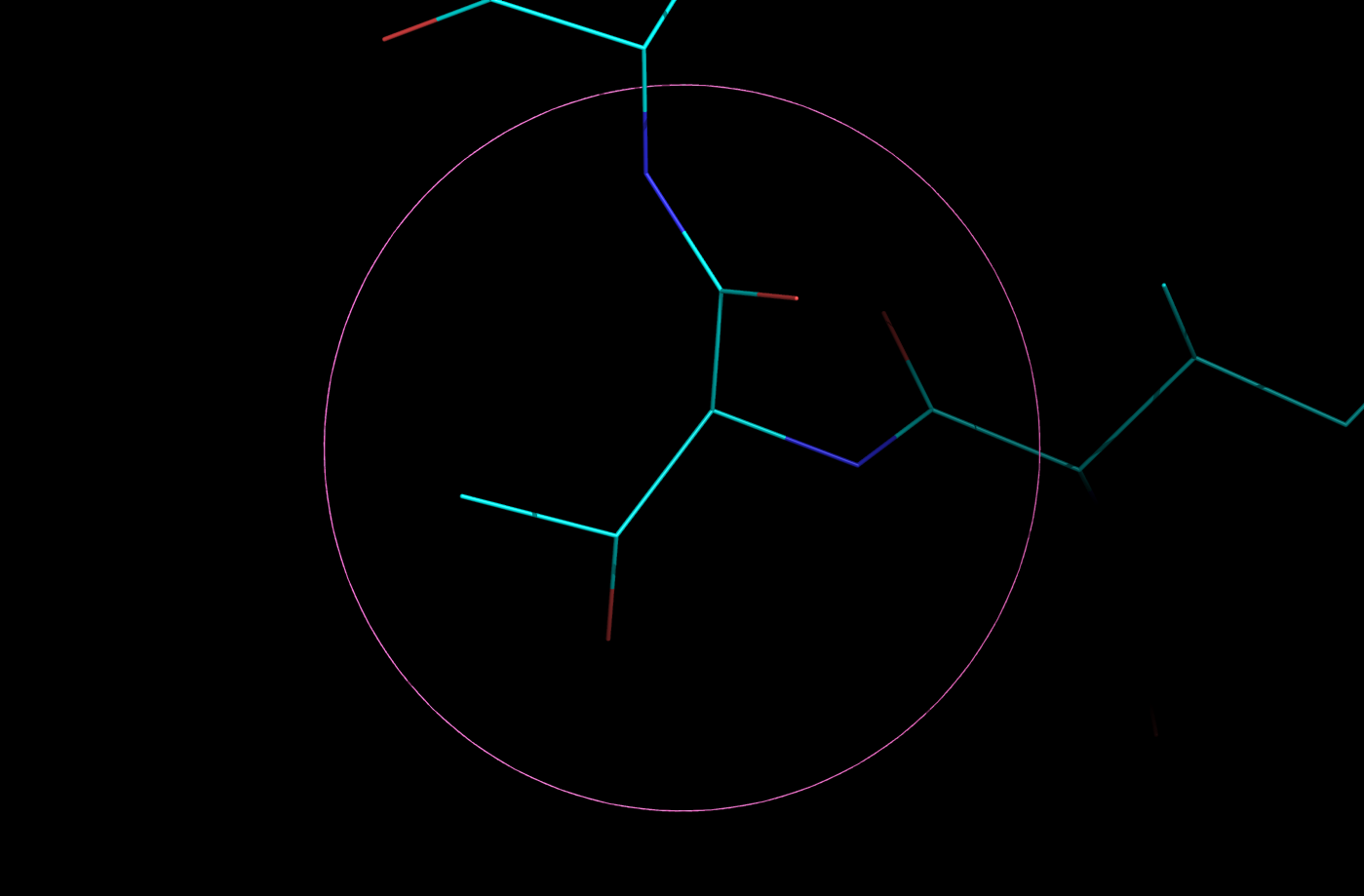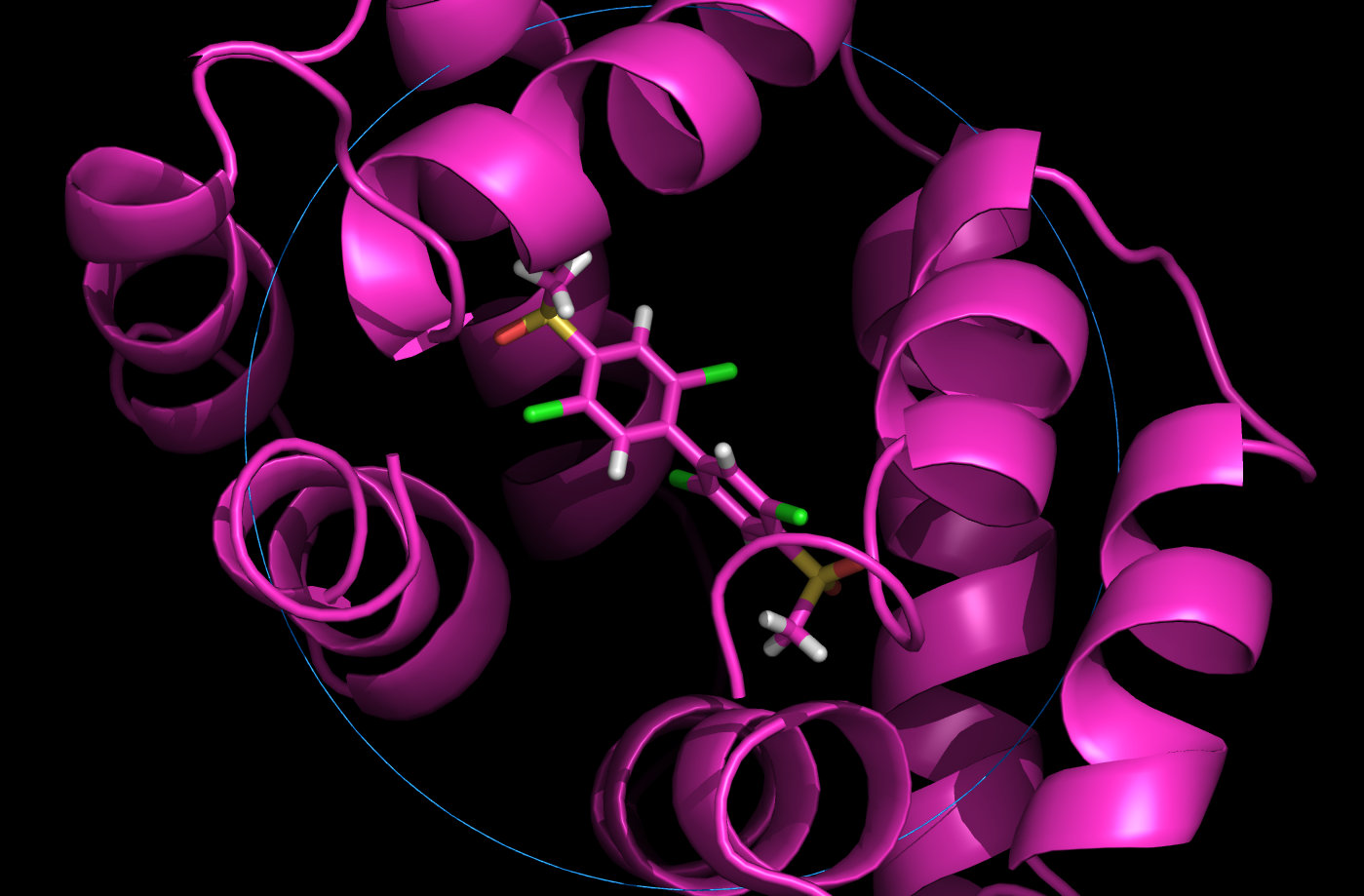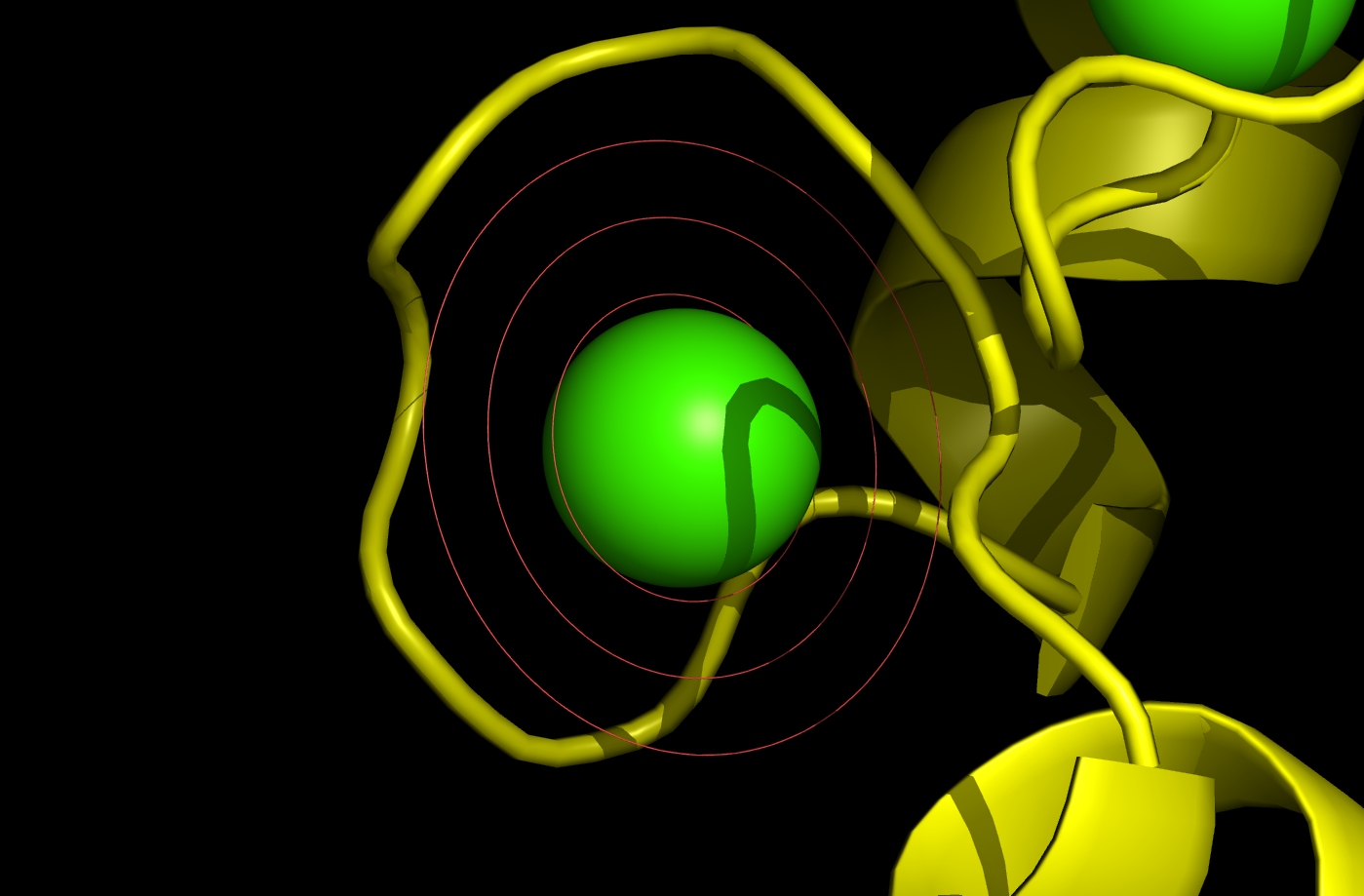CgoCircle: Difference between revisions
Jump to navigation
Jump to search
No edit summary |
No edit summary |
||
| Line 14: | Line 14: | ||
<gallery heights= | <gallery heights=150px widths=250px perrow=4> | ||
Image:Circle1.png|Drawn circle. | Image:Circle1.png|Drawn circle. | ||
Image:Circle2.png|CGO circle. | Image:Circle2.png|CGO circle. | ||
Image:Circle3.png|Circles of specified radius. | Image:Circle3.png|Circles of specified radius. | ||
Image:CircleR.png|Circle with specified width. | |||
</gallery> | </gallery> | ||
= Usage = | = Usage = | ||
<source lang="python"> | <source lang="python"> | ||
import math | import math | ||
| Line 37: | Line 28: | ||
import random | import random | ||
def cgoCircle(x, y, z, r=8.0, cr=1.0, cg=0.4, cb=0.8): | def cgoCircle(x, y, z, r=8.0, cr=1.0, cg=0.4, cb=0.8, w=2.0): | ||
""" | """ | ||
Create a CGO circle | Create a CGO circle | ||
PARAMS | PARAMS | ||
x, y, z | |||
X, Y and Z coordinates of the origin | |||
r | |||
Radius of the circle | |||
cr, cg, cb | |||
Color triplet, [r,g,b] where r,g,b are all [0.0,1.0]. | |||
w | |||
Line width of the circle | |||
RETURNS | RETURNS | ||
the CGO object (it also loads it into PyMOL, too). | |||
""" | """ | ||
x = float(x) | x = float(x) | ||
| Line 62: | Line 56: | ||
cg = abs(float(cg)) | cg = abs(float(cg)) | ||
cb = abs(float(cb)) | cb = abs(float(cb)) | ||
w = float(w) | |||
obj = [ BEGIN, LINES, COLOR, cr, cg, cb ] | obj = [ BEGIN, LINES, COLOR, cr, cg, cb ] | ||
for i in range(180): | for i in range(180): | ||
obj.append( VERTEX ) | |||
obj.append(r*math.cos(i) + x ) | |||
obj.append(r*math.sin(i) + y ) | |||
obj.append(z) | |||
obj.append( VERTEX ) | |||
obj.append(r*math.cos(i+0.1) + x ) | |||
obj.append(r*math.sin(i+0.1) + y ) | |||
obj.append(z) | |||
obj.append(END) | obj.append(END) | ||
cmd. | cName = cmd.get_unused_name("circle_") | ||
cmd.load_cgo( obj, cName ) | |||
cmd.set("cgo_line_width", w, cName ) | |||
return obj | return obj | ||
def circleSelection( selName, r=None, cr=1.0, cg=0.4, cb=0.8 ): | def circleSelection( selName, r=None, cr=1.0, cg=0.4, cb=0.8, w=2.0 ): | ||
""" | """ | ||
circleSelection -- draws a cgo circle around a given selection or object | circleSelection -- draws a cgo circle around a given selection or object | ||
PARAMS | PARAMS | ||
selName | |||
Name of the thing to encircle. | |||
r | |||
Radius of circle. | |||
DEFAULT: This cript automatically defines the radius for you. If | |||
you select one atom and the resultant circle is too small, then | |||
you can override the script's calculation of r and specify your own. | |||
cr, cg, cb | |||
red, green and blue coloring, each a value in the range [0.0, 1.0] | |||
RETURNS | RETURNS | ||
The circle object. | |||
""" | """ | ||
((minX, minY, minZ), (maxX, maxY, maxZ)) = cmd.get_extent(selName) | ((minX, minY, minZ), (maxX, maxY, maxZ)) = cmd.get_extent(selName) | ||
if r==None: | if r==None: | ||
r = max( [maxX-minX, maxY-minY, maxZ-minZ] ) | |||
stored.coords = [] | stored.coords = [] | ||
| Line 113: | Line 110: | ||
centerZ = sum(map(lambda x: x[2], stored.coords)) / l | centerZ = sum(map(lambda x: x[2], stored.coords)) / l | ||
return cgoCircle( centerX, centerY, centerZ, r, cr, cg, cb ) | return cgoCircle( centerX, centerY, centerZ, r, cr, cg, cb, w ) | ||
cmd.extend( "cgoCircle", cgoCircle ) | cmd.extend( "cgoCircle", cgoCircle ) | ||
cmd.extend( "circleSelection", circleSelection ) | cmd.extend( "circleSelection", circleSelection ) | ||
</source> | </source> | ||
= Updates = | |||
* Line width option | |||
* better circle naming | |||
[[Category:Script_Library]] | [[Category:Script_Library]] | ||
[[Category:Math_Scripts]] | [[Category:Math_Scripts]] | ||
Revision as of 23:36, 1 March 2010
Overview
This script will create a CGO circle with the origin at the specified X,Y,Z coordinates. Also, you can specify the radius and the colors. See the examples.
If you want to draw a circle around an object or selection, use circleSelection. If you want pure flexibility over your circle then use cgoCircle.
There are two functions here:
cgoCircle
- — creates a CGO circle at some user-specified location
circleSelection
- —creates a circle around the named object or selection.
Usage
import math
import pymol
from pymol.cgo import *
import random
def cgoCircle(x, y, z, r=8.0, cr=1.0, cg=0.4, cb=0.8, w=2.0):
"""
Create a CGO circle
PARAMS
x, y, z
X, Y and Z coordinates of the origin
r
Radius of the circle
cr, cg, cb
Color triplet, [r,g,b] where r,g,b are all [0.0,1.0].
w
Line width of the circle
RETURNS
the CGO object (it also loads it into PyMOL, too).
"""
x = float(x)
y = float(y)
z = float(z)
r = abs(float(r))
cr = abs(float(cr))
cg = abs(float(cg))
cb = abs(float(cb))
w = float(w)
obj = [ BEGIN, LINES, COLOR, cr, cg, cb ]
for i in range(180):
obj.append( VERTEX )
obj.append(r*math.cos(i) + x )
obj.append(r*math.sin(i) + y )
obj.append(z)
obj.append( VERTEX )
obj.append(r*math.cos(i+0.1) + x )
obj.append(r*math.sin(i+0.1) + y )
obj.append(z)
obj.append(END)
cName = cmd.get_unused_name("circle_")
cmd.load_cgo( obj, cName )
cmd.set("cgo_line_width", w, cName )
return obj
def circleSelection( selName, r=None, cr=1.0, cg=0.4, cb=0.8, w=2.0 ):
"""
circleSelection -- draws a cgo circle around a given selection or object
PARAMS
selName
Name of the thing to encircle.
r
Radius of circle.
DEFAULT: This cript automatically defines the radius for you. If
you select one atom and the resultant circle is too small, then
you can override the script's calculation of r and specify your own.
cr, cg, cb
red, green and blue coloring, each a value in the range [0.0, 1.0]
RETURNS
The circle object.
"""
((minX, minY, minZ), (maxX, maxY, maxZ)) = cmd.get_extent(selName)
if r==None:
r = max( [maxX-minX, maxY-minY, maxZ-minZ] )
stored.coords = []
cmd.iterate_state(1, selName, "stored.coords.append([x,y,z])")
l = len(stored.coords)
centerX = sum(map(lambda x: x[0], stored.coords)) / l
centerY = sum(map(lambda x: x[1], stored.coords)) / l
centerZ = sum(map(lambda x: x[2], stored.coords)) / l
return cgoCircle( centerX, centerY, centerZ, r, cr, cg, cb, w )
cmd.extend( "cgoCircle", cgoCircle )
cmd.extend( "circleSelection", circleSelection )
Updates
- Line width option
- better circle naming