Main Page: Difference between revisions
Jump to navigation
Jump to search
No edit summary |
No edit summary |
||
| Line 1: | Line 1: | ||
__NOTOC__ | __NOTOC__ | ||
{| align="center" style="padding-bottom: 4em;" | {| align="center" style="padding-bottom: 4em;" | ||
|+ style="font-size:210%; font-weight: bold; color:#032d45; text-align:center; padding: 5px; margin-bottom: | |+ style="font-size:210%; font-weight: bold; color:#032d45; text-align:center; padding: 5px; margin-bottom: 4px;" | Welcome to the PyMOL Wiki! | ||
|- style="text-align:center; font-weight:bold; color: #6d6003; font-size: 140%; font-style: italic; font-family: serif;" | |- style="text-align:center; font-weight:bold; color: #6d6003; font-size: 140%; font-style: italic; font-family: serif;" | ||
| The community-run support site for the [http://pymol.org PyMOL] molecular viewer. | | The community-run support site for the [http://pymol.org PyMOL] molecular viewer. | ||
|} | |} | ||
{| align="center" width="45%" style="background: #EDEBD5; margin-bottom: 4em; border-bottom: 1px solid #AFB29E; border-left: 1px solid #AFB29E; border-right: 1px solid #AFB29E;" | {| align="center" width="45%" style="background: #EDEBD5; margin-bottom: 4em; border-bottom: 1px solid #AFB29E; border-left: 1px solid #AFB29E; border-right: 1px solid #AFB29E;" | ||
|+ style="font-size: 1.4em; font-weight: bold; color: #032d45; text-align:center; background: #5F7F96; padding-top:0.5em; padding-bottom: 0.25em; border-top: 2px solid #AFB29E; border-bottom: 1px solid #fff;" |Quick Links | |+ style="font-size: 1.4em; font-weight: bold; color: #032d45; text-align:center; background: #5F7F96; padding-top:0.5em; padding-bottom: 0.25em; border-top: 2px solid #AFB29E; border-bottom: 1px solid #fff;" |Quick Links | ||
| Line 18: | Line 16: | ||
||'''[[GoogleSearch]]''' | ||'''[[GoogleSearch]]''' | ||
|} | |} | ||
{| width="100%" | {| width="100%" | ||
Revision as of 09:30, 18 November 2009
| The community-run support site for the PyMOL molecular viewer. |
| Tutorials | Table of Contents | Commands |
| Script Library | Plugins | FAQ |
| Gallery | Covers | PyMOL Cheat Sheet (PDF) | GoogleSearch |
|
|
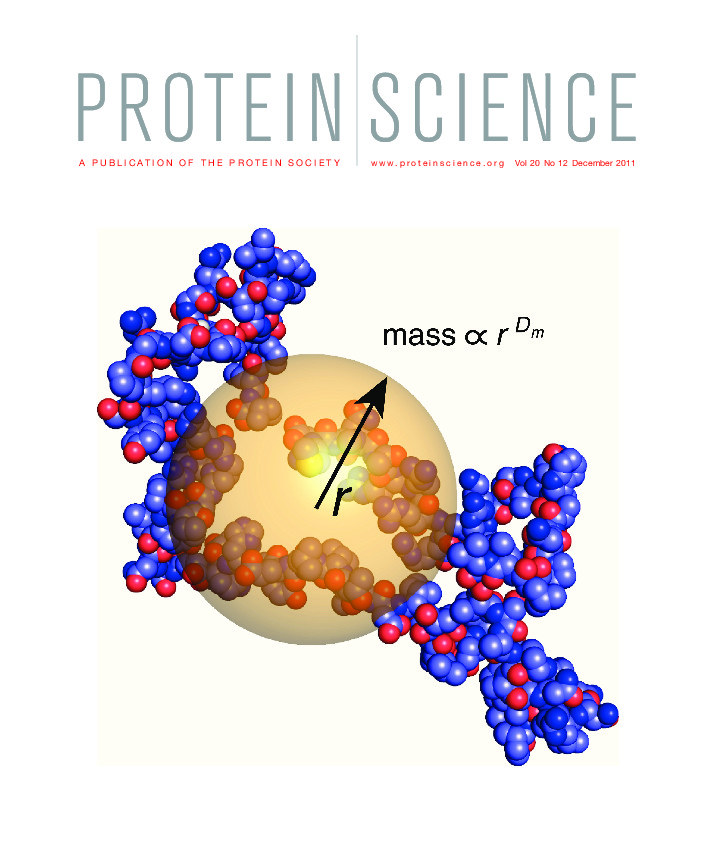 A Random PyMOL-generated Cover. See Covers.
|