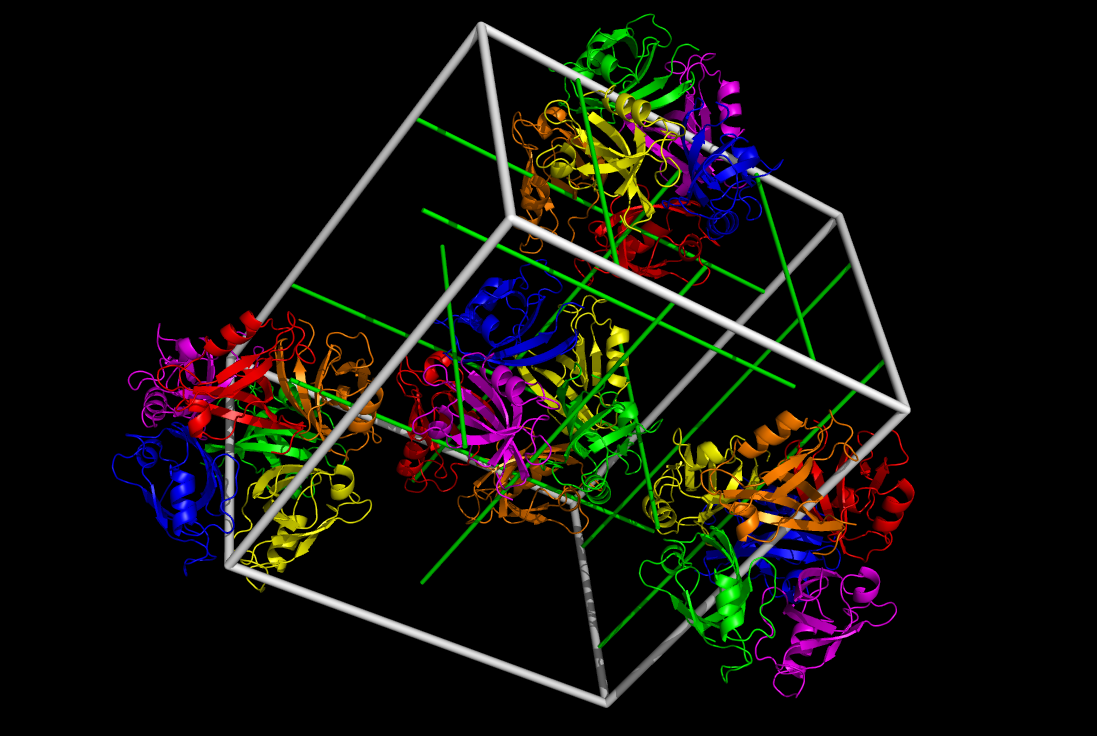SuperSym: Difference between revisions
No edit summary |
|||
| Line 8: | Line 8: | ||
Pre-v1.0 PyMOL may not display objects created by this plugin properly, even if the pse file displays normally in other versions. Use at your own risk. | Pre-v1.0 PyMOL may not display objects created by this plugin properly, even if the pse file displays normally in other versions. Use at your own risk. | ||
Symmetry axes are not defined for all space groups, and do not display properly for some. | |||
This plugin requires cctbx and numeric python (numpy). | This plugin requires cctbx and numeric python (numpy). | ||
Revision as of 17:09, 19 October 2009
SuperSym is a PyMOL plugin providing a large number of tools for visualization of space groups; unit cells; and symmetry axes, operators, and partners. Source code for all versions is available from https://sourceforge.net/projects/supersym/, and the most recent code is available in regular text format from SuperSymSource.
Dependencies, Bugs, and Acknowledgments
This plugin has only been tested for PyMOL version 1.2b6pre and 1.2r1.
Pre-v1.0 PyMOL may not display objects created by this plugin properly, even if the pse file displays normally in other versions. Use at your own risk.
Symmetry axes are not defined for all space groups, and do not display properly for some.
This plugin requires cctbx and numeric python (numpy).
Code for unit cell and symmetry axis building is borrowed from scripts created by Robert Campbell and Ralf W. Grosse-Kunstleve, available at http://pldserver1.biochem.queensu.ca/~rlc/work/pymol/. Some of this code has been modified for use in SuperSym.
FindSurfaceResidues is utilized for some of SuperSym's graphics generation, with some modifications.
Installing SuperSym
To install SuperSym v1.1, download SuperSymPlugin v1.1.py from https://sourceforge.net/projects/supersym/. In PyMOL, go to:
- Plugin > Manage Plugins > Install...
A file selector dialog will appear. Select SuperSymPlugin v1.1.py. PyMOL will direct you to restart, and upon doing so SuperSym will be accessible through the Plugin menu.
To use functions of SuperSym directly, without creating a drop-down menu, use the run command in PyMOL on SuperSymPlugin v1.1.py.
The Menu
- Default Symmetry Partner Set
- See Build Symmetry Partners > Cell [0,0,0] (default)
- Draw Unit Cell
- Creates a cgo object with unit cell axes as cylinders. This functions similarly to show cell, but the cell axes are cylinders instead of lines, allowing for printing.
- Build Symmetry Partners >
- All options in this submenu generate sets of symmetry partners
- Cell [0,0,0] (default)
- Generates a suite of symmetry partners for a given object for the default unit cell, which is lattice position [0,0,0]
- Cell [x,y,z] (custom)
- Generates a suite of symmetry partners for a given object for a lattice position which you specify
- 2x2x2 Block
- Generates 8 sets of symmetry partners for a given object, filling lattice positions [0,0,0] through [1,1,1]
- 3x3x3 Block
- Generates 27 sets of symmetry partners for a given object, filling lattice positions [-1,-1,-1] through [1,1,1]. This option may take a long time to execute
- Coloring >
- Default Rainbow
- Colors all symmetry objects with a specified by their symmetry operations automatically
- Select color for each operation
- Select symmetry partners to color by their defining symmetry operation and select the color for each
- Select one color for custom set of operations
- Select a set of symmetry partners defined by symmetry operations and select one color for all of them
- Default Rainbow
- Graphics >
- Lines
- Convenience function to display symmetry partners as lines
- Ribbon
- Convenience function to display symmetry partners as ribbons
- Sphere Surface (best for printing)
- Uses the findSurfaceResidues function and shows surface residues as spheres. If printing, this option saves at least 60% of materials relative to regular surfaces, with minimal loss in resolution
- Surface (high load render)
- Displays symmetry partners as surfaces. This option may take a very long time to execute
- Lines
- Symmetry Axes >
- Build Axes
- Builds all symmetry axes for the given object. This functionality will be customizable and extended in future versions
- Build Axes
- Move symmetry partners
- Merely displays instructions for using built in hotkeys to move symmetry partners
- About
- Developer info
- Help
- Reference to this page