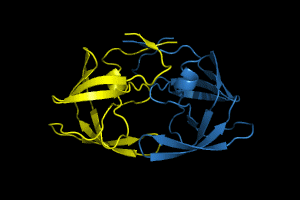Movie color fade: Difference between revisions
Jump to navigation
Jump to search
m (Fixing capitalization) |
PedroLacerda (talk | contribs) No edit summary |
||
| Line 1: | Line 1: | ||
{{Infobox script-repo | {{Infobox script-repo | ||
|type = Python Module | |type = Python Module | ||
|filename = movie_color_fade.py | |filename = scripts/movie_color_fade.py | ||
|author = [[User:Andwar|Andreas Warnecke]] | |author = [[User:Andwar|Andreas Warnecke]] | ||
|license = BSD-2-Clause | |license = BSD-2-Clause | ||
| Line 62: | Line 62: | ||
[[Category:Script_Library]] | [[Category:Script_Library]] | ||
[[Category:UI_Scripts]] | [[Category:UI_Scripts]] | ||
[[Category:Pymol-script-repo]] | |||
Latest revision as of 22:59, 22 June 2025
| Type | Python Module |
|---|---|
| Download | scripts/movie_color_fade.py |
| Author(s) | Andreas Warnecke |
| License | BSD-2-Clause |
| This code has been put under version control in the project Pymol-script-repo | |
movie_color_fade is like movie_fade, but will fade colors in a movie. Simply specify the arguments (see below).
- For instruction on setting up plugin import see Git intro or Plugin Manager
Usage
movie_color_fade [ startframe [, startcolor [, endframe [, endcolor [, selection ]]]]]
help movie_color_fade
|
Arguments
- startframe, endframe = beginning and end movie frame for fading
- if omitted, the current or last frame will be respectively set automatically
- startcolor, endcolor = coloring at start and end
- selection: target selection
Examples
This example yields the movie to the top right
# make function available to PyMOL
import movie_color_fade
# object prep
bg black
delete all
fetch 1hpv, async=0
as cartoon
orient
color yellow, chain A
color skyblue, chain B
# movie prep
mset 1x120
# color fading
movie_color_fade 1, yellow, 60, skyblue, chain A
movie_color_fade 60, skyblue, 120, yellow, chain A
movie_color_fade 1, skyblue, 60, yellow, chain B
movie_color_fade 60, yellow, 120, skyblue, chain B
|