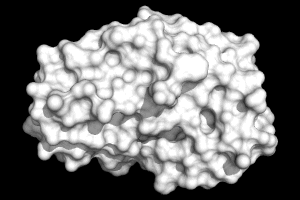Movie fade: Difference between revisions
Jump to navigation
Jump to search
(Added additional example (surface) with code and file) |
m (→See Also: referenced movie_color_fade) |
||
| Line 69: | Line 69: | ||
* [[mappend]] | * [[mappend]] | ||
* [[set]] | * [[set]] | ||
* [[Movie_color_fade|movie_color_fade]] | |||
[[Category:Script_Library]] | [[Category:Script_Library]] | ||
[[Category:UI_Scripts]] | [[Category:UI_Scripts]] | ||
Revision as of 08:10, 10 June 2014
| Type | Python Module |
|---|---|
| Download | movie_fade.py |
| Author(s) | Jason Vertrees and Thomas Holder |
| License | BSD-2-Clause |
| This code has been put under version control in the project Pymol-script-repo | |
This script will help fade in and out settings in a movie. Just specify the setting, it's initial value at an initial frame and it's ending value and frame.
Usage
movie_fade setting, startFrame, startVal, endFrame, endVal [, selection ]
Examples
To fade in sticks from fully transparent to fully opaque across 60 frames do:
mset 1x60
movie_fade stick_transparency, 1, 1., 60, 0.
More complex example which involves camera motion:
fetch 1rx1, async=0
as cartoon
show surface
mset 1x80
movie.roll
movie_fade transparency, 1, 0., 40, 1.
movie_fade transparency, 41, 1., 80, 0.
Example file: