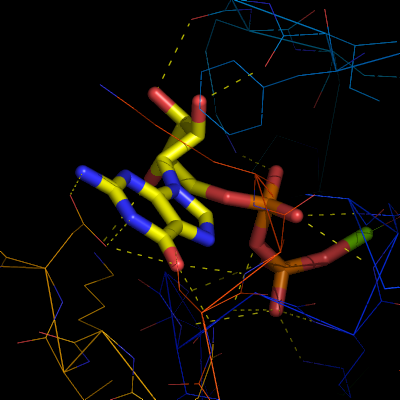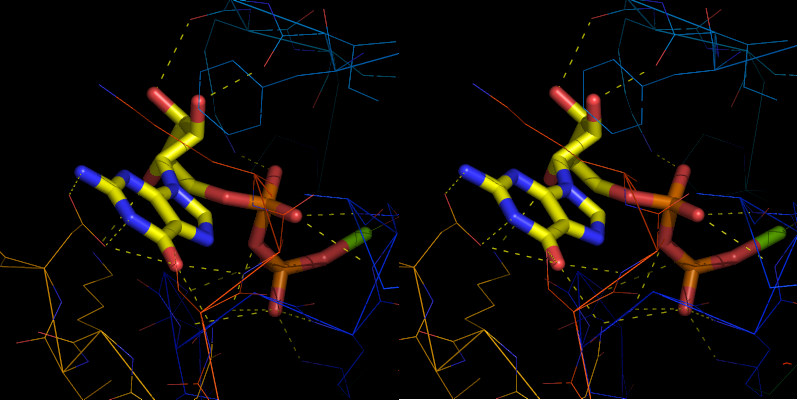Stereo ray: Difference between revisions
Jump to navigation
Jump to search
No edit summary |
No edit summary |
||
| Line 2: | Line 2: | ||
|type = script | |type = script | ||
|filename = stereo_ray.py | |filename = stereo_ray.py | ||
|author = [[ | |author = [[User:Inchoate|Jason Vertrees]] | ||
|license = - | |license = - | ||
}} | }} | ||
Revision as of 19:28, 13 January 2012
| Type | Python Script |
|---|---|
| Download | stereo_ray.py |
| Author(s) | Jason Vertrees |
| License | - |
| This code has been put under version control in the project Pymol-script-repo | |
Manually
To get a stereo diagram you need two images. The left image is rotated +3 degrees and the right image is rotated -3 degrees.
To obtain the left image, type:
ray angle=+3 png left-image.png
Likewise, to obtain the right image, type:
ray angle=-3 png right-image.png
You still use any other ray based modifications, such as:
ray 1600,1200,angle=+3 png big-left-image.png
Example
import stereo_ray
stereo_ray output, 1000, 600
stereo_ray MyImages.png
This will create to images, one with an L and one with an R suffix. Just paste the two images next to each other (in some image editing program) and you're done.