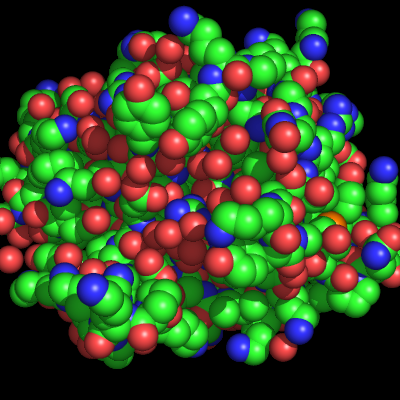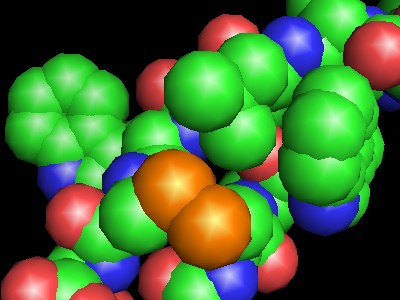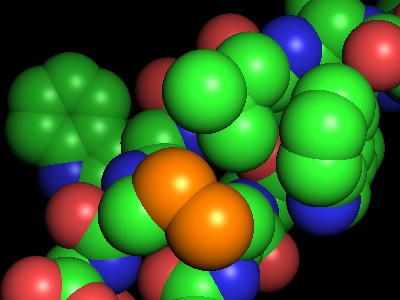Spheres: Difference between revisions
Jump to navigation
Jump to search
No edit summary |
|||
| Line 8: | Line 8: | ||
Newer OpenGL supported cards (like the NVidia 5950 Ultra, or the 6800 GT Ultra) support '''Shaders'''. Shaders are best used for massive numbers of molecules that are to be represented as spheres. Typical ranges will now include 500 000 to 3 000 000 atoms! Take a look, the following example is of a viral nucleocapsid: 261 240 atoms! Performance and visual quality -- without rendering -- are far improved. | Newer OpenGL supported cards (like the NVidia 5950 Ultra, or the 6800 GT Ultra) support '''Shaders'''. Shaders are best used for massive numbers of molecules that are to be represented as spheres. Typical ranges will now include 500 000 to 3 000 000 atoms! Take a look, the following example is of a viral nucleocapsid: 261 240 atoms! Performance and visual quality -- without rendering -- are far improved. | ||
- | ===Comparing Shaders and No-Shaders=== | ||
[[Image:No_shader.jpg|thumb|Normal spheres: no shaders|center]] | |||
[[Image:Shader.jpg|thumb|(sphere_mode=5) Shader Spheres|center]] | |||
To turn on Sphere Shaders use | To turn on Sphere Shaders use | ||
Revision as of 22:50, 6 June 2005
Representation
To enable the spheres representation do the following for any selection SEL,
show spheres, SEL
OpenGL Shaders & Spheres
Newer OpenGL supported cards (like the NVidia 5950 Ultra, or the 6800 GT Ultra) support Shaders. Shaders are best used for massive numbers of molecules that are to be represented as spheres. Typical ranges will now include 500 000 to 3 000 000 atoms! Take a look, the following example is of a viral nucleocapsid: 261 240 atoms! Performance and visual quality -- without rendering -- are far improved.
Comparing Shaders and No-Shaders
To turn on Sphere Shaders use
set sphere_mode, 5 as spheres, SEL
where SEL is the name of your selection. Getting normal sphere mode back is easy:
set sphere_mode, 4 as spheres, SEL