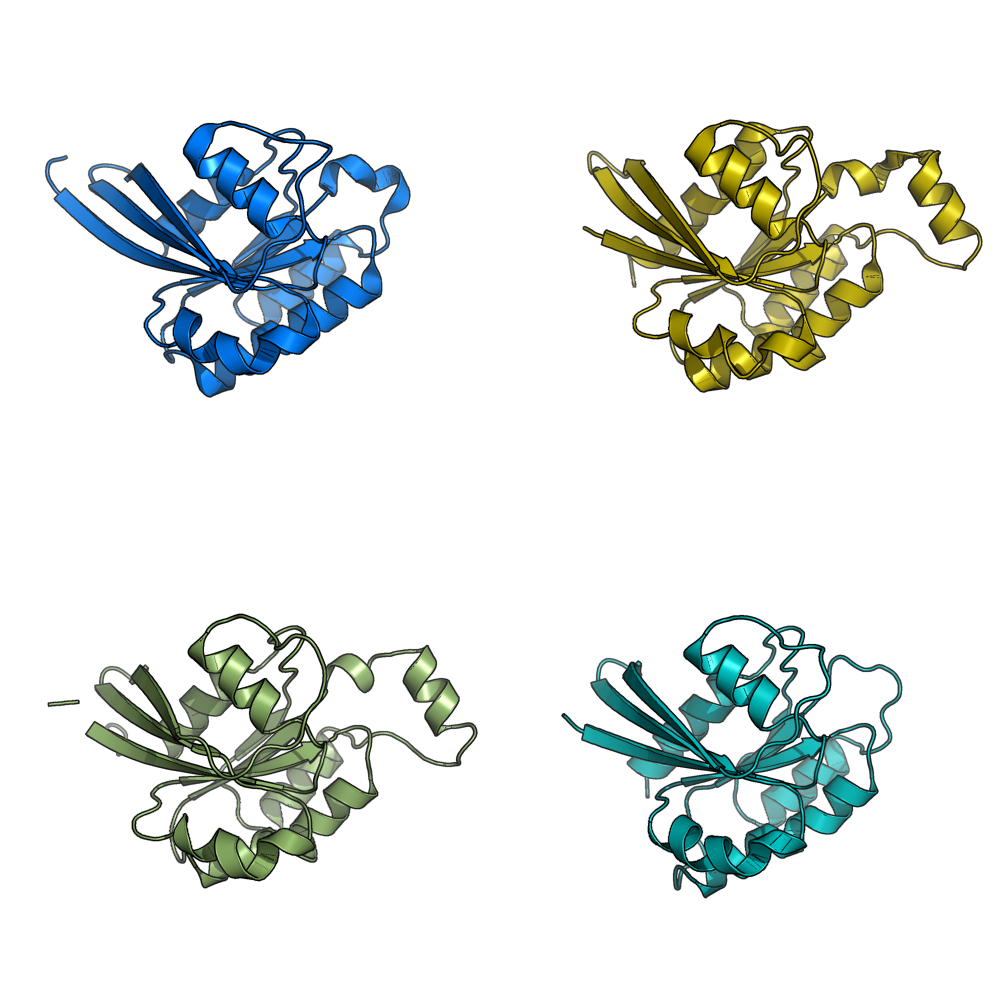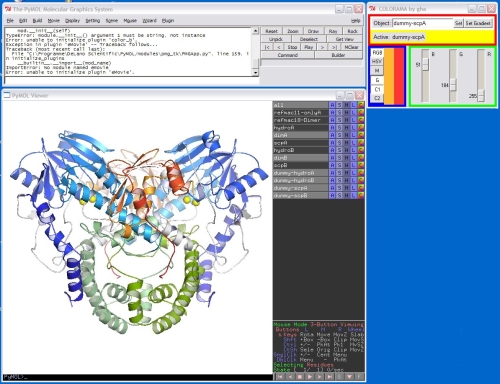Main Page: Difference between revisions
Jump to navigation
Jump to search
No edit summary |
No edit summary |
||
| Line 42: | Line 42: | ||
|+ style="text-align: left; font-weight:bold; font-size:150%; color:#333; background: #EFE6FF; padding:10px; border: 1px solid #333" | News and Updates ([[Older_News|archive]]) | |+ style="text-align: left; font-weight:bold; font-size:150%; color:#333; background: #EFE6FF; padding:10px; border: 1px solid #333" | News and Updates ([[Older_News|archive]]) | ||
! style="font-weight: bold; font-size: 110%; text-decoration: underline; color: #000; padding: 12px; text-align: left;" | Wiki | ! style="font-weight: bold; font-size: 110%; text-decoration: underline; color: #000; padding: 12px; text-align: left;" | Wiki | ||
|- | |||
| style="padding: 3px 5px 10px 15px;"| ♦ [[Gsoc2008|Google Summer of Code 2008 for PyMOL]] has been created. | |||
|- | |- | ||
| style="padding: 3px 5px 10px 15px;"| ♦ Added a special category/section for active PyMOL [[:Category:Tutorials|Tutorials]]. These are pages not just with information, but easy to understand, step-by-step pages from which to learn. | | style="padding: 3px 5px 10px 15px;"| ♦ Added a special category/section for active PyMOL [[:Category:Tutorials|Tutorials]]. These are pages not just with information, but easy to understand, step-by-step pages from which to learn. | ||
| Line 56: | Line 58: | ||
|- | |- | ||
! style="font-weight: bold; font-size: 110%; text-decoration: underline; color: #000; padding: 12px; text-align: left;" | PyMOL | ! style="font-weight: bold; font-size: 110%; text-decoration: underline; color: #000; padding: 12px; text-align: left;" | PyMOL | ||
|- | |||
| style="padding: 3px 5px 10px 15px;"| ♦ [[group]] command has been added. | |||
|- | |- | ||
| style="padding: 3px 5px 10px 15px;"| ♦ The truly awesome [[grid_mode]] setting has been added. | | style="padding: 3px 5px 10px 15px;"| ♦ The truly awesome [[grid_mode]] setting has been added. | ||
| Line 74: | Line 78: | ||
{|style="background-color: transparent;" width="100%" | {|style="background-color: transparent;" width="100%" | ||
! style="font-weight: bold; font-size: 110%; text-decoration: underline; color: #000; padding: 12px; text-align: left;" | Scripts & Plugins | ! style="font-weight: bold; font-size: 110%; text-decoration: underline; color: #000; padding: 12px; text-align: left;" | Scripts & Plugins | ||
|- | |||
| style="padding: 3px 5px 10px 15px;"| ♦ [[ImmersiveViz]] -- Headtracking user interface for PyMOL (watch the video)! | |||
|- | |- | ||
| style="padding: 3px 5px 10px 15px;"| ♦ [[Colorama]] --a PyMOL plugin which allows to color objects using adjustable scale bars | | style="padding: 3px 5px 10px 15px;"| ♦ [[Colorama]] --a PyMOL plugin which allows to color objects using adjustable scale bars | ||
Revision as of 18:35, 10 March 2008
| We are the community-based support site for the popular molecular visualization program, PyMOL. |
|
||||||||||||||||||
| Wiki | |||||||||
|---|---|---|---|---|---|---|---|---|---|
| ♦ Google Summer of Code 2008 for PyMOL has been created. | |||||||||
| ♦ Added a special category/section for active PyMOL Tutorials. These are pages not just with information, but easy to understand, step-by-step pages from which to learn. | |||||||||
| ♦ Updated the wiki. Also installed the newer GeSHI extension. Please keep an eye out for source code that is improperly tagged and so improperly formatted. See GeSHI Parameters. | |||||||||
| ♦ Adding a special category/section for active PyMOL Development. | |||||||||
| |||||||||
|