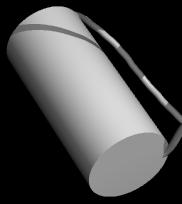Cartoon Helix Settings: Difference between revisions
Jump to navigation
Jump to search
(→Result) |
No edit summary |
||
| Line 12: | Line 12: | ||
set cartoon_fancy_helices, 0 | set cartoon_fancy_helices, 0 | ||
set cartoon_cylindrical_helices, 0 | set cartoon_cylindrical_helices, 0 | ||
To change the size of the cartoon helices when not in the fancy helix mode | |||
set cartoon_oval_radius , 0.8 | |||
and | |||
set cartoon_oval_width , 0.2 | |||
==Result== | ==Result== | ||
Revision as of 20:42, 8 May 2008
Overview
This setting sets the style in which cartoon helices are rendered. The default is a helix with an ellipsoid cross section. Fancy mode helices are ribbons with tubular edges à la MolScript. Cylindicial mode renders helices as solid cylinders.
Syntax
To turn on Fancy Helices:
set cartoon_fancy_helices, 1
To turn on Cylindrical Helices:
set cartoon_cylindrical_helices, 1
To return to default helices:
set cartoon_fancy_helices, 0 set cartoon_cylindrical_helices, 0
To change the size of the cartoon helices when not in the fancy helix mode
set cartoon_oval_radius , 0.8 and set cartoon_oval_width , 0.2