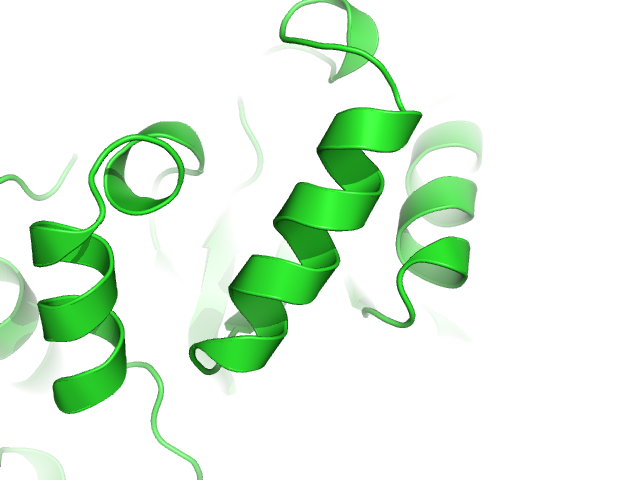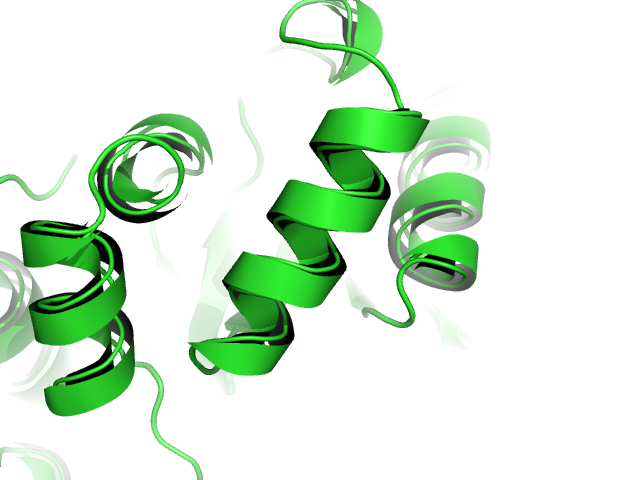Cartoon dumbbell width: Difference between revisions
Jump to navigation
Jump to search
mNo edit summary |
No edit summary |
||
| Line 16: | Line 16: | ||
Image:cartoon_dumbbell_width_1.png|cartoon_dumbbell_width 1 | Image:cartoon_dumbbell_width_1.png|cartoon_dumbbell_width 1 | ||
</gallery> | </gallery> | ||
[[Category:Settings|Cartoon dumbbell width]] | |||
Latest revision as of 17:00, 2 November 2007
Overview
Only relavent when fancy helices is turned on, see Cartoon_Helix_Settings
set cartoon_dumbbell_width defines the width of the helix when the fancy helices setting has been engaged
Syntax
set cartoon_dumbbell_width, <number> #default setting is 0.1
Adjust this value or that of cartoon_dumbbell_radius to remove the bulge at the edges of a fancy helix