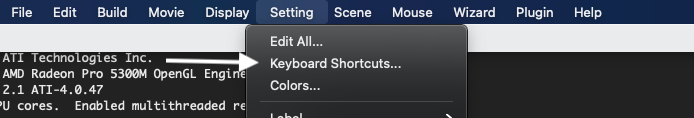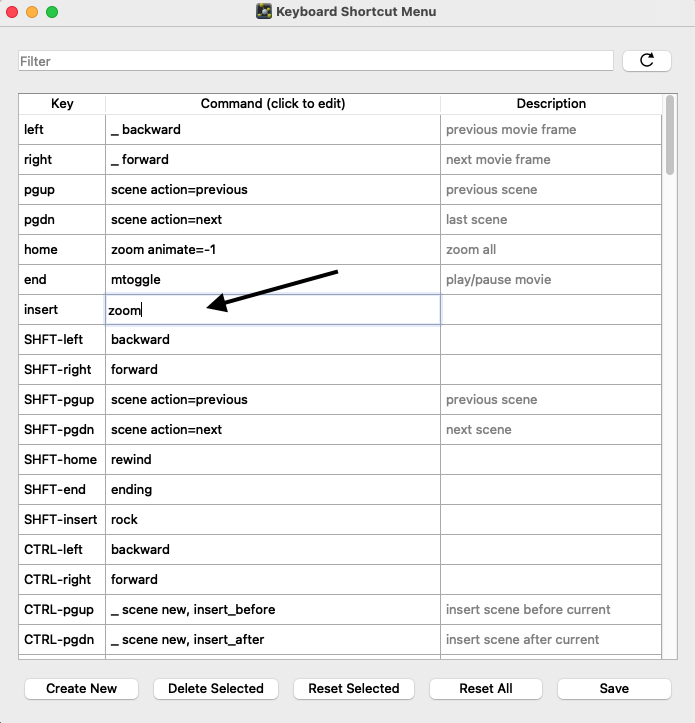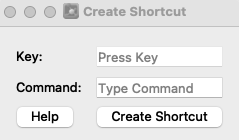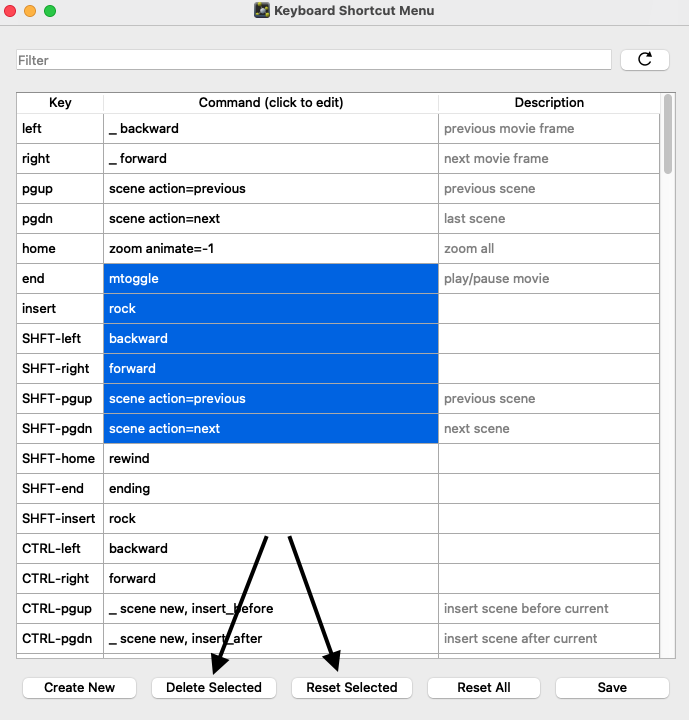Keyboard Shortcut Menu: Difference between revisions
No edit summary |
No edit summary |
||
| Line 1: | Line 1: | ||
The [[Keyboard Shortcut Menu]] is | The [[Keyboard Shortcut Menu]] is a GUI panel that can create, modify, delete, and reset keyboard shortcuts. This functionality mimics the [[Set_Key]] function. | ||
''New in | ''New in PyMOL 2.5'' | ||
== Usage == | == Usage == | ||
Latest revision as of 13:42, 29 April 2021
The Keyboard Shortcut Menu is a GUI panel that can create, modify, delete, and reset keyboard shortcuts. This functionality mimics the Set_Key function.
New in PyMOL 2.5
Usage
The Keyboard Shortcut Menu is located in the "Setting" menu heading.
From this table, shortcuts can be edited directly by clicking and typing in the new command.
New shortcuts can be created by clicking the "Create New" button. This will open a new dialog that will fill the first box with the key you press (e.g. CTRL-K). The desired command can then be typed in the "Command" box. Click the "Help" button for useful tips for making new shortcuts.
Selected commands can also be deleted or reset to their default values with the "Delete Selected" and "Reset Selected" buttons respectively.
The "Reset All" button will restore all commands to their default values and remove any new shortcuts that have been created.
The "Save" button will save the current shortcut configuration to a file. This configuration will be automatically loaded in when you open PyMOL.