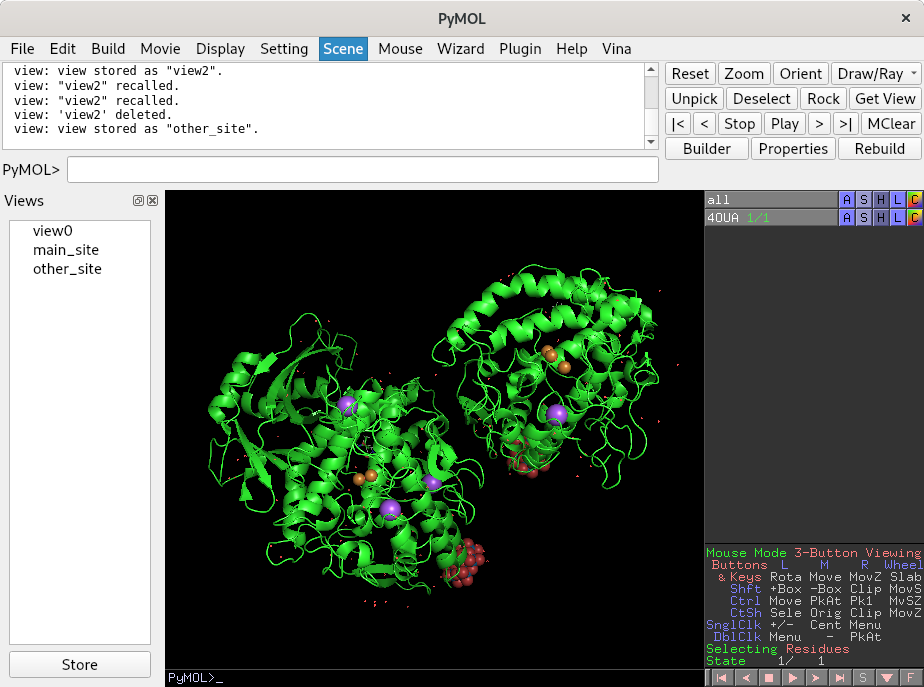Views: Difference between revisions
Jump to navigation
Jump to search
PedroLacerda (talk | contribs) (Created page with "{{Infobox script-repo |type = plugin |download = https://raw.githubusercontent.com/Pymol-Scripts/Pymol-script-repo/master/plugins/views.py |author = Pedro Sousa Lacer...") |
PedroLacerda (talk | contribs) No edit summary |
||
| Line 16: | Line 16: | ||
[[File:views.png|500px|thumb|left|Screenshot of the plugin]] | [[File:views.png|500px|thumb|left|Screenshot of the plugin]] | ||
== Message for Developers == | |||
I found no way to listen for session loading, reinitialization or views changed directly by the [[view]] command. The GUI shows incorrect entries on these situations. Rename a view changes the order of appearance which can be inconvenient sometimes. | |||
[[Category:Plugins]] | [[Category:Plugins]] | ||
[[Category:Pymol-script-repo]] | [[Category:Pymol-script-repo]] | ||
Revision as of 00:40, 18 November 2019
| Type | PyMOL Plugin |
|---|---|
| Download | https://raw.githubusercontent.com/Pymol-Scripts/Pymol-script-repo/master/plugins/views.py |
| Author(s) | Pedro Sousa Lacerda |
| License | Public Domain |
Description
Graphical interface for store and recall the camera view. This plugin is an wrapper to the view command.
Usage
Click on the "Manage views" option on the "Scene" menu (between "Setting" and "Mouse"). Double-click an entry to rename the view. Erase it's name to delete it.
Message for Developers
I found no way to listen for session loading, reinitialization or views changed directly by the view command. The GUI shows incorrect entries on these situations. Rename a view changes the order of appearance which can be inconvenient sometimes.