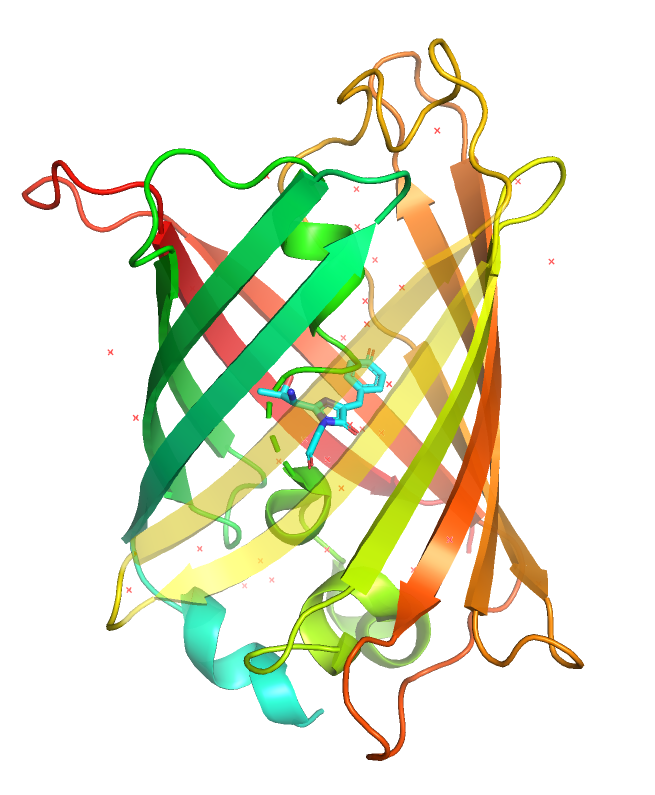Cartoon transparency: Difference between revisions
Jump to navigation
Jump to search
No edit summary |
No edit summary |
||
| Line 7: | Line 7: | ||
<source lang="python"> | <source lang="python"> | ||
set cartoon_transparency, 0.5, <object> # 50% transparent, the object name is optional | set cartoon_transparency, 0.5, <object> # 50% transparent, the object name is optional | ||
set cartoon_transparency, 0.5, <sele> # 50% transparent, sele: the selection name | |||
</source> | </source> | ||
Valid values range from 0.0 - 1.0 | Valid values range from 0.0 (fully opaque) - 1.0 (fully transparent) | ||
== Examples == | == Examples == | ||
Latest revision as of 15:02, 14 December 2018
Overview
This setting changes the transparency of the cartoon representation.
As of PyMOL version 2.3, cartoon transparency is now an atom-level setting. This allows for a cartoon selection to be transparent without creating an additional object.
Syntax
set cartoon_transparency, 0.5, <object> # 50% transparent, the object name is optional
set cartoon_transparency, 0.5, <sele> # 50% transparent, sele: the selection name
Valid values range from 0.0 (fully opaque) - 1.0 (fully transparent)