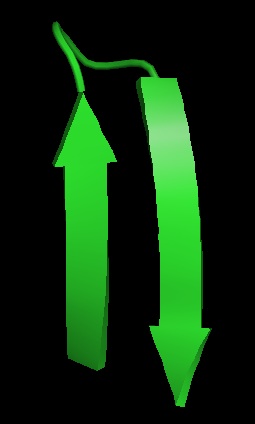Main Page: Difference between revisions
Jump to navigation
Jump to search
mNo edit summary |
(News update) |
||
| Line 24: | Line 24: | ||
{| class="jtable" style="float: left; width: 90%;" | {| class="jtable" style="float: left; width: 90%;" | ||
|+ style="font-size: 1.4em; font-weight: bold; text-align:left; border-bottom: 2px solid #6678b1;" | News & Updates | |+ style="font-size: 1.4em; font-weight: bold; text-align:left; border-bottom: 2px solid #6678b1;" | News & Updates | ||
|- | |- | ||
! PyMOL Open-Source Fellowship | ! PyMOL Open-Source Fellowship | ||
| Line 35: | Line 29: | ||
|- | |- | ||
! Official Release | ! Official Release | ||
| [http://pymol.org PyMOL, AxPyMOL, and JyMOL v1.7. | | [http://pymol.org PyMOL, AxPyMOL, and JyMOL v1.7.6 have all been released] on May 4, 2015. | ||
|- | |- | ||
! | ! New Plugin | ||
| [ | | [[PyANM|PyANM]] is a new plugin for easier Anisotropic Network Model (ANM) building and visualising in PyMOL. | ||
|- | |- | ||
! New Plugin | ! New Plugin | ||
| Line 48: | Line 42: | ||
! 3D using Geforce | ! 3D using Geforce | ||
| PyMOL can now be [http://forums.geforce.com/default/topic/571604/3d-vision/3d-vision-working-with-qbs-in-opengl-software-using-geforce/2/ visualized in 3D using Nvidia GeForce video cards] (series 400+) with 120Hz monitors and Nvidia 3D Vision, this was previously only possible with Quadro video cards. | | PyMOL can now be [http://forums.geforce.com/default/topic/571604/3d-vision/3d-vision-working-with-qbs-in-opengl-software-using-geforce/2/ visualized in 3D using Nvidia GeForce video cards] (series 400+) with 120Hz monitors and Nvidia 3D Vision, this was previously only possible with Quadro video cards. | ||
|- | |- | ||
! Older News | ! Older News | ||
Revision as of 08:57, 11 September 2015
| The community-run support site for the PyMOL molecular viewer. |
| New accounts: email jason (dot) vertrees (@) gmail dot com |
| Tutorials | Table of Contents | Commands |
| Script Library | Plugins | FAQ |
| Gallery | Covers | PyMOL Cheat Sheet (PDF) | GoogleSearch |
|
|
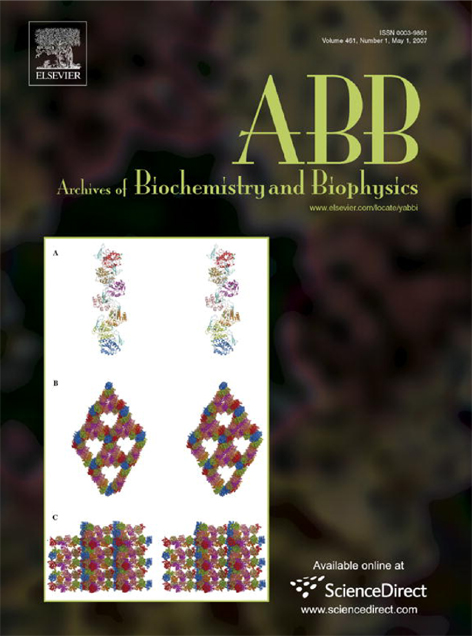 A Random PyMOL-generated Cover. See Covers.
|