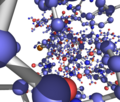Ball and Stick: Difference between revisions
No edit summary |
→Command Line/API: Adding an example of selecting |
||
| (5 intermediate revisions by 2 users not shown) | |||
| Line 1: | Line 1: | ||
==Ball and Stick== | ==Ball and Stick== | ||
Balls with sticks really look nice | The '''ball and stick''' representation is very often used to display macromolecules. PyMOL allows the user the ability to turn on this representation for certain selections, or roll their own hand-made versions of the command (see below). | ||
<gallery> | |||
Image:Ball_stick.png|Example of Bal and Stick Repr. | |||
</gallery> | |||
==Usage== | |||
===Builtin=== | |||
====GUI==== | |||
Using the mouse, for the desired object or selection click '''A > Preset > ball and stick'''. | |||
====Command Line/API==== | |||
<source lang="python"> | |||
# turn on the representation for everything in PyMOL | |||
preset.ball_and_stick(selection='all', mode=1) | |||
</source> | |||
or... (keeping in mind that the [[single-word selectors]] page includes more possible selections to substitute <code>r. STI</code> with) | |||
<source lang = "python"> | |||
# turn on representation for one ligand (in this example STI or imatinib) in PyMOL | |||
preset.ball_and_stick(selection='r. STI', mode=1) | |||
</source> | |||
Parameter ''mode'' can be 1 or 2. With ''mode=1'' you'll have... | |||
<source lang="python"> | |||
set_bond stick_color, white, selection, selection | |||
set_bond stick_radius, 0.14, selection, selection | |||
set sphere_scale, 0.25, selection | |||
show sticks, selection | |||
show spheres, selection | |||
</source> | |||
If ''mode=2'' than you'll get... | |||
<source lang="python"> | |||
set_bond stick_color, white, selection, selection | |||
set_bond stick_radius, -0.14, selection, selection | |||
set stick_ball, 1 | |||
set stick_ball_ratio, -1.0 | |||
set stick_ball_color, atomic | |||
show sticks, selection | |||
</source> | |||
===Hand Made=== | |||
Balls with sticks really look nice. You can even create your own style of this, with control over '''[[sphere_scale]]''' and '''[[stick_radius]]'''. | |||
<source lang="python"> | <source lang="python"> | ||
| Line 6: | Line 48: | ||
show sticks | show sticks | ||
show spheres | show spheres | ||
set stick_radius | set stick_radius, 0.1, (all) | ||
set sphere_scale | set sphere_scale, 0.25, (all) | ||
</source> | </source> | ||
| Line 23: | Line 65: | ||
---- | ---- | ||
Ed. As of 0.98bXX there is a GUI-enable Ball & Stick representation available to users. | Ed. As of 0.98bXX there is a GUI-enable Ball & Stick representation available to users. | ||
[[User:Tree|Tree]] | [[User:Tree|Tree]] | ||
[[Category:Representations|Ball and Stick]] | [[Category:Representations|Ball and Stick]] | ||
[[Category:Sticks]] | |||
Latest revision as of 18:22, 23 April 2015
Ball and Stick
[edit]The ball and stick representation is very often used to display macromolecules. PyMOL allows the user the ability to turn on this representation for certain selections, or roll their own hand-made versions of the command (see below).
-
Example of Bal and Stick Repr.
Usage
[edit]Builtin
[edit]GUI
[edit]Using the mouse, for the desired object or selection click A > Preset > ball and stick.
Command Line/API
[edit]# turn on the representation for everything in PyMOL
preset.ball_and_stick(selection='all', mode=1)
or... (keeping in mind that the single-word selectors page includes more possible selections to substitute r. STI with)
# turn on representation for one ligand (in this example STI or imatinib) in PyMOL
preset.ball_and_stick(selection='r. STI', mode=1)
Parameter mode can be 1 or 2. With mode=1 you'll have...
set_bond stick_color, white, selection, selection
set_bond stick_radius, 0.14, selection, selection
set sphere_scale, 0.25, selection
show sticks, selection
show spheres, selection
If mode=2 than you'll get...
set_bond stick_color, white, selection, selection
set_bond stick_radius, -0.14, selection, selection
set stick_ball, 1
set stick_ball_ratio, -1.0
set stick_ball_color, atomic
show sticks, selection
Hand Made
[edit]Balls with sticks really look nice. You can even create your own style of this, with control over sphere_scale and stick_radius.
hide lines
show sticks
show spheres
set stick_radius, 0.1, (all)
set sphere_scale, 0.25, (all)
Also OK:
show sticks
set valence, on
set stick_ball, on
set stick_ball_ratio, 3
set stick_radius, 0.12
You can adjust the two numbers above to your taste.
Ed. As of 0.98bXX there is a GUI-enable Ball & Stick representation available to users. Tree