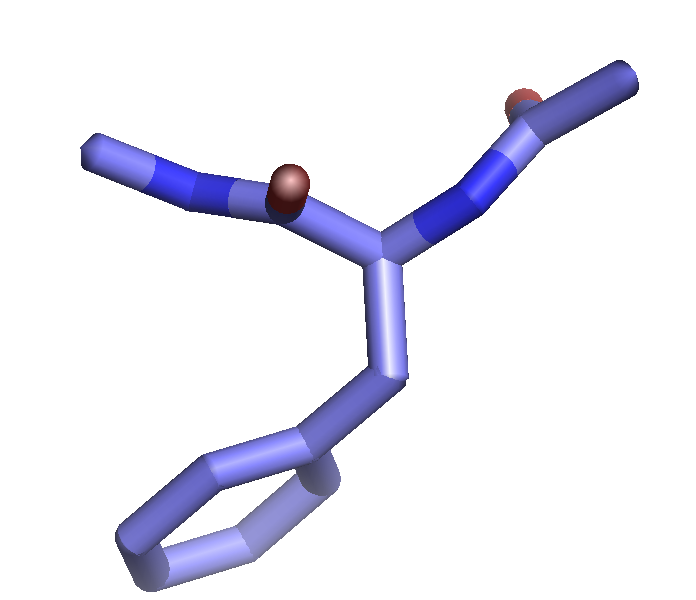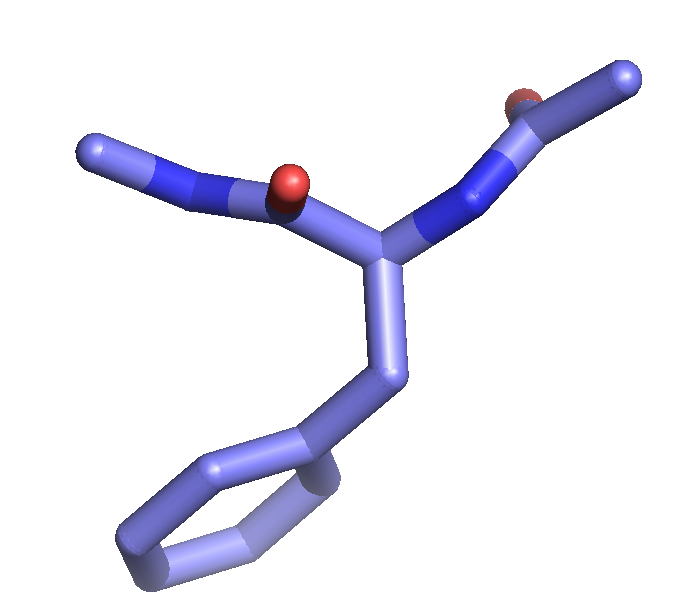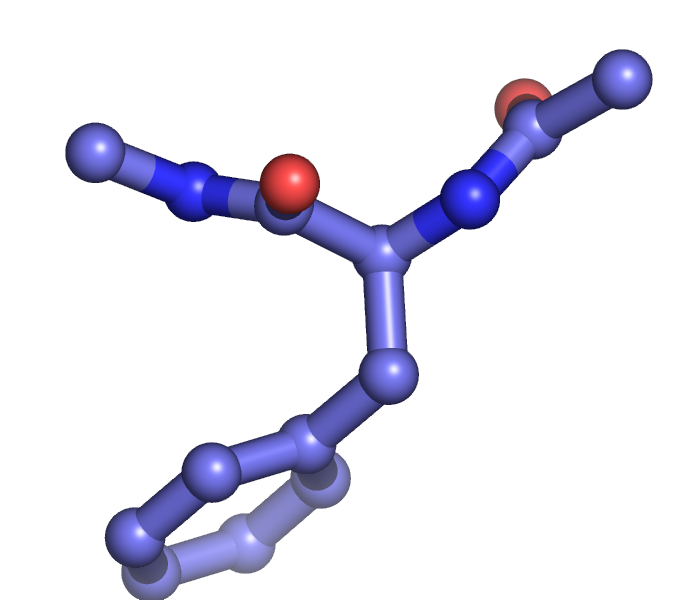Stick ball: Difference between revisions
Jump to navigation
Jump to search
No edit summary |
No edit summary |
||
| (One intermediate revision by the same user not shown) | |||
| Line 1: | Line 1: | ||
== Overview == | == Overview == | ||
'''This setting is deprecated in v1.5 and later as it is always enabled.''' | |||
The setting "stick_ball" controls whether bonded atoms are shown simply as joined sticks (set stick_ball, off) or as traditional "ball-and-stick" representation (set stick_ball, on). Note that simply setting stick_ball on will result in balls with the same radius as the sticks and so will appear only slightly different (the joins will be smoother). | The setting "stick_ball" controls whether bonded atoms are shown simply as joined sticks (set stick_ball, off) or as traditional "ball-and-stick" representation (set stick_ball, on). Note that simply setting stick_ball on will result in balls with the same radius as the sticks and so will appear only slightly different (the joins will be smoother). | ||
Latest revision as of 11:32, 20 December 2012
Overview
This setting is deprecated in v1.5 and later as it is always enabled.
The setting "stick_ball" controls whether bonded atoms are shown simply as joined sticks (set stick_ball, off) or as traditional "ball-and-stick" representation (set stick_ball, on). Note that simply setting stick_ball on will result in balls with the same radius as the sticks and so will appear only slightly different (the joins will be smoother).
Settings
set stick_ball, on # displays atoms as balls joined by sticks
set stick_ball, off # displays only connected sticks
set stick_ball_ratio, 1.7 # change the radius of the balls
Examples
Open the images to actually see the details!