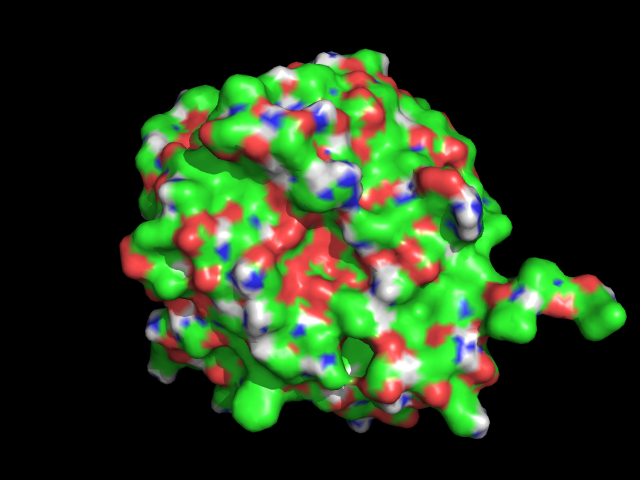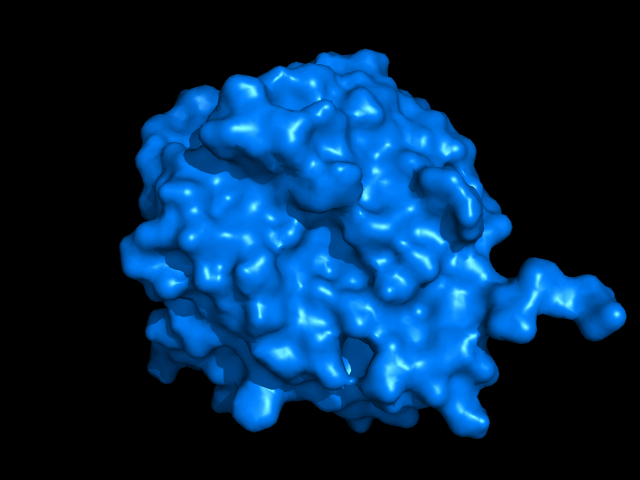Surface color: Difference between revisions
Jump to navigation
Jump to search
No edit summary |
|||
| (3 intermediate revisions by 2 users not shown) | |||
| Line 12: | Line 12: | ||
<source lang="python"> | <source lang="python"> | ||
# color the surface | # color the surface | ||
set surface_color, ( | set surface_color, (color), (selection) | ||
</source> | </source> | ||
= | = Examples = | ||
<source lang="python"> | <source lang="python"> | ||
# color the surface white | # color the surface white | ||
set surface_color, *, | set surface_color, white, * | ||
# return surface coloring to the default scheme | |||
set surface_color, default, * | |||
</source> | </source> | ||
| Line 26: | Line 29: | ||
[[Category:Settings]] | [[Category:Settings]] | ||
[[Category:Coloring]] | |||
Latest revision as of 07:31, 9 July 2017
Overview
surface_color controls the color of surfaces as drawn in PyMOL.
Syntax
# color the surface
set surface_color, (color), (selection)
Examples
# color the surface white
set surface_color, white, *
# return surface coloring to the default scheme
set surface_color, default, *