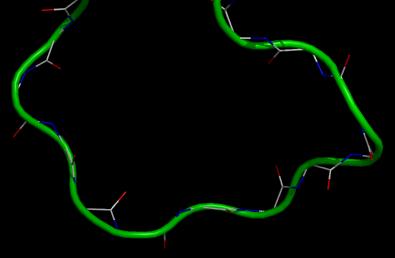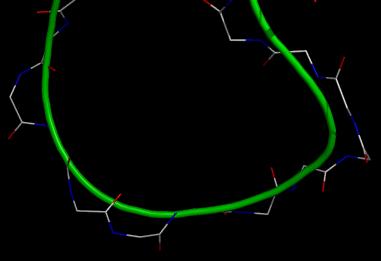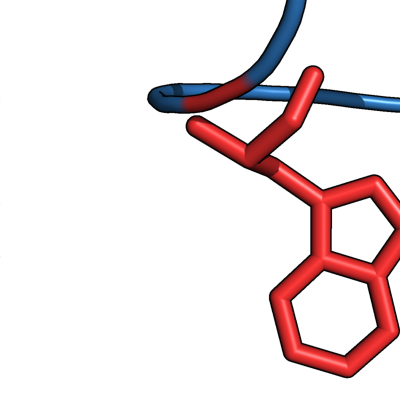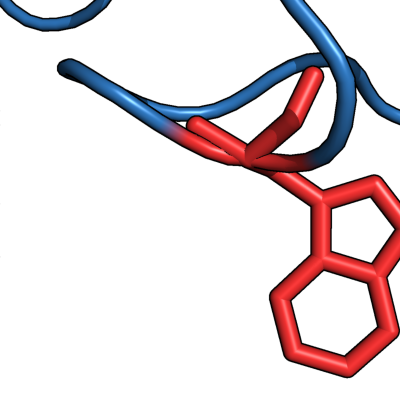Cartoon smooth loops: Difference between revisions
No edit summary |
No edit summary |
||
| (One intermediate revision by the same user not shown) | |||
| Line 7: | Line 7: | ||
'''NOTE:''' If changing the setting, ie. <source lang="python">set cartoon_smooth_loops,0</source> does not seem to have any effect, then you may need to [[unset]] the property on your object, ie <source lang="python">unset cartoon_smooth_loops,obj</source>. | '''NOTE:''' If changing the setting that is set by a ''preset'' command (like "Publication"), ie. <source lang="python">set cartoon_smooth_loops,0</source> does not seem to have any effect, then you may need to [[unset]] the property on your object, ie <source lang="python">unset cartoon_smooth_loops,obj</source>. | ||
===Sticks and Smooth Loops=== | ===Sticks and Smooth Loops=== | ||
| Line 28: | Line 28: | ||
===Additional remarks=== | ===Additional remarks=== | ||
I do not know precisely how the smoothed trace is generated, probably by some splining mode. Could someone more knowledgeable than me edit to be more precise ? | I do not know precisely how the smoothed trace is generated, probably by some splining mode. Could someone more knowledgeable than me edit to be more precise ? | ||
[[Category:Settings|Cartoon smooth loops]] | |||
Latest revision as of 17:15, 2 November 2007
Overview
This is a display setting. When set to off, the cartoon will follow a path that is splined between each alpha carbons. This sometimes yields representations that are pretty frizzy. Turning this setting on will make the cartoon follow a smoother (but less conservative) path so that the representation is easier on the eyes. Use with caution, since false conclusions can be drawn by solely examining a smoothed cartoon trace. It is always best (for non-representation purposes) to also have a line trace so that the backbone is precisely located.
NOTE: If changing the setting that is set by a preset command (like "Publication"), ie.
set cartoon_smooth_loops,0
does not seem to have any effect, then you may need to unset the property on your object, ie
unset cartoon_smooth_loops,obj
.
Sticks and Smooth Loops
When cartoon_smooth_loops is turned on and sticks are shown for some residue selection, often times the sticks don't touch the backbone or cartooned elements. To fix this, turn this setting off or enable cartoon_side_chain_helper. See the images below for an example.
Also, of note for this problem is Cartoon_flat_sheets.
Syntax
turn on:
set cartoon_smooth_loops, 1
turn off:
set cartoon_smooth_loops, 0
Additional remarks
I do not know precisely how the smoothed trace is generated, probably by some splining mode. Could someone more knowledgeable than me edit to be more precise ?