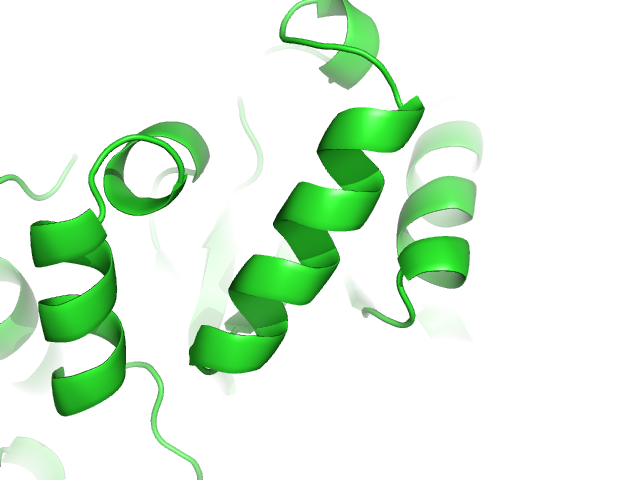Cartoon oval width: Difference between revisions
Jump to navigation
Jump to search
(Created new settings page for cartoon_oval_width) |
No edit summary |
||
| (One intermediate revision by one other user not shown) | |||
| Line 1: | Line 1: | ||
== Overview == | == Overview == | ||
Only | Only relevant when oval (default) helices is turned on, see [[Cartoon_Helix_Settings]]<br> | ||
set cartoon_oval_width defines the width of the helix<br> | set cartoon_oval_width defines the width of the helix<br> | ||
== Syntax == | == Syntax == | ||
<source lang="python">set cartoon_oval_width, <number> #default setting is 0. | <source lang="python">set cartoon_oval_width, <number> #default setting is 0.25</source> | ||
== Example == | == Example == | ||
| Line 14: | Line 14: | ||
Image:cartoon_oval_width_1.png|cartoon_oval_width 1 | Image:cartoon_oval_width_1.png|cartoon_oval_width 1 | ||
</gallery> | </gallery> | ||
For editing the "length" of the ribbon see [[Cartoon_oval_length]] | |||
[[Category:Settings|Cartoon oval width]] | |||
Latest revision as of 15:35, 16 May 2008
Overview
Only relevant when oval (default) helices is turned on, see Cartoon_Helix_Settings
set cartoon_oval_width defines the width of the helix
Syntax
set cartoon_oval_width, <number> #default setting is 0.25
Example
For editing the "length" of the ribbon see Cartoon_oval_length