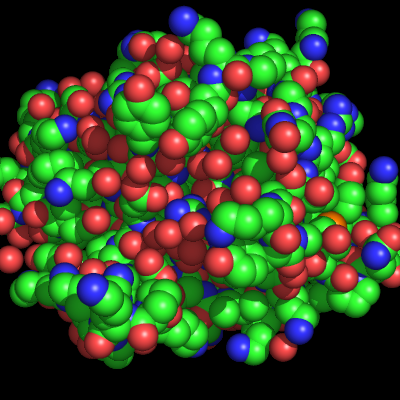Spheres: Difference between revisions
Jump to navigation
Jump to search
(Tip for changing sphere sizes) |
(Remove shader section (has been default for quite some time)) |
||
| (2 intermediate revisions by one other user not shown) | |||
| Line 1: | Line 1: | ||
[[Image:Spheres_ex.png|thumb|Normal Sphere Representation Example|center]] | [[Image:Spheres_ex.png|thumb|right|Normal Sphere Representation Example|center]] | ||
==Representation== | ==Representation== | ||
| Line 23: | Line 23: | ||
rebuild | rebuild | ||
</source> | </source> | ||
[[Category:Representations|Spheres]] | [[Category:Representations|Spheres]] | ||
[[Category:Performance]] | |||
Latest revision as of 16:02, 25 July 2023
Representation
To enable the spheres representation do the following for any selection SEL,
show spheres, SEL
Adjusting Sphere Size
alter selection, vdw=number
Examples
Shrink the size of all Iron atoms:
alter elem fe, vdw=1.0
rebuild
Dramatically enlarge all spheres in an object
alter object, vdw=4.0
rebuild