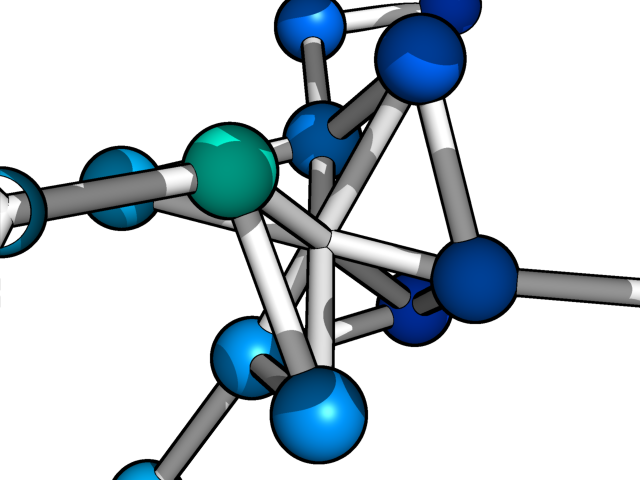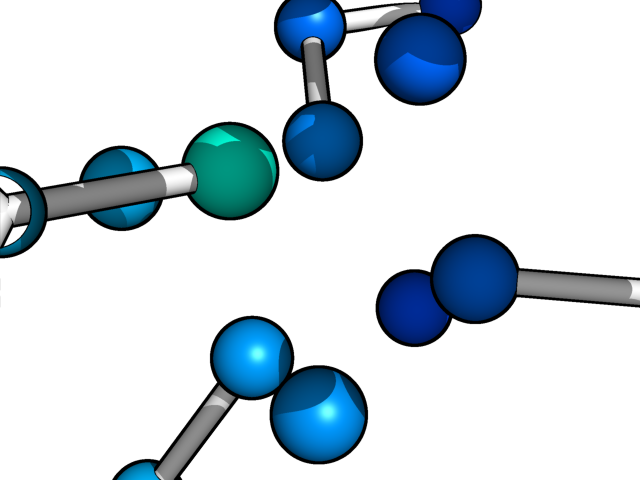Unbond: Difference between revisions
Jump to navigation
Jump to search
No edit summary |
No edit summary |
||
| (5 intermediate revisions by 2 users not shown) | |||
| Line 1: | Line 1: | ||
'''unbond''' removes all bonds between two selections. | |||
<gallery> | |||
Image:Unbond1.png|Atoms bound normally, but not the representation we want. | |||
Image:Unbond2.png|Atoms unboud with the unbound command. | |||
</gallery> | |||
=USAGE= | |||
= | <source lang="python"> | ||
<source lang="python"> | unbond atom1,atom2 | ||
</source> | </source> | ||
=== | =PYMOL API= | ||
<source lang="python"> | |||
cmd.unbond(selection atom1="(pk1)",selection atom2="(pk2)") | |||
</source> | |||
= Example = | |||
<source lang="python"> | |||
# remove all bonds in residue 999 to residue 999 | |||
# this command was used in the examples above in PDB ID 1ACO. | |||
unbond i. 999, i. 999 | |||
</source> | |||
=SEE ALSO= | |||
[[Bond]], [[Fuse]], [[Remove_picked]], [[Attach]], [[Detach]], [[Replace]] | |||
[[Category:Commands| | [[Category:Commands|Unbond]] | ||
[[Category:Editing Module|Unbond]] | |||
Latest revision as of 13:44, 17 November 2009
unbond removes all bonds between two selections.
USAGE
unbond atom1,atom2
PYMOL API
cmd.unbond(selection atom1="(pk1)",selection atom2="(pk2)")
Example
# remove all bonds in residue 999 to residue 999
# this command was used in the examples above in PDB ID 1ACO.
unbond i. 999, i. 999