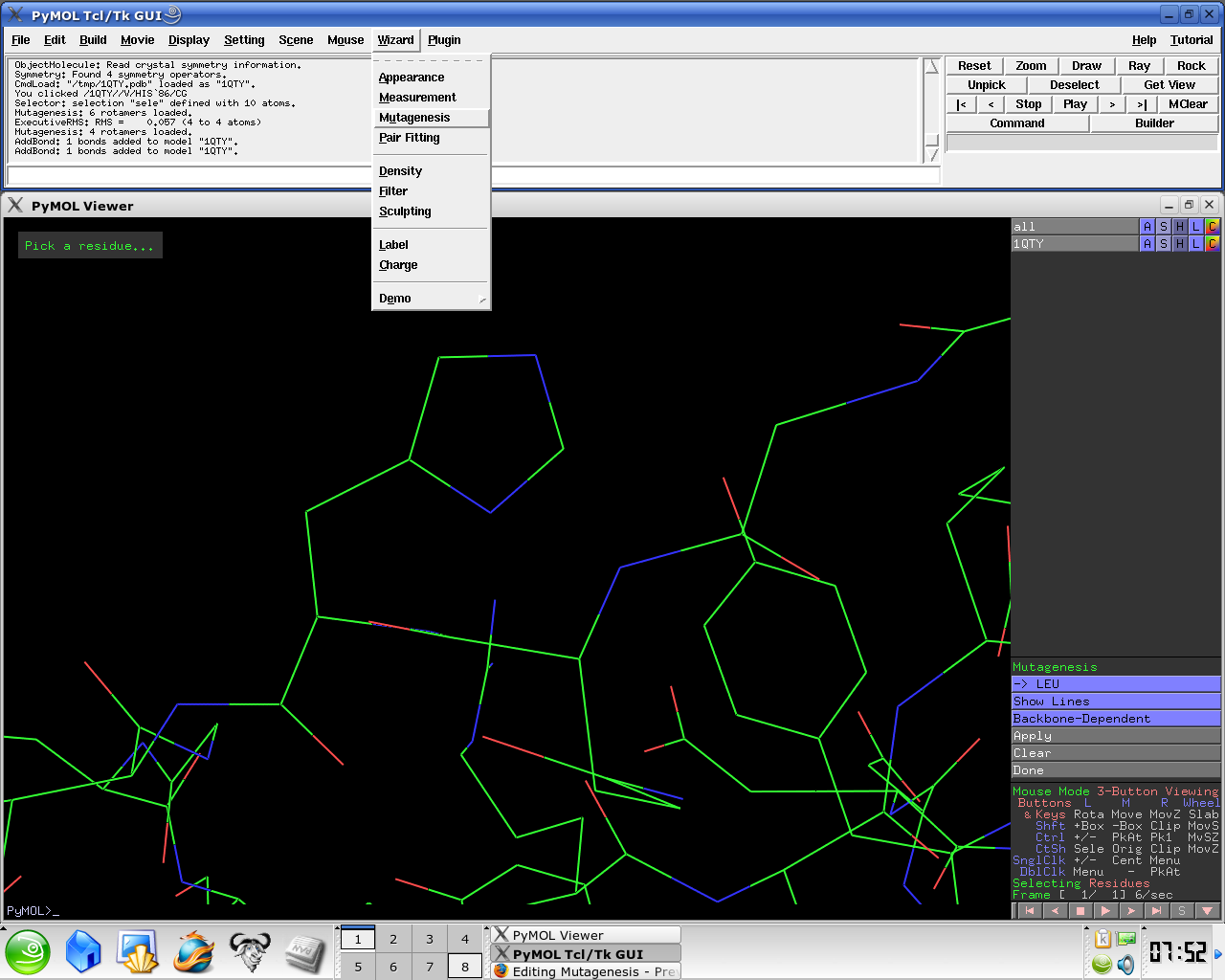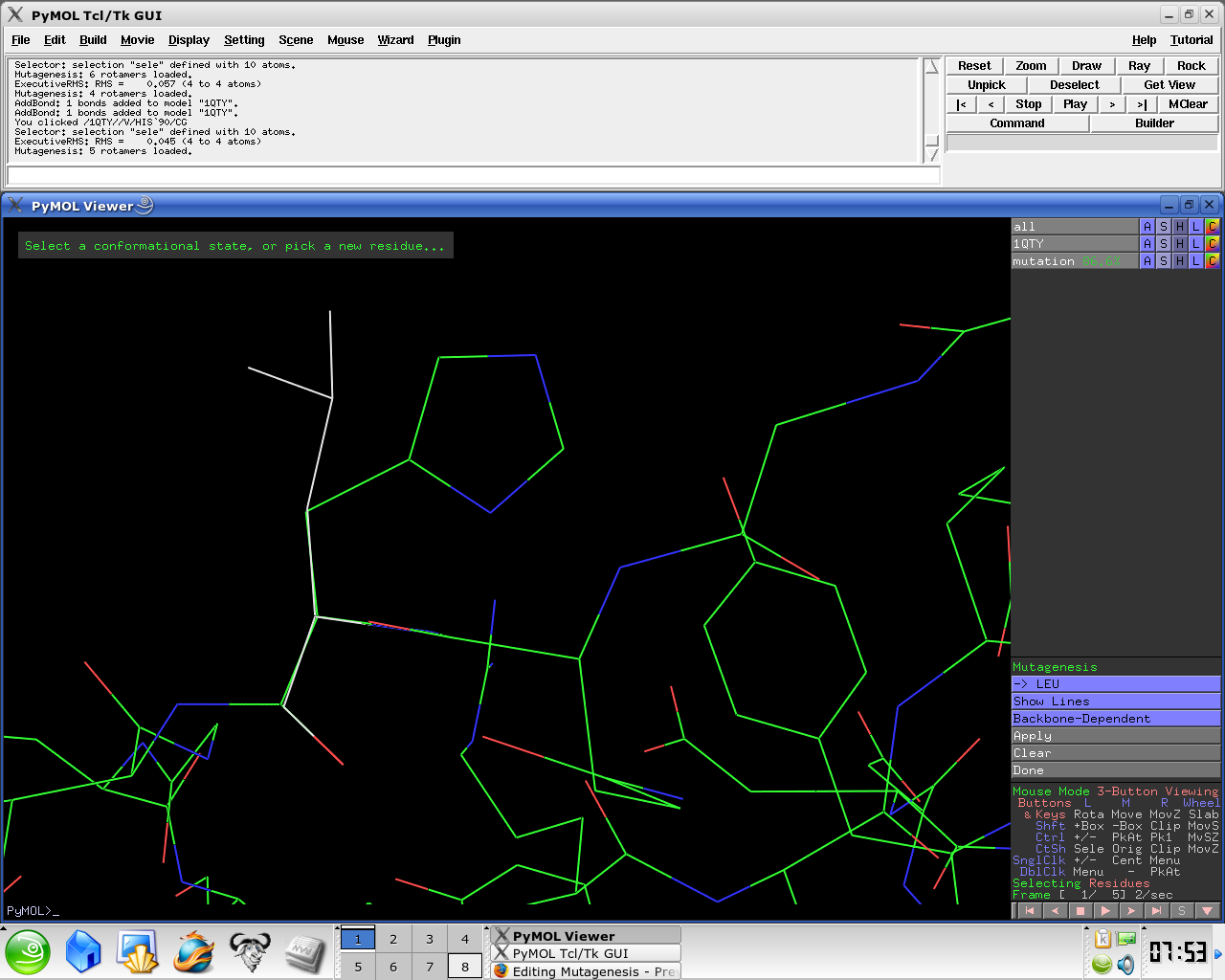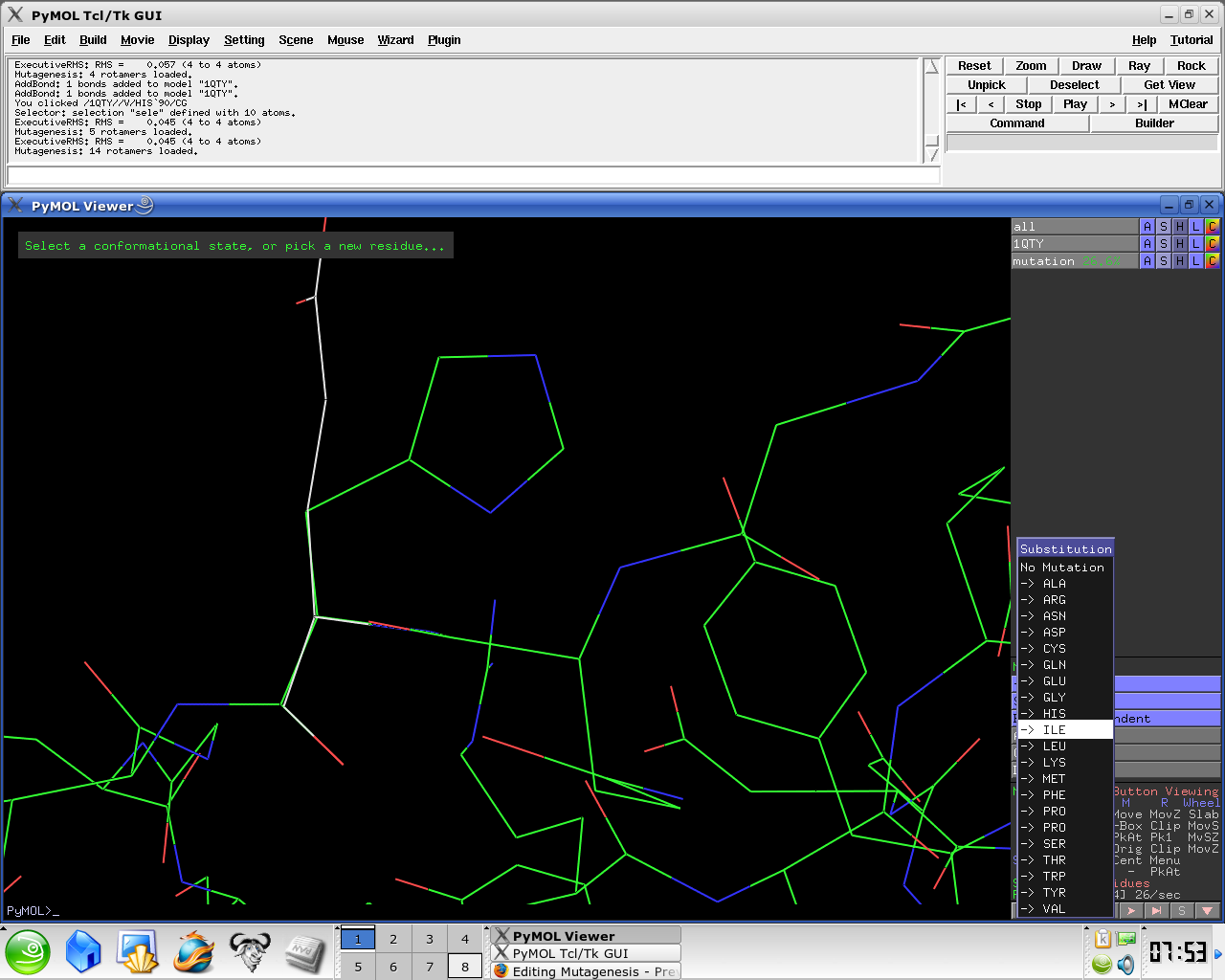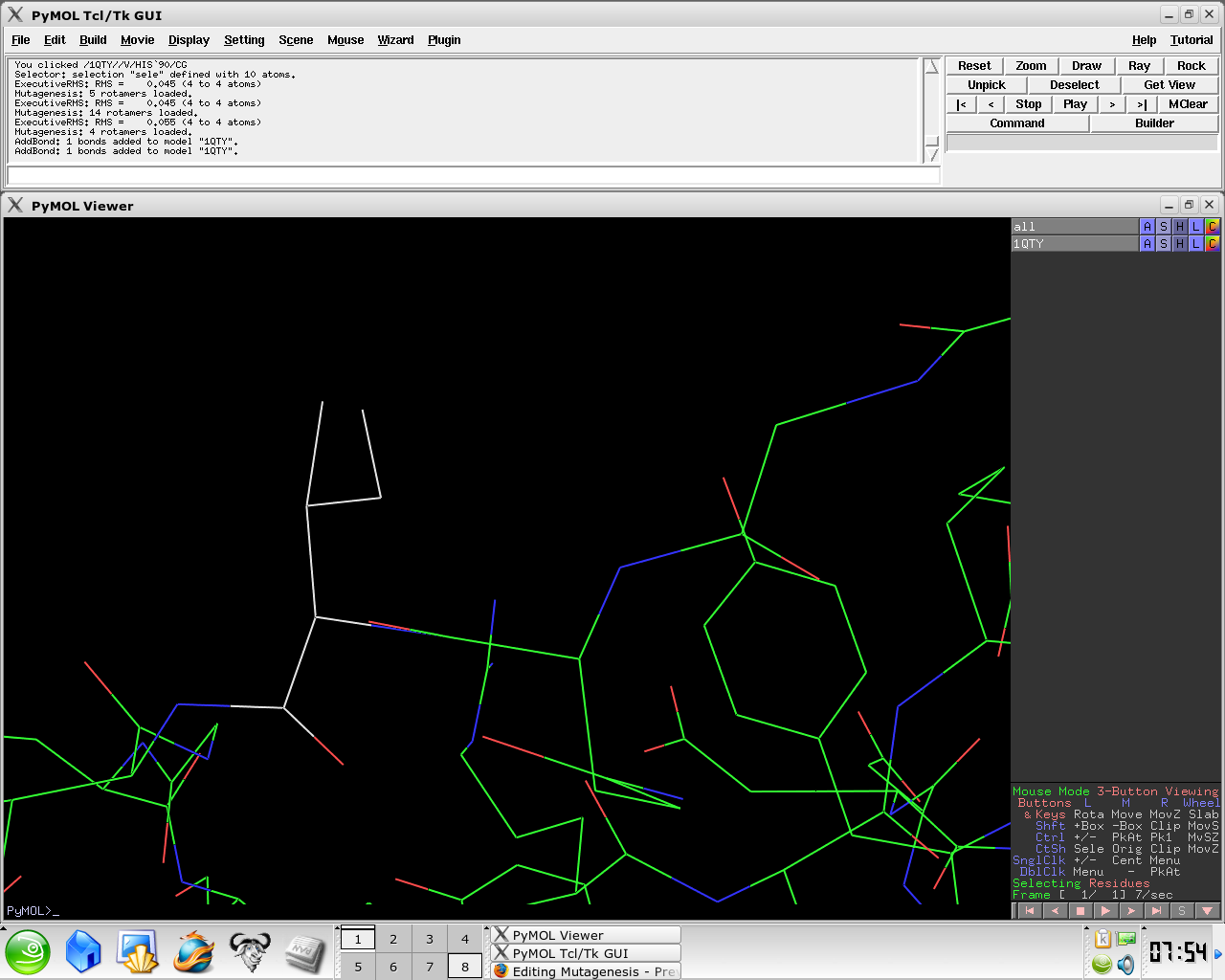Mutagenesis: Difference between revisions
Jump to navigation
Jump to search
m (linearized for clarity) |
No edit summary |
||
| Line 16: | Line 16: | ||
[[Image:Mutag4.png|180px|none]] | [[Image:Mutag4.png|180px|none]] | ||
<LI>Selecting the rotamer you think better fits your structure | |||
Several side chain orientations (rotamers) are possible. You can use | |||
the back-and-forth movie controls (lower right corner) to display (in white) each of the rotamers available for | |||
this residue in PyMOL, whose current and total numbers are shown in the (green) Frame info. The rotamers | |||
are ordered according to their frequencies of occurrence in proteins, shown as a red percentage at the mutation | |||
object, which exists while mutagenesis is being performed. | |||
<LI>Select Apply | <LI>Select Apply | ||
<LI>Select Done | <LI>Select Done | ||
</OL> | </OL> | ||
Revision as of 17:50, 1 May 2007
Mutagenesis
PyMol has a Mutagenesis Wizard to make mutagenesis very easy for the end user.
To mutate a residue follow these easy steps:
- Load a PDB file
- Under the Wizard menu select Mutagenesis
- In the PyMol viewer window select a residue
- Select No Mutation and select resultant residue
- Selecting the rotamer you think better fits your structure Several side chain orientations (rotamers) are possible. You can use the back-and-forth movie controls (lower right corner) to display (in white) each of the rotamers available for this residue in PyMOL, whose current and total numbers are shown in the (green) Frame info. The rotamers are ordered according to their frequencies of occurrence in proteins, shown as a red percentage at the mutation object, which exists while mutagenesis is being performed.
- Select Apply
- Select Done