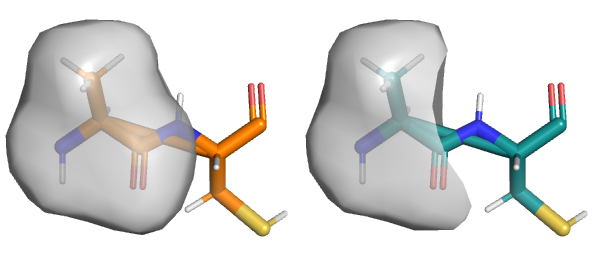Flag: Difference between revisions
Jump to navigation
Jump to search
No edit summary |
(table) |
||
| Line 1: | Line 1: | ||
[[Flag]] is a command to set or clear ''flags'' on atom sets. A flag is just some atom-specific property. A flag is either on or off for a residue. Possible flags are: | |||
{| class="wikitable" | |||
|- | |||
'''focus''' | ! Flag name | ||
! Value | |||
'''free''' | ! Description | ||
! Notes | |||
'''restrain''' | |- | ||
| '''focus''' | |||
'''fix''' | | 0 | ||
| Atoms of Interest (i.e. a ligand in an active site) | |||
'''exclude''' | |rowspan="6"| Reserved for molecular modeling. | ||
Affects [[Molecular Sculpting|sculpting]]. | |||
|- | |||
| '''free''' | |||
| 1 | |||
| Free Atoms (free to move subject to a force-field) | |||
|- | |||
'''exfoliate''' | | '''restrain''' | ||
| 2 | |||
'''ignore''' | | Restrained Atoms (typically harmonically constrained) | ||
|- | |||
'''no_smooth''' | | '''fix''' | ||
| 3 | |||
| Fixed Atoms (no movement allowed) | |||
|- | |||
| '''exclude''' | |||
If the | | 4 | ||
| Atoms which should not be part of any simulation | |||
= | |- | ||
< | | '''study''' | ||
| 5 | |||
</ | | | ||
|- | |||
| | |||
| 6 | |||
| Protein (<code>polymer.protein</code> selector) | |||
|rowspan="2"| See [[auto_classify_atoms]] and [[auto_show_classified]] | |||
|- | |||
| | |||
| 7 | |||
| Nucleic acid (<code>polymer.nucleic</code> selector) | |||
|- | |||
| | |||
| 8-15 | |||
| ''Free for end users to manipulate'' | |||
|rowspan="2"| | |||
|- | |||
| | |||
| 16-23 | |||
| Reserved for external GUIs and linked applications | |||
|- | |||
| '''exfoliate''' | |||
| 24 | |||
| Remove surface from atoms when surfacing (redundant with excluding those atoms from the selection in <code>show surface, sele</code>) | |||
|rowspan="2"| Affects [[surface]] (with [[surface_mode]]=0), [[dots]] (with [[trim_dots]]=on), [[Get_Area|get_area]] | |||
|- | |||
| '''ignore''' | |||
| 25 | |||
| Ignore atoms altogether when surfacing | |||
|- | |||
| '''no_smooth''' | |||
| 26 | |||
| Do not smooth atom position | |||
|rowspan="1"| Affects [[cartoon]] | |||
|- | |||
| | |||
| 27 | |||
| Polymer | |||
|rowspan="5"| See [[auto_classify_atoms]] and [[auto_show_classified]] | |||
See [[Selection Algebra]] "Chemical classes" | |||
|- | |||
| | |||
| 28 | |||
| Solvent | |||
|- | |||
| | |||
| 29 | |||
| Organic | |||
|- | |||
| | |||
| 30 | |||
| Inorganic | |||
|- | |||
| | |||
| 31 | |||
| Guide atom (e.g. CA in proteins) | |||
|} | |||
== Usage == | |||
flag flag, selection [, action [, quiet ]] | |||
If the [[auto_indicate_flags]] setting is true, then PyMOL will automatically create a selection called "indicate" which contains all atoms with that flag after applying the command. | |||
== Arguments == | |||
* '''flag''' = int or str: Flag name or value | |||
* '''selection''' = str: atom selection | |||
* '''action''' = set|clear|reset: ''Note that "reset" will set the flag on the given selection, and clear it on all other atoms'' {default: reset} | |||
== Examples == | |||
[[File:flags-ignore-exfoliate.png|thumb|right|CYS residue with flag "ignore" (left) and flag "exfoliate" (right)]] | |||
<syntaxhighlight lang="python"> | |||
fab AC | |||
# Image on the left | |||
flag ignore, resn CYS | |||
show surface | |||
# Image on the right | |||
flag ignore, all, clear | |||
flag exfoliate, resn CYS | |||
rebuild surface | |||
</syntaxhighlight> | |||
<source lang="python"> | <source lang="python"> | ||
# | # in sculpting, ensure the newMethyl group just added doesn't move around | ||
flag fix, newMethyl | |||
flag | # Introspect the flags bitmask | ||
# | iterate all, print(hex(flags)) | ||
# | # Select atoms with "fix" flag | ||
select fixedatoms, flag 3 | |||
flag | |||
</source> | </source> | ||
[[Category:Commands]] | [[Category:Commands]] | ||
Revision as of 01:42, 23 June 2020
Flag is a command to set or clear flags on atom sets. A flag is just some atom-specific property. A flag is either on or off for a residue. Possible flags are:
| Flag name | Value | Description | Notes |
|---|---|---|---|
| focus | 0 | Atoms of Interest (i.e. a ligand in an active site) | Reserved for molecular modeling.
Affects sculpting. |
| free | 1 | Free Atoms (free to move subject to a force-field) | |
| restrain | 2 | Restrained Atoms (typically harmonically constrained) | |
| fix | 3 | Fixed Atoms (no movement allowed) | |
| exclude | 4 | Atoms which should not be part of any simulation | |
| study | 5 | ||
| 6 | Protein (polymer.protein selector)
|
See auto_classify_atoms and auto_show_classified | |
| 7 | Nucleic acid (polymer.nucleic selector)
| ||
| 8-15 | Free for end users to manipulate | ||
| 16-23 | Reserved for external GUIs and linked applications | ||
| exfoliate | 24 | Remove surface from atoms when surfacing (redundant with excluding those atoms from the selection in show surface, sele)
|
Affects surface (with surface_mode=0), dots (with trim_dots=on), get_area |
| ignore | 25 | Ignore atoms altogether when surfacing | |
| no_smooth | 26 | Do not smooth atom position | Affects cartoon |
| 27 | Polymer | See auto_classify_atoms and auto_show_classified
See Selection Algebra "Chemical classes" | |
| 28 | Solvent | ||
| 29 | Organic | ||
| 30 | Inorganic | ||
| 31 | Guide atom (e.g. CA in proteins) |
Usage
flag flag, selection [, action [, quiet ]]
If the auto_indicate_flags setting is true, then PyMOL will automatically create a selection called "indicate" which contains all atoms with that flag after applying the command.
Arguments
- flag = int or str: Flag name or value
- selection = str: atom selection
- action = set|clear|reset: Note that "reset" will set the flag on the given selection, and clear it on all other atoms {default: reset}
Examples
fab AC
# Image on the left
flag ignore, resn CYS
show surface
# Image on the right
flag ignore, all, clear
flag exfoliate, resn CYS
rebuild surface
# in sculpting, ensure the newMethyl group just added doesn't move around
flag fix, newMethyl
# Introspect the flags bitmask
iterate all, print(hex(flags))
# Select atoms with "fix" flag
select fixedatoms, flag 3