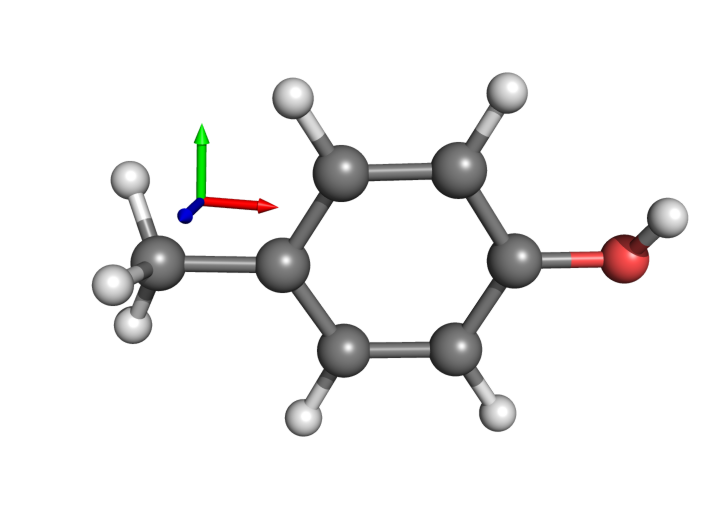Axes: Difference between revisions
Jump to navigation
Jump to search
No edit summary |
(don't use misleading homogenous argument) |
||
| (4 intermediate revisions by 3 users not shown) | |||
| Line 1: | Line 1: | ||
== Axes with text labels == | |||
<source lang="python"> | <source lang="python"> | ||
# axes.py | # axes.py | ||
| Line 26: | Line 28: | ||
</source> | </source> | ||
== Axes with nice cones == | |||
[[File:Axes_demo.png|300px|right]] | |||
This script draws a simple cartesian coordinate system. | This script draws a simple cartesian coordinate system. | ||
| Line 48: | Line 53: | ||
</source> | </source> | ||
== Axes which always stay in the lower left corner == | |||
[[ | |||
<source lang="python"> | |||
from pymol import cmd | |||
from chempy import cpv | |||
class PutCenterCallback(object): | |||
prev_v = None | |||
def __init__(self, name, corner=0): | |||
self.name = name | |||
self.corner = corner | |||
self.cb_name = cmd.get_unused_name('_cb') | |||
def load(self): | |||
cmd.load_callback(self, self.cb_name) | |||
def __call__(self): | |||
if self.name not in cmd.get_names('objects'): | |||
import threading | |||
threading.Thread(None, cmd.delete, args=(self.cb_name,)).start() | |||
return | |||
v = cmd.get_view() | |||
if v == self.prev_v: | |||
return | |||
self.prev_v = v | |||
t = v[12:15] | |||
if self.corner: | |||
vp = cmd.get_viewport() | |||
R_mc = [v[0:3], v[3:6], v[6:9]] | |||
off_c = [0.15 * v[11] * vp[0] / vp[1], 0.15 * v[11], 0.0] | |||
if self.corner in [2,3]: | |||
off_c[0] *= -1 | |||
if self.corner in [3,4]: | |||
off_c[1] *= -1 | |||
off_m = cpv.transform(R_mc, off_c) | |||
t = cpv.add(t, off_m) | |||
z = -v[11] / 30.0 | |||
m = [z, 0, 0, 0, 0, z, 0, 0, 0, 0, z, 0, t[0] / z, t[1] / z, t[2] / z, 1] | |||
cmd.set_object_ttt(self.name, m) | |||
def axes(name='axes'): | |||
''' | |||
DESCRIPTION | |||
Puts coordinate axes to the lower left corner of the viewport. | |||
''' | |||
from pymol import cgo | |||
cmd.set('auto_zoom', 0) | |||
w = 0.06 # cylinder width | |||
l = 0.75 # cylinder length | |||
h = 0.25 # cone hight | |||
d = w * 1.618 # cone base diameter | |||
obj = [cgo.CYLINDER, 0.0, 0.0, 0.0, l, 0.0, 0.0, w, 1.0, 0.0, 0.0, 1.0, 0.0, 0.0, | |||
cgo.CYLINDER, 0.0, 0.0, 0.0, 0.0, l, 0.0, w, 0.0, 1.0, 0.0, 0.0, 1.0, 0.0, | |||
cgo.CYLINDER, 0.0, 0.0, 0.0, 0.0, 0.0, l, w, 0.0, 0.0, 1.0, 0.0, 0.0, 1.0, | |||
cgo.CONE, l, 0.0, 0.0, h+l, 0.0, 0.0, d, 0.0, 1.0, 0.0, 0.0, 1.0, 0.0, 0.0, 1.0, 1.0, | |||
cgo.CONE, 0.0, l, 0.0, 0.0, h+l, 0.0, d, 0.0, 0.0, 1.0, 0.0, 0.0, 1.0, 0.0, 1.0, 1.0, | |||
cgo.CONE, 0.0, 0.0, l, 0.0, 0.0, h+l, d, 0.0, 0.0, 0.0, 1.0, 0.0, 0.0, 1.0, 1.0, 1.0] | |||
PutCenterCallback(name, 1).load() | |||
cmd.load_cgo(obj, name) | |||
cmd.extend('axes', axes) | |||
</source> | |||
[[Category:Script_Library|Axes]] | [[Category:Script_Library|Axes]] | ||
[[Category:Math_Scripts|Axes]] | [[Category:Math_Scripts|Axes]] | ||
[[Category:CGO]] | |||
Latest revision as of 20:52, 2 March 2017
Axes with text labels
# axes.py
from pymol.cgo import *
from pymol import cmd
from pymol.vfont import plain
# create the axes object, draw axes with cylinders coloured red, green,
#blue for X, Y and Z
obj = [
CYLINDER, 0., 0., 0., 10., 0., 0., 0.2, 1.0, 1.0, 1.0, 1.0, 0.0, 0.,
CYLINDER, 0., 0., 0., 0., 10., 0., 0.2, 1.0, 1.0, 1.0, 0., 1.0, 0.,
CYLINDER, 0., 0., 0., 0., 0., 10., 0.2, 1.0, 1.0, 1.0, 0., 0.0, 1.0,
]
# add labels to axes object (requires pymol version 0.8 or greater, I
# believe
cyl_text(obj,plain,[-5.,-5.,-1],'Origin',0.20,axes=[[3,0,0],[0,3,0],[0,0,3]])
cyl_text(obj,plain,[10.,0.,0.],'X',0.20,axes=[[3,0,0],[0,3,0],[0,0,3]])
cyl_text(obj,plain,[0.,10.,0.],'Y',0.20,axes=[[3,0,0],[0,3,0],[0,0,3]])
cyl_text(obj,plain,[0.,0.,10.],'Z',0.20,axes=[[3,0,0],[0,3,0],[0,0,3]])
# then we load it into PyMOL
cmd.load_cgo(obj,'axes')
Axes with nice cones
This script draws a simple cartesian coordinate system.
from pymol.cgo import *
from pymol import cmd
w = 0.06 # cylinder width
l = 0.75 # cylinder length
h = 0.25 # cone hight
d = w * 1.618 # cone base diameter
obj = [CYLINDER, 0.0, 0.0, 0.0, l, 0.0, 0.0, w, 1.0, 0.0, 0.0, 1.0, 0.0, 0.0,
CYLINDER, 0.0, 0.0, 0.0, 0.0, l, 0.0, w, 0.0, 1.0, 0.0, 0.0, 1.0, 0.0,
CYLINDER, 0.0, 0.0, 0.0, 0.0, 0.0, l, w, 0.0, 0.0, 1.0, 0.0, 0.0, 1.0,
CONE, l, 0.0, 0.0, h+l, 0.0, 0.0, d, 0.0, 1.0, 0.0, 0.0, 1.0, 0.0, 0.0, 1.0, 1.0,
CONE, 0.0, l, 0.0, 0.0, h+l, 0.0, d, 0.0, 0.0, 1.0, 0.0, 0.0, 1.0, 0.0, 1.0, 1.0,
CONE, 0.0, 0.0, l, 0.0, 0.0, h+l, d, 0.0, 0.0, 0.0, 1.0, 0.0, 0.0, 1.0, 1.0, 1.0]
cmd.load_cgo(obj, 'axes')
Axes which always stay in the lower left corner
from pymol import cmd
from chempy import cpv
class PutCenterCallback(object):
prev_v = None
def __init__(self, name, corner=0):
self.name = name
self.corner = corner
self.cb_name = cmd.get_unused_name('_cb')
def load(self):
cmd.load_callback(self, self.cb_name)
def __call__(self):
if self.name not in cmd.get_names('objects'):
import threading
threading.Thread(None, cmd.delete, args=(self.cb_name,)).start()
return
v = cmd.get_view()
if v == self.prev_v:
return
self.prev_v = v
t = v[12:15]
if self.corner:
vp = cmd.get_viewport()
R_mc = [v[0:3], v[3:6], v[6:9]]
off_c = [0.15 * v[11] * vp[0] / vp[1], 0.15 * v[11], 0.0]
if self.corner in [2,3]:
off_c[0] *= -1
if self.corner in [3,4]:
off_c[1] *= -1
off_m = cpv.transform(R_mc, off_c)
t = cpv.add(t, off_m)
z = -v[11] / 30.0
m = [z, 0, 0, 0, 0, z, 0, 0, 0, 0, z, 0, t[0] / z, t[1] / z, t[2] / z, 1]
cmd.set_object_ttt(self.name, m)
def axes(name='axes'):
'''
DESCRIPTION
Puts coordinate axes to the lower left corner of the viewport.
'''
from pymol import cgo
cmd.set('auto_zoom', 0)
w = 0.06 # cylinder width
l = 0.75 # cylinder length
h = 0.25 # cone hight
d = w * 1.618 # cone base diameter
obj = [cgo.CYLINDER, 0.0, 0.0, 0.0, l, 0.0, 0.0, w, 1.0, 0.0, 0.0, 1.0, 0.0, 0.0,
cgo.CYLINDER, 0.0, 0.0, 0.0, 0.0, l, 0.0, w, 0.0, 1.0, 0.0, 0.0, 1.0, 0.0,
cgo.CYLINDER, 0.0, 0.0, 0.0, 0.0, 0.0, l, w, 0.0, 0.0, 1.0, 0.0, 0.0, 1.0,
cgo.CONE, l, 0.0, 0.0, h+l, 0.0, 0.0, d, 0.0, 1.0, 0.0, 0.0, 1.0, 0.0, 0.0, 1.0, 1.0,
cgo.CONE, 0.0, l, 0.0, 0.0, h+l, 0.0, d, 0.0, 0.0, 1.0, 0.0, 0.0, 1.0, 0.0, 1.0, 1.0,
cgo.CONE, 0.0, 0.0, l, 0.0, 0.0, h+l, d, 0.0, 0.0, 0.0, 1.0, 0.0, 0.0, 1.0, 1.0, 1.0]
PutCenterCallback(name, 1).load()
cmd.load_cgo(obj, name)
cmd.extend('axes', axes)