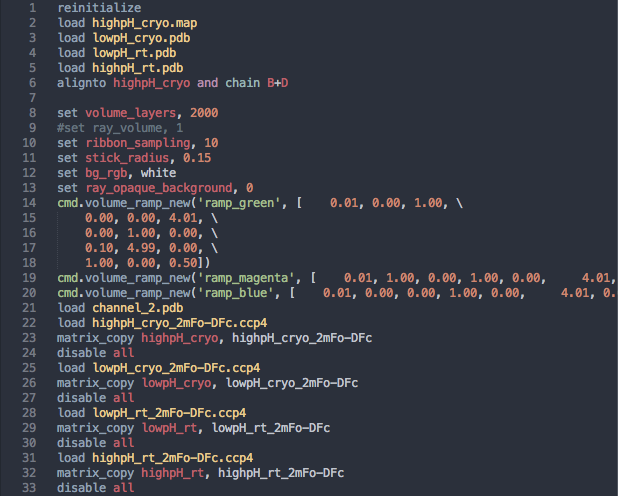Script Highlighting: Difference between revisions
(→Vim) |
|||
| (3 intermediate revisions by one other user not shown) | |||
| Line 1: | Line 1: | ||
== Syntax Highlighting for writing Pymol Scripts == | == Syntax Highlighting for writing Pymol Scripts == | ||
When editing pymol scripts | When editing pymol scripts, it can be useful to highlight syntax features. This can make it more clear when both reading and writing scripts. Highlighting of python scripts is available by default on most text editors, but support for highlighting of pymol scripts requires third-party extensions.. There are pymol script highlighters available for a number of text editors. | ||
=== Sublime Text === | === Sublime Text === | ||
| Line 7: | Line 7: | ||
Alternatively, the most recent edits (pre-release) and the source file can be downloaded from [https://github.com/bbarad/pymol_syntax Github]. This package is compatible with both Sublime Text 2 and Sublime Text 3. | Alternatively, the most recent edits (pre-release) and the source file can be downloaded from [https://github.com/bbarad/pymol_syntax Github]. This package is compatible with both Sublime Text 2 and Sublime Text 3. | ||
The syntax file should work with other editors, such as Atom.io and | The syntax file should work with other editors, such as TextMate, with minimal changes. | ||
=== Atom === | |||
Sublime text syntax highlighting has been ported to the [https://atom.io Atom editor] from the sublime text version and should behave identically. The package, named "language-pymol," can be found on the [https://atom.io/packages/language-pymol Atom site] and installed via the atom package manager. | |||
=== Vim === | === Vim === | ||
There is also a different syntax highlighting package available for | There is also a different syntax highlighting package available for vim. Behavior differs from the Sublime Text and Atom implementations. | ||
* https://github.com/speleo3/PyMol-syntax | |||
* http://www.vim.org/scripts/script.php?script_id=2814 (original version, outdated) | |||
[[Category:Scripting]] | [[Category:Scripting]] | ||
Latest revision as of 17:54, 3 March 2015
Syntax Highlighting for writing Pymol Scripts
When editing pymol scripts, it can be useful to highlight syntax features. This can make it more clear when both reading and writing scripts. Highlighting of python scripts is available by default on most text editors, but support for highlighting of pymol scripts requires third-party extensions.. There are pymol script highlighters available for a number of text editors.
Sublime Text
Syntax highlighting for Sublime Text can be installed via Package Control and will update automatically. Alternatively, the most recent edits (pre-release) and the source file can be downloaded from Github. This package is compatible with both Sublime Text 2 and Sublime Text 3.
The syntax file should work with other editors, such as TextMate, with minimal changes.
Atom
Sublime text syntax highlighting has been ported to the Atom editor from the sublime text version and should behave identically. The package, named "language-pymol," can be found on the Atom site and installed via the atom package manager.
Vim
There is also a different syntax highlighting package available for vim. Behavior differs from the Sublime Text and Atom implementations.
- https://github.com/speleo3/PyMol-syntax
- http://www.vim.org/scripts/script.php?script_id=2814 (original version, outdated)