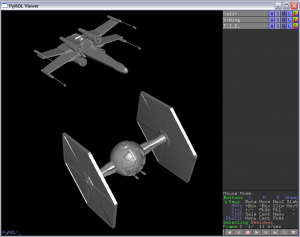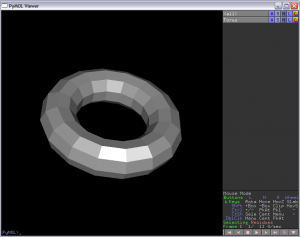Wfmesh
Jump to navigation
Jump to search
The printable version is no longer supported and may have rendering errors. Please update your browser bookmarks and please use the default browser print function instead.
| Type | Python Module |
|---|---|
| Download | wfmesh.py |
| Author(s) | Dan Kulp |
| License | - |
| This code has been put under version control in the project Pymol-script-repo | |
DESCRIPTION
This script will create an object for any Wavefront(.OBJ) mesh file. This is a way to extend the number of objects you can use. Also, you have more control over the coloring, transformations, etc than the CGOs. Although there are a number of these obj files on the web, you can also easily created them with open source tools (OpenFX, Crossroads3D). It takes literally, 2 min to get an object created and then loaded into pymol. Simply open OpenFX Designer, click File->Insert->Model, then choose any of the models (or create your own of course!), then export it as .3ds file. Then open the .3ds file from Crossroads3D and export as Wavefront OBJ.
- createWFMesh - create a mesh object from Wavefront (*.obj) formated file
IMAGES
SETUP
Simply "import wfmesh.py"
NOTES / STATUS
- Tested on Pymolv0.97, Windows platform, should work on linux as well.
- Coloring is fixed for grey and sections of mesh are stored, but not used.
- Simple opengl calls; not optimized (display lists, etc) or anything.
- Vertex Normal code is broken, so normals are per polygon right now.
- Post problems in the discussion page, on 'my talk' page or just email me : dwkulp@mail.med.upenn.edu
EXAMPLES
import wfmesh
cd /home/tlinnet/Software/pymol/Pymol-script-repo/files_for_examples
wfmesh.createWFObj('torus.obj','Torus',flip=1) # Flip = 1, if OBJ created by openFX, crossroads3D combination
wfmesh.createWFObj("torus.obj","Torus2",translate=[5,5,0], flip=1)
wfmesh.createWFObj("ship.obj","Ship")
REFERENCES
ADDITIONAL RESOURCES
Torus.obj Torus.zip