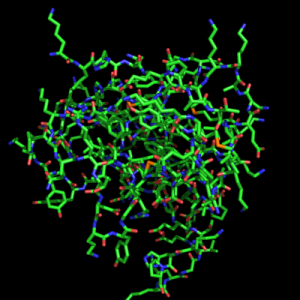Difference between revisions of "Sticks"
Jump to navigation
Jump to search
| Line 4: | Line 4: | ||
</code> | </code> | ||
where SELECTION is a valid selection or previously defined selection name. | where SELECTION is a valid selection or previously defined selection name. | ||
| + | |||
| + | ==Sticks Transparency== | ||
| + | To enable transparency for sticks, just do | ||
| + | set stick_transparency, VALUE | ||
| + | where 0.0 <= '''VALUE''' <= 1.0 | ||
| + | '''1.0''' is 100% transparent -- so invisible | ||
| + | '''0.0''' is 0% transparent -- so opaque | ||
[[Image:Sticks_ex.png|thumb|Example Sticks Representation]] | [[Image:Sticks_ex.png|thumb|Example Sticks Representation]] | ||
[[Category:Representations|Sticks]] | [[Category:Representations|Sticks]] | ||
Revision as of 22:52, 2 June 2005
A simple PyMol representation. Use
show sticks, SELECTION
where SELECTION is a valid selection or previously defined selection name.
Sticks Transparency
To enable transparency for sticks, just do
set stick_transparency, VALUE
where 0.0 <= VALUE <= 1.0 1.0 is 100% transparent -- so invisible 0.0 is 0% transparent -- so opaque