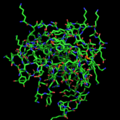Difference between revisions of "Sticks"
Jump to navigation
Jump to search
| (One intermediate revision by the same user not shown) | |||
| Line 24: | Line 24: | ||
*[[stick_quality]] | *[[stick_quality]] | ||
*[[stick_fixed_radius]] | *[[stick_fixed_radius]] | ||
| − | *[[stick_radius]] | + | *[[stick_radius]] |
| + | *[[set_bond]] | ||
===Example Settings=== | ===Example Settings=== | ||
| + | === Color Sticks=== | ||
| + | Use [[set_bond]] to set stick-bond settings, like color: | ||
| + | <source lang="python"> | ||
| + | set_bond 1foo and i. XYZ, color red | ||
| + | </source> | ||
| + | |||
==== Sticks Radius (Sticks Weight)==== | ==== Sticks Radius (Sticks Weight)==== | ||
To change the radius for sticks, enter the following: | To change the radius for sticks, enter the following: | ||
| Line 54: | Line 61: | ||
[[Category:Representations|Sticks]] | [[Category:Representations|Sticks]] | ||
| + | [[Category:Sticks]] | ||
Latest revision as of 09:56, 2 July 2009
Overview
A simple PyMol representation where bonds are drawn as sticks. Use
# using the show command, for some SELECTION
show sticks, SELECTION
# using the as command
as sticks, SELECTION
where SELECTION is a valid selection or previously defined selection name.
Settings
- stick_ball
- stick_nub
- stick_transparency
- stick_ball_ratio
- stick_overlap
- stick_valence_scale
- stick_color
- stick_quality
- stick_fixed_radius
- stick_radius
- set_bond
Example Settings
Color Sticks
Use set_bond to set stick-bond settings, like color:
set_bond 1foo and i. XYZ, color red
Sticks Radius (Sticks Weight)
To change the radius for sticks, enter the following:
set stick_radius, VALUE
where
0.0<=VALUE<=1.0
- 1.0 is 100% or full radius
- 0.0 is 0% or invisible -- so use at least 0.1 or greater
- The default value is: ~0.3
Sticks Transparency
To enable transparency for sticks, enter the following:
set stick_transparency, VALUE
where 0.0<=VALUE<=1.0
- 1.0 is 100% transparent -- so invisible
- 0.0 is 0% transparent -- so opaque
set stick_transparency, 0.45