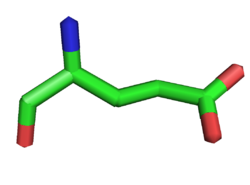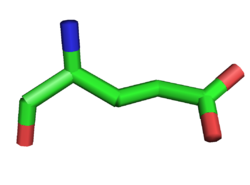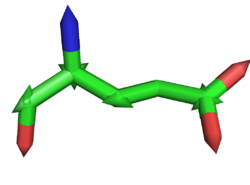Difference between revisions of "Stick nub"
Jump to navigation
Jump to search
| (4 intermediate revisions by 2 users not shown) | |||
| Line 1: | Line 1: | ||
==Overview== | ==Overview== | ||
| − | The stick_nub setting controls the height of the cones at the end of the sticks in stick representation. | + | The stick_nub setting controls the height of the cones at the end of the sticks in stick representation. This only affects the simple representation: this setting doesn't have any effect for ray tracing. |
| + | |||
| + | <gallery heights="250px" widths="250px"> | ||
| + | Image:Sticknub default.png|Default stick_nub setting. | ||
| + | Image:Sticknub 0.png|Stubby nubs--stick nub set to 0. | ||
| + | Image:Sticknub 2.png|Nub spears: stick_nub=2.0 | ||
| + | </gallery> | ||
==Syntax== | ==Syntax== | ||
| − | + | <source lang="python"> | |
set stick_nub, ''float'' | set stick_nub, ''float'' | ||
| + | </source> | ||
Where ''float'' is a floating point number. The default value is 0.7. | Where ''float'' is a floating point number. The default value is 0.7. | ||
| Line 11: | Line 18: | ||
<source lang="python">set stick_nub, 0</source> | <source lang="python">set stick_nub, 0</source> | ||
| + | |||
| + | [[Category:Settings]] | ||
| + | [[Category:Sticks]] | ||
Latest revision as of 07:28, 29 August 2008
Overview
The stick_nub setting controls the height of the cones at the end of the sticks in stick representation. This only affects the simple representation: this setting doesn't have any effect for ray tracing.
Syntax
set stick_nub, ''float''
Where float is a floating point number. The default value is 0.7.
Example
set stick_nub, 0