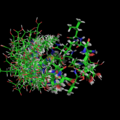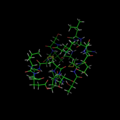States
Jump to navigation
Jump to search
The printable version is no longer supported and may have rendering errors. Please update your browser bookmarks and please use the default browser print function instead.
Introduction to States
Working with States in PyMOL is a very common task. A State is one particular conformation of an object. For example, one could load an NMR ensemble and set all_states or use the command Split_States to see all entries in the NMR file. Another example could be the set of states from a molecular dynamic (MD) simulation. Each conformer in the MD ensemble could be viewed as a state in PyMOL.
If you are making a movie of a static coordinate set (such as a single crystal structure) then you have only one state. All objects in PyMOL can potentially consist of multiple states. For movies, see Frames.
Using States in PyMOL
- Upon loading an object you can separate each state into its own object with Split_States.
- States can be colored individually.
- One can show all states with the all_states setting.
- One can iterate over states using Iterate_State or change properties with states using the Alter_State function.